Introduce
Python It's object-oriented 、 Interpretive 、 General purpose 、 Open source free 、 Advanced programming language for dynamic data types .

Python The original meaning of English is “ Python ”, until 1989 The Dutch Guido van Rossum ( abbreviation Guido) Invented an object-oriented interpretive programming language , And named it Python, It gives it the meaning of a programming language .
Python Language is in ABC On the basis of teaching language ; Unfortunately ,ABC Although language is very powerful , But it's not widely used , Just Guido In my opinion ,ABC The reason for the failure is that high-level languages are too early , And the platform migration capability is weak , Difficult to add new features , Just focus on beginners , Not including experienced programmers .
Based on this consideration ,Guido Developing Python It's solved in time ABC Some problems of language , It's not just adding a lot of ABC No function , It also designed a variety of rich and powerful Libraries , Take advantage of these Python library , Programmers can use various modules made in other languages ( In especial C Language and C++) It's easy to connect , Make the writing of the extension module very easy , And it can run on multiple platforms .
Until now, (2022 year 6 month ), according to TIOBE The display of the leaderboard ,Python At the top of the list , And there is a trend of continuous improvement ( As shown in the figure below ):
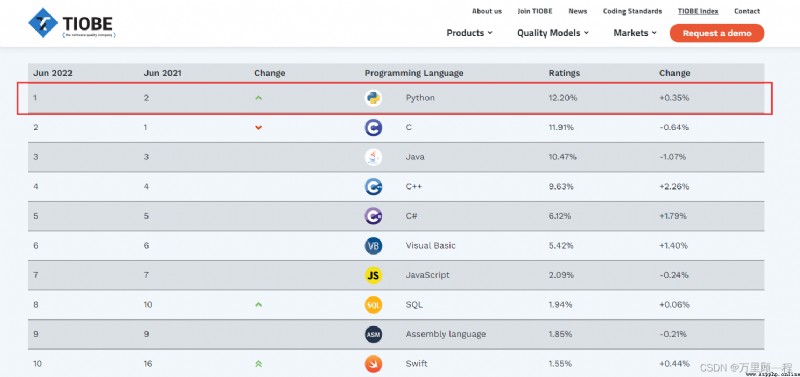
characteristic
Python characteristic :
Download and install Python3.7.0
Official website download address :https://www.python.org/downloads/windows/
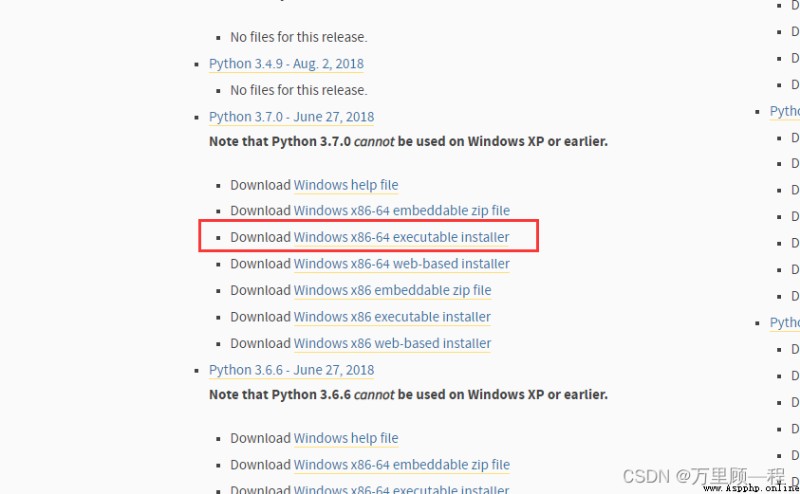
Run the installation package , Check add environment variable , Choose Custom installation :

Keep the default , That is, check all of them , Click on “Next” continue :
In the following figure, the five line selection column from top to bottom means :
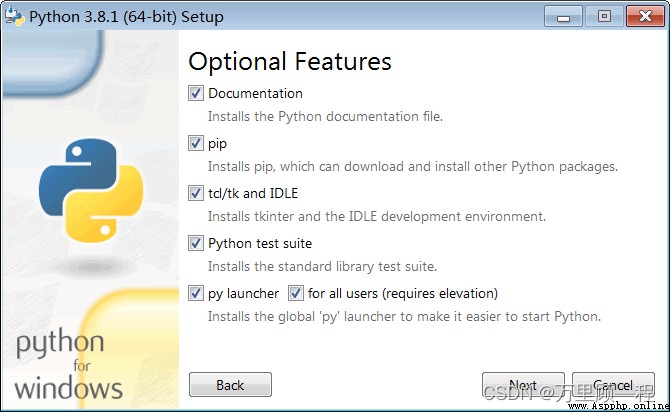
Select installation path , Click on “Install”:
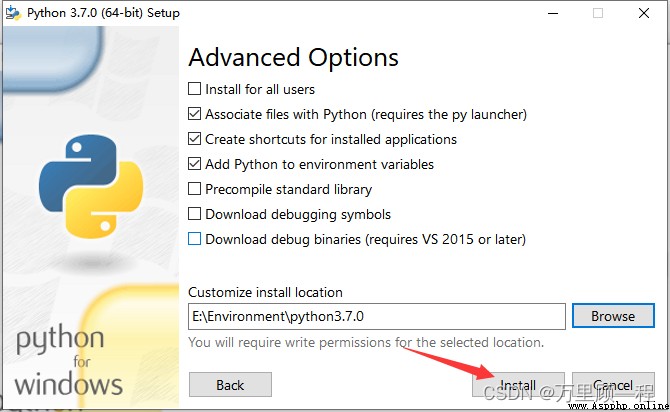
After installation , Open the command line to test whether the installation is successful :
Enter in window python command , If appear Python Version information for , And see the command prompt >>>, That means the installation is successful , As shown in the figure below :
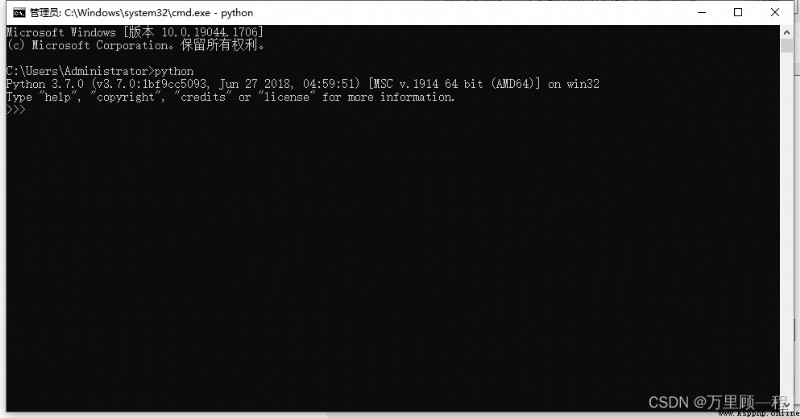
Run above python The command starts with python Interactive programming environment , We can do it in >>> Enter the code later , And see the results immediately , as follows :
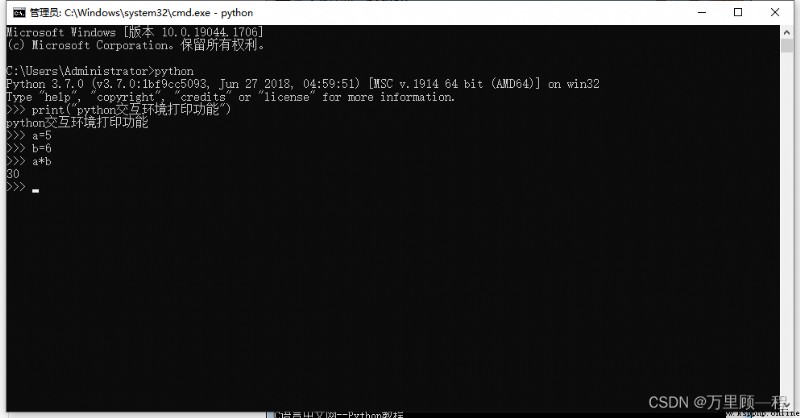
sign out python Interactive programming environment :
Press down Ctrl+Z Shortcut key , Or input exit() Command to exit the interactive programming environment , return Windows Command line .