給定一幅灰度圖像,使用任意方法將其變成一幅彩色圖像,並盡量使得添加的色彩顯得較為真實。
這裡我們是直接調用了eccv16和siggraph17的模型,運行程序時會自動下載這兩個model文件,然後經過對圖像的預處理之後,放入模型中進行上色,最後輸出上色後的圖像。
import argparseimport matplotlibimport matplotlib.pyplot as pltfrom colorizers import *matplotlib.use('TKAgg')parser = argparse.ArgumentParser()parser.add_argument('-i','--img_path', type=str, default='imgs/ansel_adams3.jpg')parser.add_argument('--use_gpu', action='store_true', help='whether to use GPU')parser.add_argument('-o','--save_prefix', type=str, default='saved', help='will save into this file with {eccv16.png, siggraph17.png} suffixes')opt = parser.parse_args()# 加載上色器colorizer_eccv16 = eccv16(pretrained=True).eval()colorizer_siggraph17 = siggraph17(pretrained=True).eval()if(opt.use_gpu): colorizer_eccv16.cuda() colorizer_siggraph17.cuda()# default size to process images is 256x256# grab L channel in both original ("orig") and resized ("rs") resolutionsimg = load_img("imgs/test2.jpg")(tens_l_orig, tens_l_rs) = preprocess_img(img, HW=(256,256))if(opt.use_gpu): tens_l_rs = tens_l_rs.cuda()# colorizer outputs 256x256 ab map# resize and concatenate to original L channelimg_bw = postprocess_tens(tens_l_orig, torch.cat((0*tens_l_orig,0*tens_l_orig),dim=1))out_img_eccv16 = postprocess_tens(tens_l_orig, colorizer_eccv16(tens_l_rs).cpu())out_img_siggraph17 = postprocess_tens(tens_l_orig, colorizer_siggraph17(tens_l_rs).cpu())plt.imsave('%s_eccv16.png'%opt.save_prefix, out_img_eccv16)plt.imsave('%s_siggraph17.png'%opt.save_prefix, out_img_siggraph17)plt.figure(figsize=(16,4))plt.subplot(1,4,1)plt.imshow(img,aspect='auto')plt.title('Original')plt.axis('off')plt.subplot(1,4,2)plt.imshow(img_bw,aspect='auto')plt.title('Input')plt.axis('off')plt.subplot(1,4,3)plt.imshow(out_img_eccv16,aspect='auto')plt.title('Output (ECCV 16)')plt.axis('off')#plt.subplot(1,4,4)plt.imshow(out_img_siggraph17,aspect='auto')plt.title('Output (SIGGRAPH 17)')plt.axis('off')plt.show()對隨機選取的三張測試圖片進行上色。首先第一張就是我們輸入的原圖,然後將輸入的原圖轉為灰度圖像,也就是第二張圖片。接著我們使用16年ECCV的網絡模型進行上色預測,得到處理後的結果,即第三張圖片,最後我們使用17年siggraph快速著色器模型進行自動上色,得到第四張圖的結果。通過對比可以看出,上色結果和原圖相似度還是十分高的,而且沒有任何違和感,效果很魯棒。
test1是周董,周董衣服及鋼琴顏色完全相同,只是背景燈光不同而已。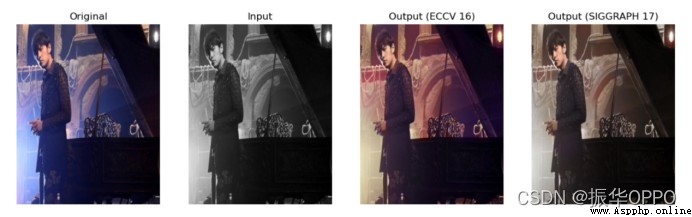
test2是藍天白雲,自然景物的還原度是最高的,幾乎和原圖無差別。(我估計GAN中的辨別器Discriminator都識別不出來這是上色的假圖片。)
test3是Taylor Swift,老霉依舊很美,上色後,和原圖比起來,只是缺少些靓麗感。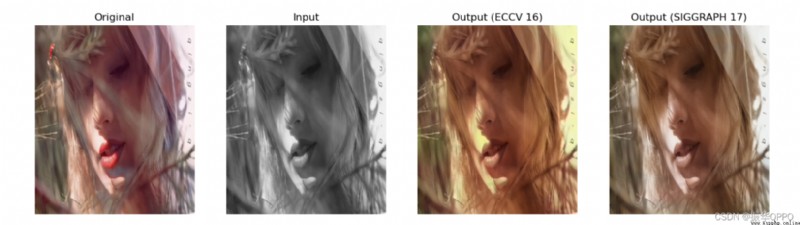
在計算機視覺領域,人類在直覺上看來十分自然的事情,在計算機視覺中卻非常困難。圖像在計算機裡只是一個數值矩陣。這個矩陣裡面表達著什麼東西,計算機毫無概念,這也正是現在機器學習要解決的問題。
 Python+opencv plt Imshow() can display CV2 normally Imshow() is displayed as a white problem
Python+opencv plt Imshow() can display CV2 normally Imshow() is displayed as a white problem
problem : In image processing
 Moead principle and python implementation, moead implementation, multi-objective evolution based on decomposition, Chebyshev method - (complete Python code)
Moead principle and python implementation, moead implementation, multi-objective evolution based on decomposition, Chebyshev method - (complete Python code)
High quality resource sharing