5.3 Button method
5.3.1 flash()
flash The function of is to display alternately activebackground and activeforeground And the current button background and text settings , It can reach that the button flashes , Play the role of prompt . If not set activebackground and activeforeground, Then there will be no flickering effect .
import tkinter as tk
root=tk.Tk()
root.geometry('300x240')
def flash():
b2.flash()
b1=tk.Button(root,bd=5, command=flash,text='Flash')
b1.pack()
b2=tk.Button(root,bd=5, activebackground='yellow',
activeforeground='red',text=' Please press Flash Button ')
b2.pack()
root.mainloop()
result :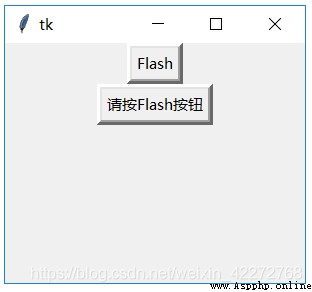
5.3.2 invoke()
Equivalent to pressing the button , Call the corresponding callback function .
import tkinter as tk
root=tk.Tk()
root.geometry('300x240')
def invoke():
b2.invoke()
def change():
b3['text']=' Good morning '
b1=tk.Button(root,bd=5, command=invoke,text='Invoke')
b1.pack()
b2=tk.Button(root,bd=5, command=change,text=' Change label text ')
b2.pack()
b3=tk.Label(root,text='Hello,World',relief='groove')
b3.pack()
root.mainloop()
result :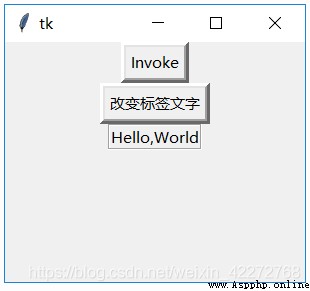
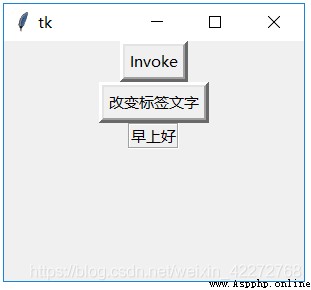
explain : Press Invoke Button , It is equivalent to pressing the second button .invoke() The function of is to activate the callback function .