Go to the comics if you have nothing to do , But a lot of raw meat is hard to chew , It's also not good to type and translate one word at a time , So write a screen translation , Press the shortcut key at any position and the mouse delimits the rectangular area to identify the translation
be based on easyOCR Interface with Youdao translation ( Refer to what the boss wrote Python 3 The latest Youdao translation crawl , Crack the anti climbing mechanism , solve {“errorCode”:50} error )
The effect is as follows ( The recognition rate and speed depend on OCR Speed and translation interface network speed )
Mainly used libraries :
PySimpleGUIQt
pynput
PIL
easyocr
numpy
Need to download before use easyOCR Model of , If you want to GPU If you want to recognize the acceleration, you need to download CUDA
Code ability is not good , Look at the big guys Haihan , generous with your criticism
Code :
#!/usr/bin/env python3
# -*- coding: utf-8 -*-
# @FileName: main.py
import PySimpleGUIQt as sg
import pynput
from PIL import ImageGrab
import easyocr
import numpy as np
import json
import youdao
key_start = "f10"
key_end = "f9"
#languages = ['en', 'ch_sim']
languages = ['en']
language_src = 'en'
language_dest = 'zh-CHS'
GPU_CUDA_ONOROFF = True
# Use GPU Acceleration will be many times faster ( It is said that ), Need to download CUDA
MODULE_PATH = r'.\module'
# Model address , Because I don't like the default c Disk path
D = "Y2FYu%TNSbMCxc3t2u^XT"
# Youdao translation generates salt The key of , This will change , So it's easy to change
def listen_keyboark(key_start, key_end):
# Listen for shortcuts in the background
# Use this function to block , Until get shortcut_key_start, It's a strange idea hh
with pynput.keyboard.Events() as event:
for i in event:
if isinstance(i, pynput.keyboard.Events.Press):
try:
if i.key.name == key_start:
return True
elif i.key.name == key_end:
return False
except AttributeError:
# This means that this is an ordinary key .
if i.key.char == key_start:
return True
elif i.key.char == key_end:
return False
return False
def get_xy():
# Monitor the position coordinates when the mouse is pressed and released
x1, y1, x2, y2 = 0,0,0,0
with pynput.mouse.Events() as event:
for i in event:
if isinstance(i, pynput.mouse.Events.Click):
# Mouse click event .
#print(i.x, i.y, i.button, i.pressed)
# This i.button That's what I said above “ Mouse button ” One of them , use is Sentence judgment is enough .
if(i.button == pynput.mouse.Button.left):
if(i.pressed == True):
x1, y1 = i.x, i.y
if(i.pressed == False):
x2, y2 = i.x, i.y
break
return x1, y1, x2, y2
def screenshot(xyxy):
# The simple screenshot is converted to OCR acceptable np
im = ImageGrab.grab(xyxy)
#im.show()
im = np.array(im)
return im
def OCR(languages, im):
#OCR distinguish
reader = easyocr.Reader(languages, gpu=GPU_CUDA_ONOROFF, model_storage_directory = MODULE_PATH)
result = reader.readtext(im, detail = 0)
str = ""
for i in result:
str = str + " " + i
str = str[1:]
return str
def language_translator(str, y, src, dest):
# Translation interface
y.set_msg(str)
return y.get_result()
def show(str, xyxy):
# Use PySimpleGUIQt draw , The goal is to be simple without borders , You can modify the color layout
# After clicking, enter any key on the keyboard to close the window
x1, y1, x2, y2 = xyxy
size = (abs(x1-x2), abs(y1-y2))
layout = [[sg.Multiline(str)]]
window = sg.Window('', layout=layout, return_keyboard_events=True, keep_on_top=True, no_titlebar=True, alpha_channel=0.8, size=size, location=[x1, y1])
while True:
event,values = window.read()
#return_keyboard_events=True Return the keyboard keys to event, It won't block
# Here is any key to close , If you want to close a specific key, you need to judge
window.close()
break
def main():
while listen_keyboark(key_start, key_end):
xyxy = get_xy()
im = screenshot(xyxy)
str = OCR(languages, im)
print(str)
y = youdao.Youdao(D)
str = language_translator(str, y, language_src, language_dest)
show(str, xyxy)
if __name__ == '__main__':
main()
Proper translation :
tips: There's a pit here , What was originally used was googletrans, Then I found that the translation results were incomparable , Switch to the Tao http://fanyi.youdao.com/translate?smartresult=dict&smartresult=rule Interface ( Notice that it's not translate_o), Then I found that translation is still grass , Go to Youdao translation website to try , As a result, the translation is completely different , After looking at the front end, I found that it calls http://fanyi.youdao.com/translate_o?smartresult=dict&smartresult=rule Yes translate_o edition , After careful study, it is found that the former is not encrypted but the translation result is very poor , The translation result of the latter is very good, but it is encrypted , But encryption is on the front end , It was written by the boss Python 3 The latest Youdao translation crawl , Crack the anti climbing mechanism , solve {“errorCode”:50} error solve the problem
#!/usr/bin/env python3
# -*- coding: utf-8 -*-
# @FileName: youdao.py
import hashlib
import random
import time
import urllib.request as requests
import json
import urllib.parse
""" Send... To Youdao translator data, Get the translation results """
class Youdao:
def __init__(self, D):
self.url = 'http://fanyi.youdao.com/translate_o?smartresult=dict&smartresult=rule'
self.D = D #fanyi.min.js lookup salt
def set_msg(self, msg):
self.msg = msg
self.salt = self.get_salt()
self.sign = self.get_sign()
self.ts = self.get_ts()
def get_md(self, value):
# md5 encryption
m = hashlib.md5()
# m.update(value)
m.update(value.encode('utf-8'))
return m.hexdigest()
def get_salt(self):
# Get... Based on the current timestamp salt Parameters
s = int(time.time() * 1000) + random.randint(0, 10)
return str(s)
def get_sign(self):
# Use md5 Functions and other parameters , obtain sign Parameters
s = "fanyideskweb" + self.msg + self.salt + self.D
return self.get_md(s)
def get_ts(self):
# Get... Based on the current timestamp ts Parameters
s = int(time.time() * 1000)
return str(s)
def get_result(self):
Form_Data = {
'i': self.msg,
'type': 'AUTO',
'smartresult': 'dict',
'client': 'fanyideskweb',
'salt': self.salt,
'sign': self.sign,
'ts': self.ts,
'bv': 'c6b8c998b2cbaa29bd94afc223bc106c',
'doctype': 'json',
'version': '2.1',
'keyfrom': 'fanyi.web',
'ue' : 'UTF-8',
'typoResult': 'true',
'action': 'FY_BY_CLICKBUTTION'
}
Form_Data = urllib.parse.urlencode(Form_Data).encode('utf-8')
headers = {
# 'Accept': 'application/json, text/javascript, */*; q=0.01',
# 'Accept-Encoding': 'gzip, deflate',
# 'Accept-Language': 'zh-CN,zh;q=0.9,mt;q=0.8',
# 'Connection': 'keep-alive',
# 'Content-Length': '240',
# 'Content-Type': 'application/x-www-form-urlencoded; charset=UTF-8',
'Cookie': '[email protected];',
# 'Host': 'fanyi.youdao.com',
# 'Origin': 'http://fanyi.youdao.com',
'Referer': 'http://fanyi.youdao.com/',
'User-Agent': 'Mozilla/5.0 (Windows NT 6.2; rv:51.0) Gecko/20100101 Firefox/51.0',
# 'X-Requested-With': 'XMLHttpRequest'
}
req = requests.Request(self.url, Form_Data, headers, method='POST')
response = requests.urlopen(req)
html = response.read().decode('utf-8')
translate_results = json.loads(html)
# Find the translation result
if 'translateResult' in translate_results:
#translate_results = translate_results['translateResult'][0][0]['tgt']
#print(" The result of translation is :%s" % translate_results)
dest_str = ""
for i in translate_results['translateResult'][0]:
dest_str = dest_str + i['tgt']
#print(dest_str)
return dest_str
else:
#print(translate_results)
return translate_results
if __name__ == "__main__":
D = "Y2FYu%TNSbMCxc3t2u^XT"
msg = 'I love you'
y = Youdao(D)
y.set_msg(msg)
y.get_result()
Python 3 The latest Youdao translation crawl , Crack the anti climbing mechanism , solve {“errorCode”:50} error )
 6.1_ 1 Python3. X introduction P1 [basic] basic syntax, notes, identifiers, variables, data types, keyboard input
6.1_ 1 Python3. X introduction P1 [basic] basic syntax, notes, identifiers, variables, data types, keyboard input
Related links Catalog Mac M1
 Python Apache CGI programming, how to configure Apache and conf files in win10
Python Apache CGI programming, how to configure Apache and conf files in win10
Ive been studying recently pyt