One 、 Preface
mention ssh, We can't help thinking xshell This famous tool , as well as Linux System , because ssh It's usually Linux Remote connection service established in , and windows Medium telnet More similar , Are used for remote connection , We can do it in Linux Create one easily in ssh service , And then our Linux If the server is open to the public, it can be easily accessed by others , But it's made up here Linux The server is not open to the public , So just test locally , First we set up ssh service , Pictured :
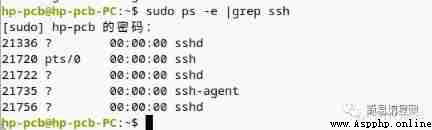
This means that you have created ssh service .
Two 、 install ssh Connection tool
Because there are so many things to install , So here is a small series for you to download , You only need to execute one line of command to install , Download address :
https://url25.ctfile.com/f/34512525-543647348-3a6733
( Unlock :7054) Download it and go directly through setup.py To install , The order is :
python setup.py build
python setup.py install
Execute in sequence to install , After the installation, we need to use the command to open a tornado The server , as follows :
python3 main.py
Because I use Linux System , and Linux The default installation of the system is python2.7 And will only python2.7 Add to environment variable , So in order to be in python3 Run in , I can only go to python3 The installation package of , The above is executed in the installation package . After execution, the listening port will start to be 8888 Local server for , Pictured :
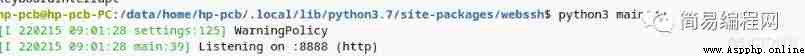
At this point, we can access the address , The visiting address is :http://localhost:8888, Pictured :
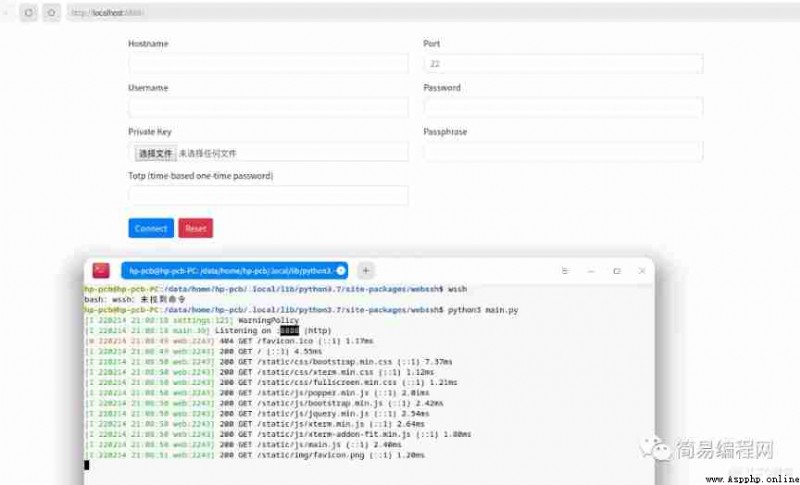
At this point, we need to enter host, User name and password ma that will do ,host Is the intranet address of this computer , This use ifconfig You can view it , User name and password ma That is, the user name and password used for system login ma. After filling in, you can enter ssh The connection interface of , At this point, the machine can be operated , Pictured :
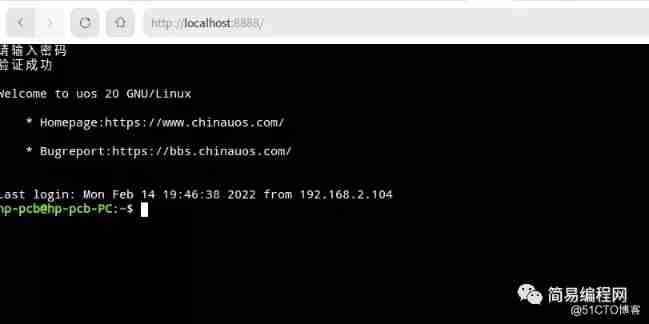
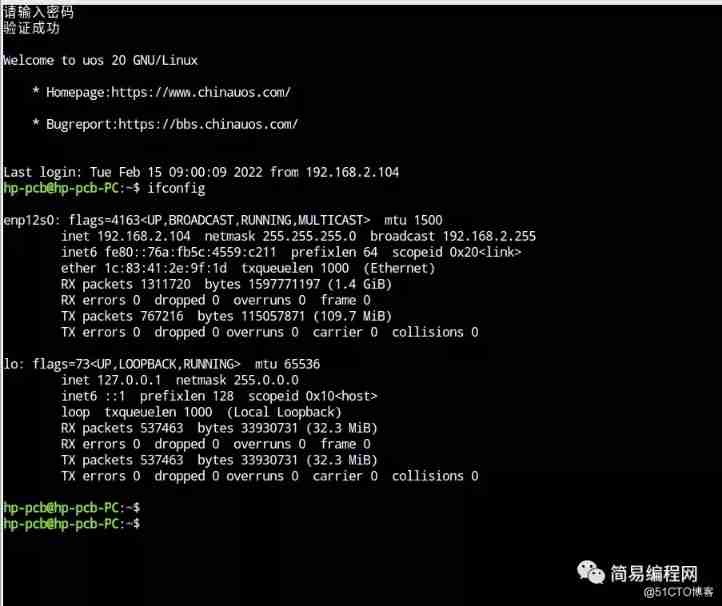
3、 ... and 、 summary
This tool can be said to be xshell Simplified version of , Although the current function is not very perfect , But that's enough .