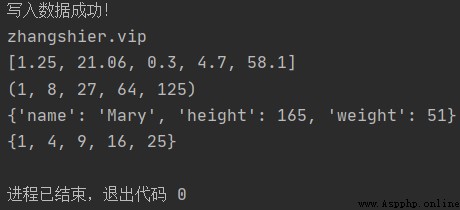本文章是 【Python語言基礎】 專欄的文章,主要是上課的隨堂筆記與練習
Python專欄 傳送門
實驗源碼已在Github整理
編寫一個程序,通過鍵盤將曹操的《觀滄海》寫入文本文件gch.txt中
將觀滄海保存在listStr列表中,通過with open…as…寫模式,file.write()方法逐行將列表中的數據存入txt文件中
listStr = [
"觀滄海",
"曹操",
"東臨碣石,以觀滄海。",
"水何澹澹,山島竦峙。",
"樹木叢生,百草豐茂。",
"秋風蕭瑟,洪波湧起。",
"日月之行,若出其中。",
"星漢燦爛,若出其裡。",
"幸甚至哉,歌以詠志。"]
with open("gch.txt", "w") as file:
for k in listStr:
file.write(k+"\n")
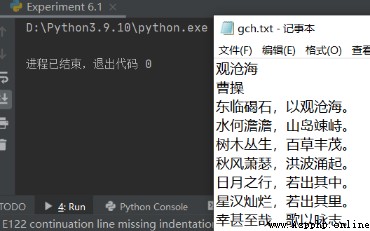
創建一個名為grade.csv的文件,通過input()函數向文件中寫入學生相關信息,格式為“姓名,性別,年齡,語文成績,數學成績,英語成績”,當輸入“-1”時結束輸入。統計所有學生的總成績、排序,並寫入新文件statistics.csv中
在函數Input()中定義變量,headers[]保存表頭信息,list1[]保存學生信息,將信息寫入grade.csv文件,之後在Cout()函數中利用sorted()方法對總成績排序,然後寫入statisticx.csv文件
""" @Author:張時貳 @Date:2022年06月08日 @CSDN:張時貳 @Blog:zhangshier.vip """
import csv
# 通過input()函數向文件中寫入學生相關信息,格式為“姓名,性別,年齡,語文成績,數學成績,英語成績”,當輸入“-1”時結束輸入
def Input():
headers = [ 'Name', 'Sex', 'Age', 'chNum', 'maNum', 'egNum' ]
list1 = [ ('李四', '男', 21, 80, 80, 80), ('王五', '男', 22, 95, 95, 95), ('張時三', '女', 22, 85, 85, 85) ]
tu = ()
n = None
while (n != '-1'):
t1 = str ( input ( "輸入名字:" ) )
t2 = str ( input ( "輸入性別:" ) )
t3 = int ( input ( "輸入年齡:" ) )
t4 = float ( input ( "輸入語文分數:" ) )
t5 = float ( input ( "輸入數學分數:" ) )
t6 = float ( input ( "輸入英語分數:" ) )
tu = (t1, t2, t3, t4, t5, t6)
list1.append ( tu )
n = input ( '任意鍵回車繼續,輸入 -1 開始寫入:' )
try:
with open ( "grade.csv", "w", encoding='ANSI', newline='' ) as file:
fw = csv.writer ( file )
fw.writerow ( headers )
fw.writerows ( list1 )
print ( "將文件寫入grade.csv成功" )
except Exception as ex:
print ( ex )
print ( "將文件寫入grade.csv失敗" )
# 統計所有學生的總成績、排序,並寫入新文件statistics.csv中
def Count():
ch = [ ]
ma = [ ]
chn = 0
man = 0
list1 = [ ]
try:
with open ( "grade.csv", "r", encoding='ANSI', newline='' ) as file:
fr = csv.reader ( file )
list1 = [ li for li in fr ]
print ( "讀取文件grade.csv成功" )
except Exception as ex:
print ( ex )
print ( "讀取grade.csv失敗" )
try:
with open ( "statistics.csv", "w", encoding='ANSI', newline='' ) as file:
fw = csv.writer ( file )
list1[ 0 ].append ( '總成績' )
fw.writerow ( list1[ 0 ] )
# 按總成績從小到大排名
for x in range ( 1, len ( list1 ) ):
list1[ x ].append ( float ( list1[ x ][ 3 ] ) + float ( list1[ x ][ 4 ] ) + float ( list1[ x ][ 5 ] ) )
print ( list1[ x ] )
list1 = sorted ( list1[ 1: ], key=lambda x: float ( x[ 6 ] ) )
fw.writerows ( list1 )
print ( "寫入statisticx.csv成功" )
except Exception as ex:
print ( ex )
print ( "寫入statisticx.csv失敗" )
Input ()
Count ()
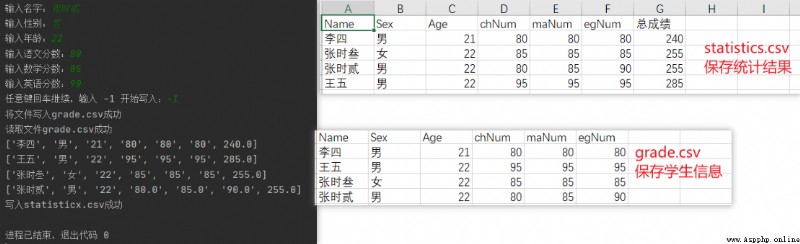
編寫一個程序,分別將一個數字、字符串、列表、元組、字典和集合寫入一個二進制文件BFVle.dat中,然後從二進制文件BFVle.dat中讀出並顯示
定義數字、字符串、列表、元組、字典和集合變量,利用data[]集合將數據保存起來,通過pickle庫中pickle.dump()方法寫操作,pickle.load()方法讀操作,讀文件通過while循環,發生異常時直接拋出
""" @Author:張時貳 @Date:2022年06月08日 @CSDN:張時貳 @Blog:zhangshier.vip """
import pickle
num = 1 # 數字
string1 = "zhangshier.vip" # 字符串
list1 = [ 1.25, 21.06, 0.3, 4.7, 58.1 ] # 列表
tuple1 = (1, 8, 27, 64, 125) # 元組
dict1 = dict ( name="Mary", height=165, weight=51 ) # 字典
set1 = {
1, 4, 9, 16, 25} # 集合
data = [ string1, list1, tuple1, dict1, set1 ] # 數據
with open ( "pickle_file.dat", "wb" ) as pickle_file: # 打開的二進制文件
for i in data:
pickle.dump ( i, pickle_file ) # 向文件中寫入序列化內容
print ( "寫入數據成功!" )
with open ( "pickle_file.dat", "rb" ) as pickle_file:
# y = pickle.load ( pickle_file ) # 一次只讀一行,利用while()讀多行
# print ( y )
while 1:
try:
y = pickle.load ( pickle_file )
print ( y )
except EOFError:
break