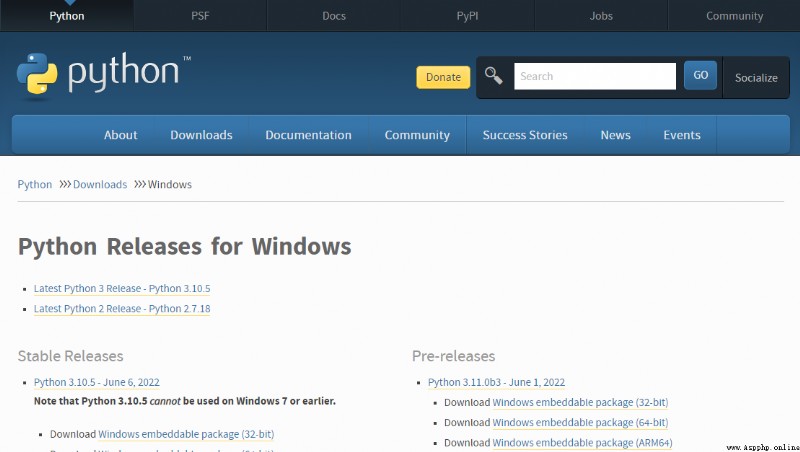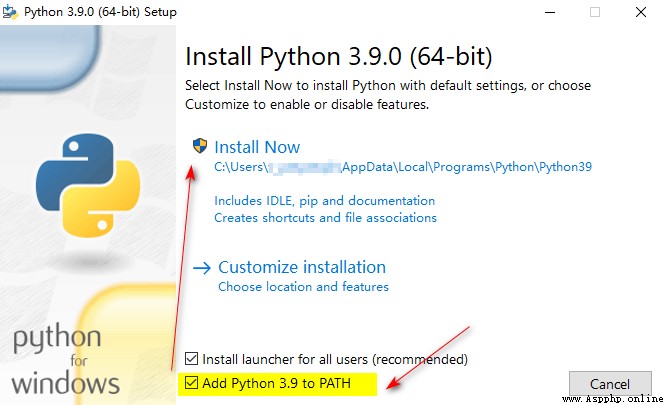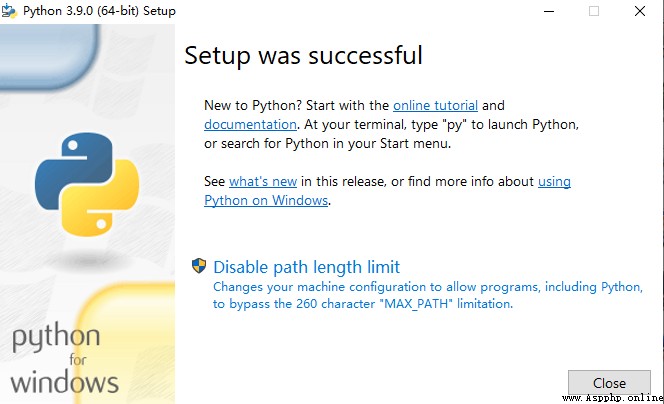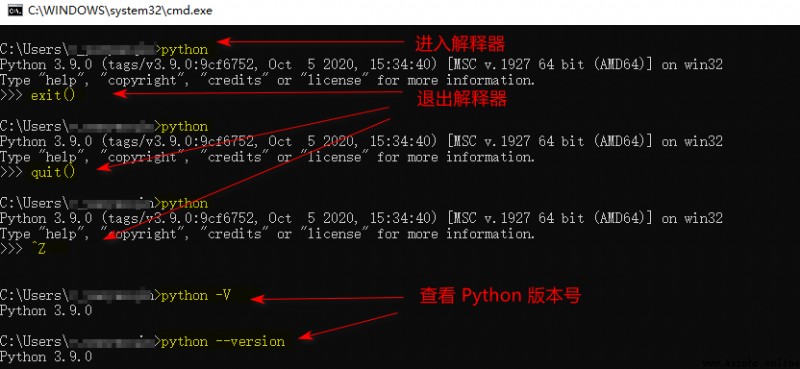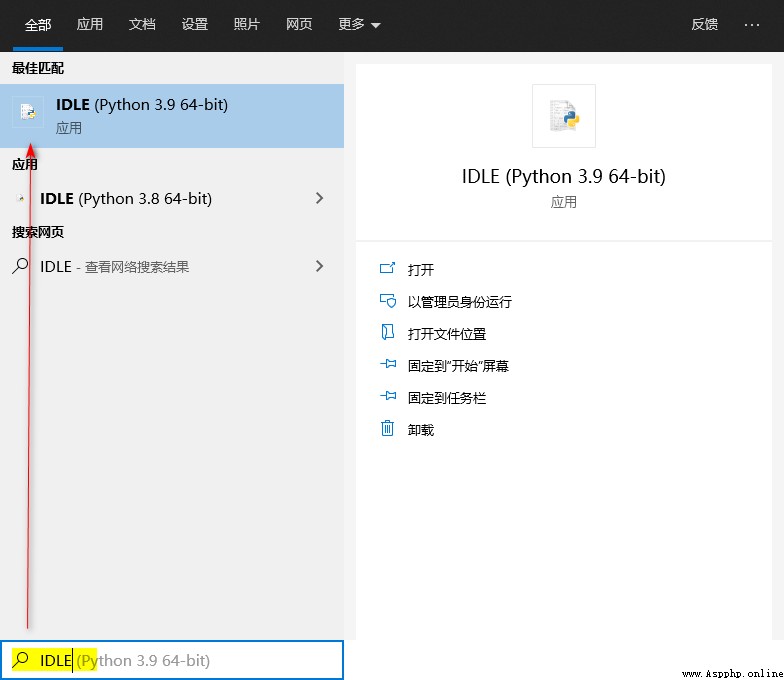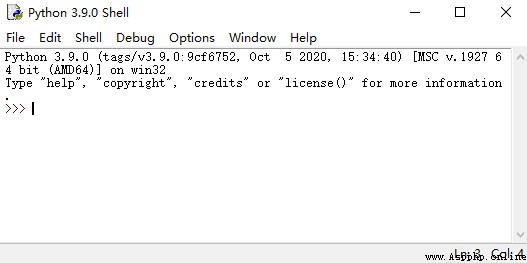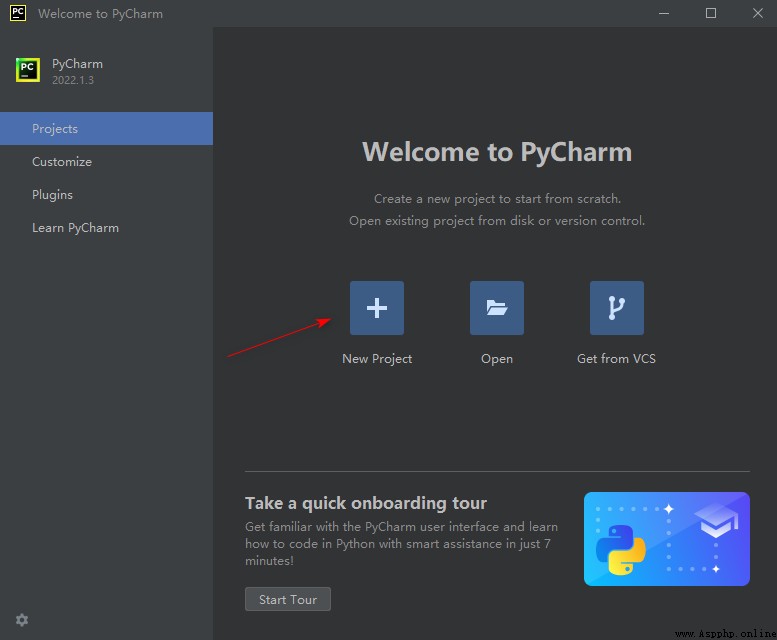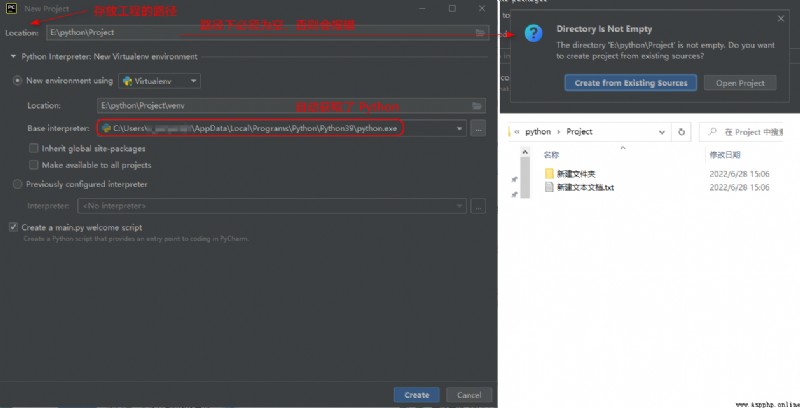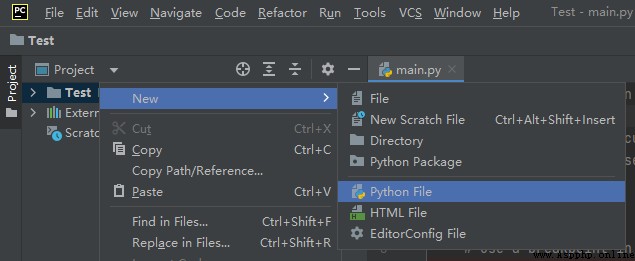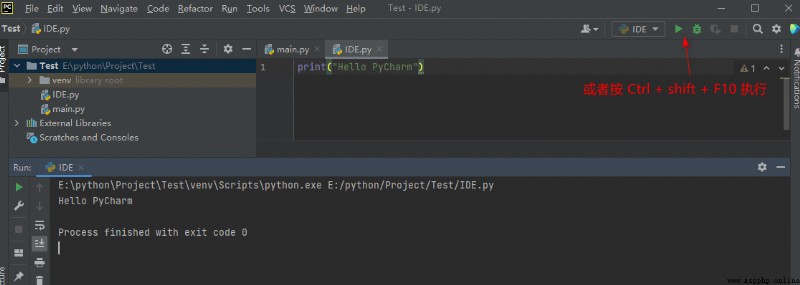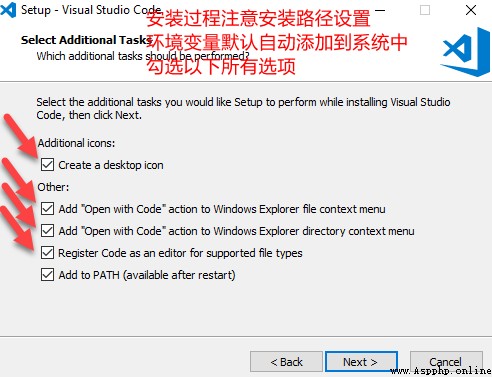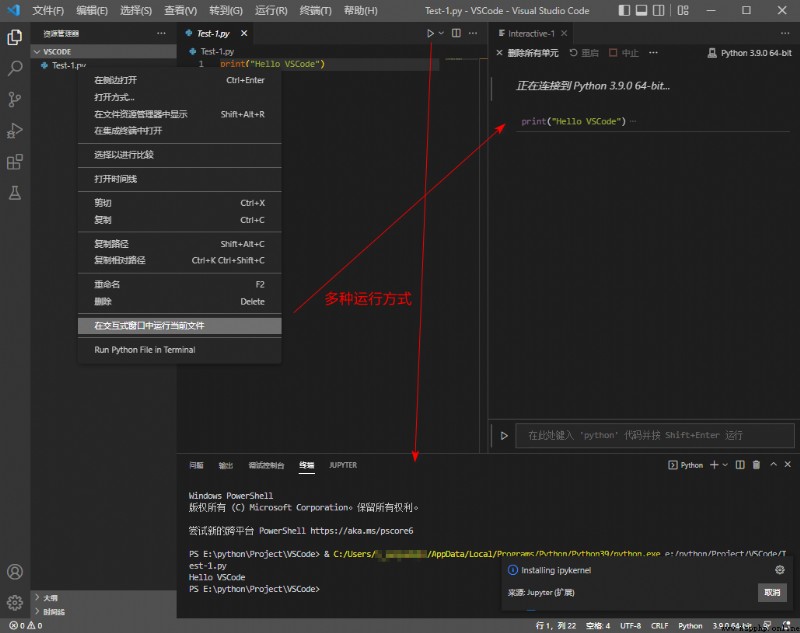One 、 Interpreter
Python The interpreter can execute .py text file , Run the desired results . Because of the whole Python Language is open source from specification to interpreter , So as long as the level is high enough , Anyone can write Python Interpreter .
# common Python Interpreter #
- CPython:Python Download and install the official website Python3.x You can get , yes C Language development , The most widely used .
- IPython: be based on CPython An interactive interpreter on top , Enhanced interaction , The kernel is the same .CPython use >>> As a prompt ,IPython use In[ Serial number ]: As a prompt .
- PyPy: Enhanced execution speed , Yes Python Dynamic compilation of code ( It's not an explanation ). If the code needs to be put in PyPy perform , Need to know PyPy And CPython The difference between .
- Jython: Running on the Java On the platform Python Interpreter , You can directly Python Code compiled into Java Bytecode execution .
- IronPython: and Jython be similar ,IronPython It's running at Microsoft .Net Platform interpreter , Can be Python Code compiled into .Net Bytecode .
Be careful : and Java or .Net Platform interaction , The best way is not to choose Jython or IronPython, It is used to interact through network calls , Ensure the independence between procedures .
1、 stay Windows Installation on Python
Go to Python Official website -Python Releases for Windows Download the installer . among ,executable For executable , Use after installation ,embeddable For embedded , The version that can be used after decompression ( Remember to add the path of the interpreter to the environment variable , otherwise PyCharm Unable to get interpreter position automatically ).
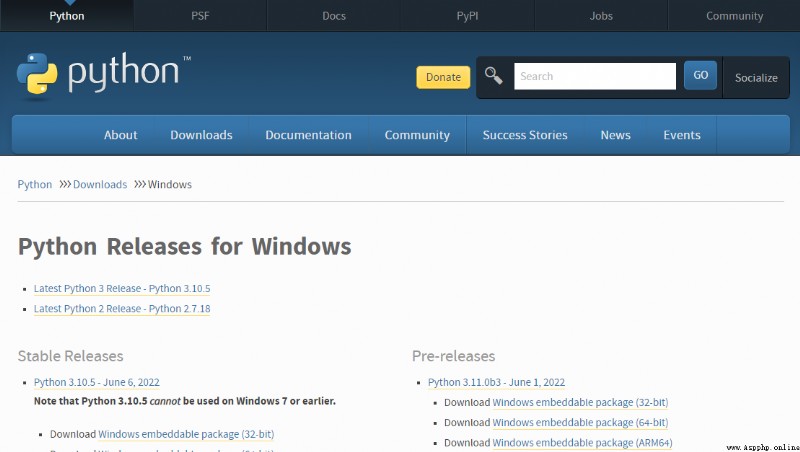
Open the download exe function , Check Add Python 3.9 to Path, And click the Install Now Complete the installation .
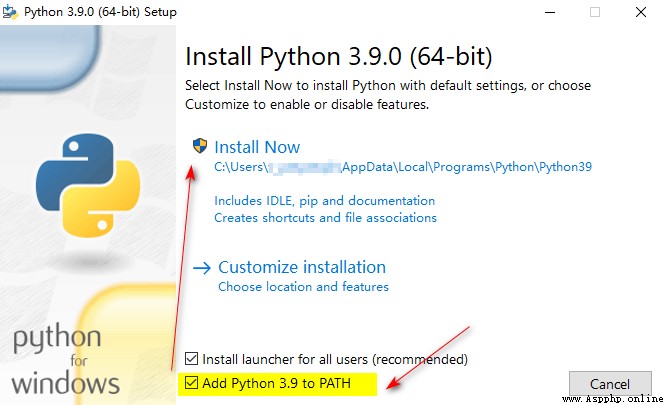
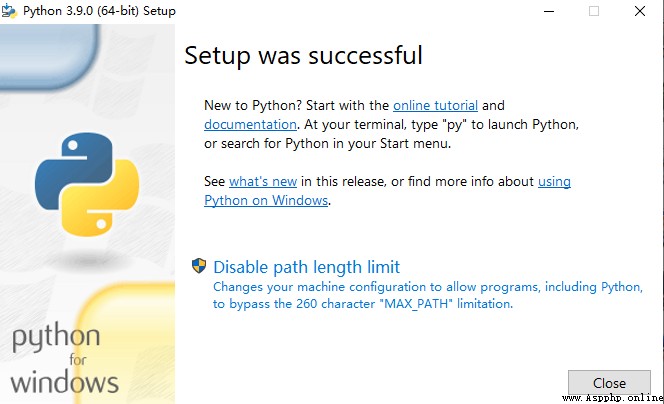
Win+R key , Input cmd Call up the command prompt , Input python You can enter the interpreter . It can be executed exit()、quit()、ctrl+z Or close the window directly , Exit interpreter . It can be executed python -V or python --version, see Python edition .
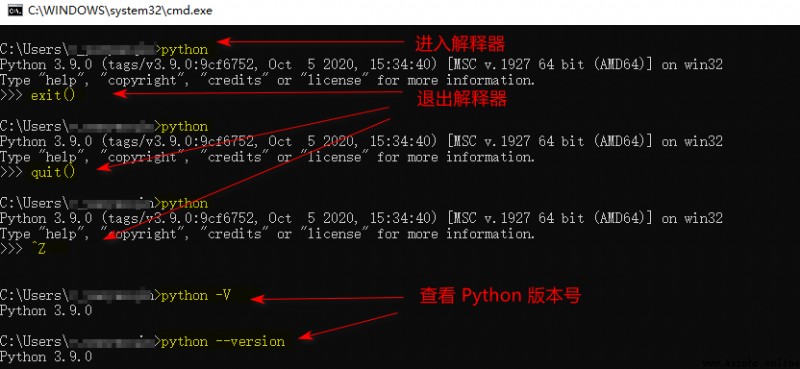
2、 stay Mac Installation on Python
MAC 10.9 And above operating systems come with Python2.7 Environmental Science . If you want to install a newer version , You can go to Python Official website -Python Releases for Windows Download and install . If installed Homebrew, You can go directly through brew install python3 install .
3、 stay Linux/Unix Installation on Python
Go to Python Official website -Python Source Releases Download and unzip , If you need to customize some options to modify Modules/Setup, With Python3.6.1 Version as an example .
# tar -zxvf Python-3.6.1.tgz
# cd Python-3.6.1
# ./configure
# make && make install
Check Python3 Is it working properly :
# python3 -V
Python 3.6.1 Two 、IDE(Integrated Development Environment)
1、IDLE
stay Python Download and install the interpreter on the official website , Will automatically get IDLE, You can search directly in the start menu IDLE.
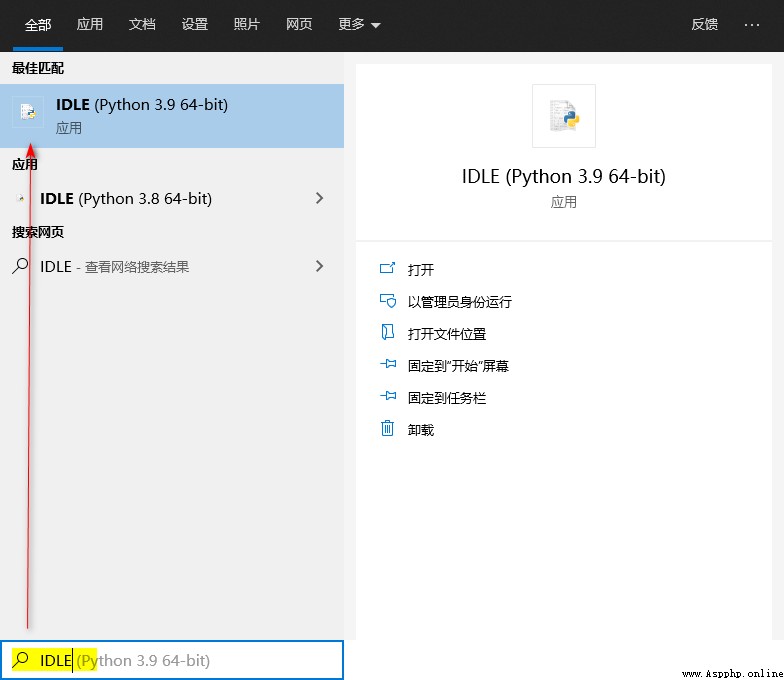
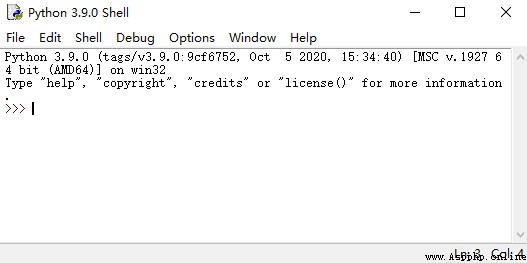
2、PyCharm
JetBrains Made of Python IDE, Support macOS、 Windows、 Linux System , With commissioning 、 Syntax highlighting 、Project management 、 Code jump 、 Smart tips 、 Done automatically 、 Unit testing and version control . You can go to PyCharm Official website - download PyCharm Download and install .
After downloading and installing successfully, open PyCharm, Click on New Project, Refer to the following figure to complete the creation and operation .
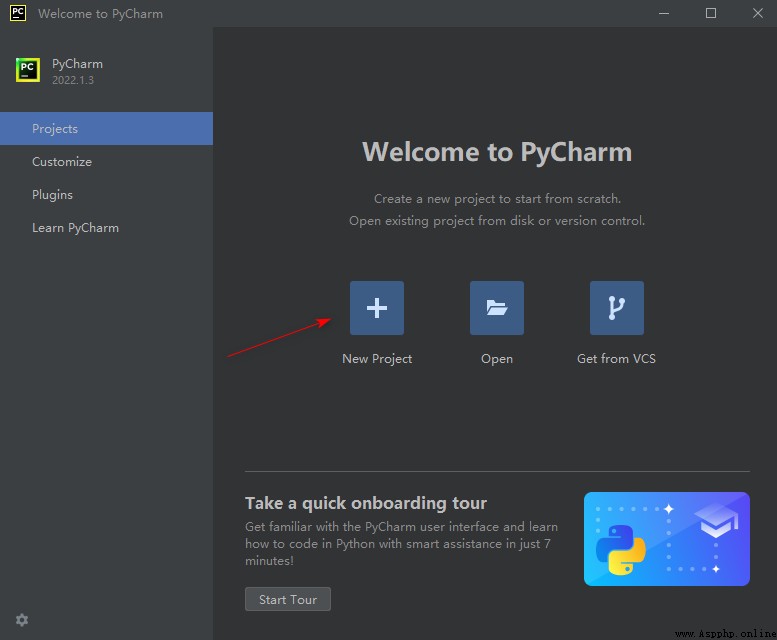
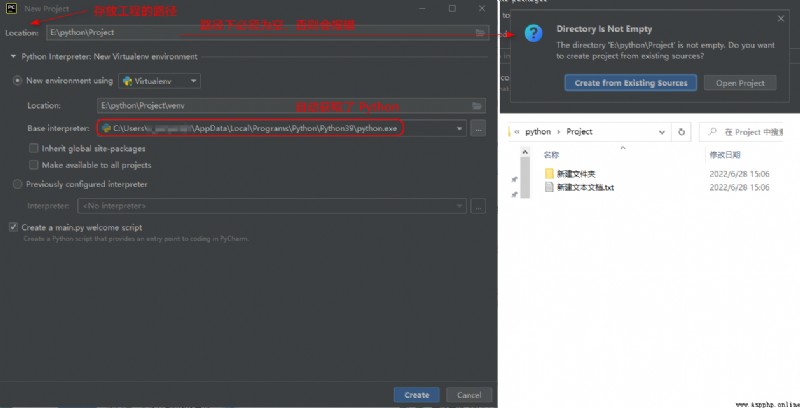
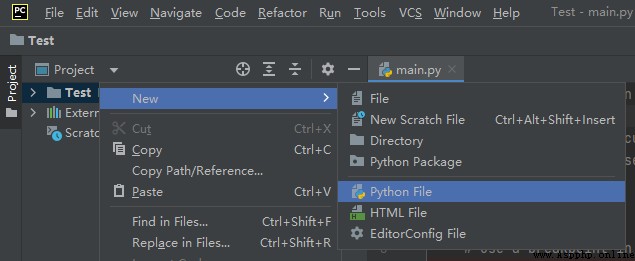
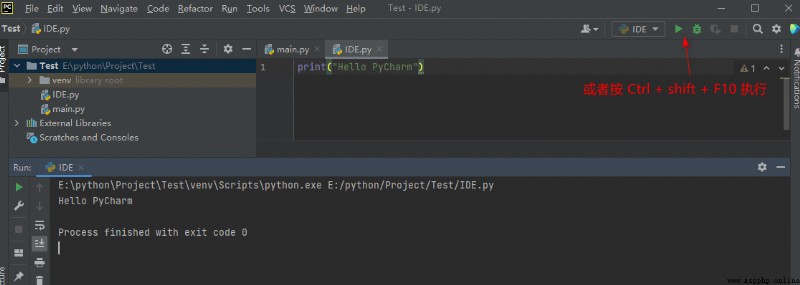
3、VSCode
VSCode(Visual Studio Code) Is a cross platform free source code editor developed by Microsoft ,VSCode The development environment is very simple and easy to use . You can go to Visual Studio Code Official website Download and install , Open after installation VSCode continue installation VS Code Python Expand
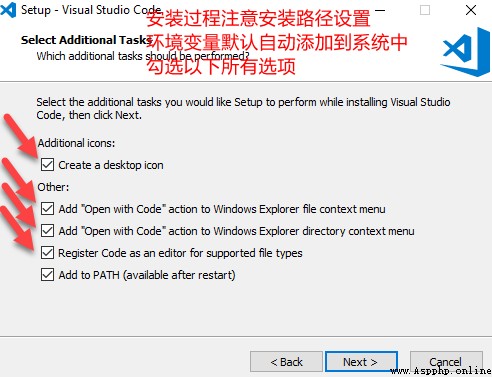

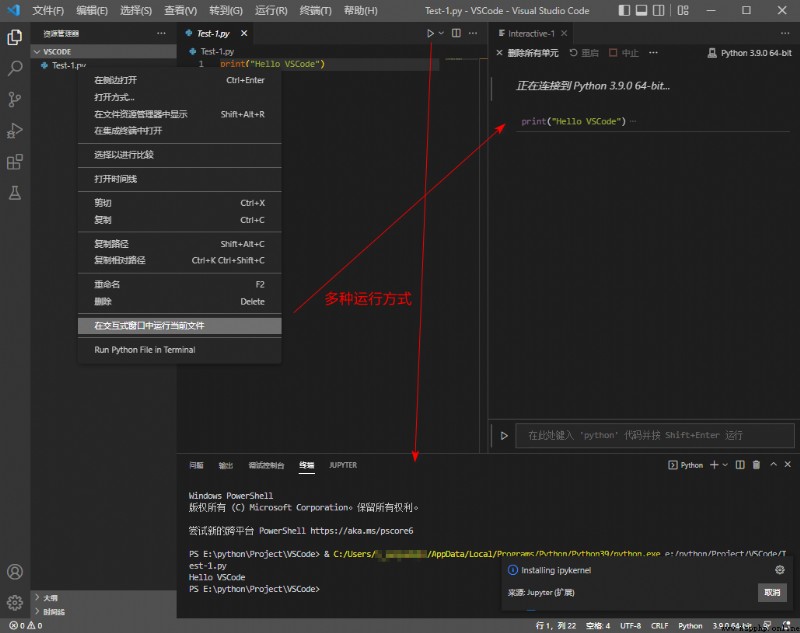
If you have any questions in the reading process , Welcome to leave a message in the comments area to participate in the discussion !