import numpy as np
my_arr = np.arange(1000000)
my_list = list(range(1000000))
%time for _ in range(10): my_arr2 = my_arr * 2
Wall time: 21.7 ms
%time for _ in range(10): my_list2 = [x * 2 for x in my_list]
Wall time: 855 ms
Code :
import numpy as np
data = np.random.randn(2, 3)
print(data)
Output :
[[-0.98166625 -0.75308133 1.02950877]
[ 0.92072303 -0.98693389 -0.68642432]]
array function . It accepts all sequential objects ( Including other arrays ), And then return a NumPy Array .In [19]: data1 = [6, 7.5, 8, 0, 1]
In [20]: arr1 = np.array(data1)
In [21]: arr1
Out[21]: array([ 6. , 7.5, 8. , 0. , 1. ])
In [22]: data2 = [[1, 2, 3, 4], [5, 6, 7, 8]]
In [23]: arr2 = np.array(data2)
In [24]: arr2
Out[24]:
array([[1, 2, 3, 4],
[5, 6, 7, 8]])
ndim and shapeIn [22]: data2 = [[1, 2, 3, 4], [5, 6, 7, 8]]
In [23]: arr2 = np.array(data2)
In [24]: arr2
Out[24]:
array([[1, 2, 3, 4],
[5, 6, 7, 8]])
In [25]: arr2.ndim
Out[25]: 2
In [26]: arr2.shape
Out[26]: (2, 4)
In [22]: data2 = [[1, 2, 3, 4], [5, 6, 7, 8]]
In [23]: arr2 = np.array(data2)
In [24]: arr2
Out[24]:
array([[1, 2, 3, 4],
[5, 6, 7, 8]])
In [31]: np.empty((2, 3, 2))
Out[31]:
array([[[ 0., 0.],
[ 0., 0.],
[ 0., 0.]],
[[ 0., 0.],
[ 0., 0.],
[ 0., 0.]]])
Be careful : Think np.empty Returns the full 0 The idea of arrays is not safe . In many cases ( As shown before ), It returns some uninitialized garbage value .
arange yes Python Built in functions range An array of version :In [32]: np.arange(15)
Out[32]: array([ 0, 1, 2, 3, 4, 5, 6, 7, 8, 9, 10, 11, 12, 13, 14])
because NumPy The focus is on numerical calculations , therefore , If not specified , The data types are basically the same float64( Floating point numbers ).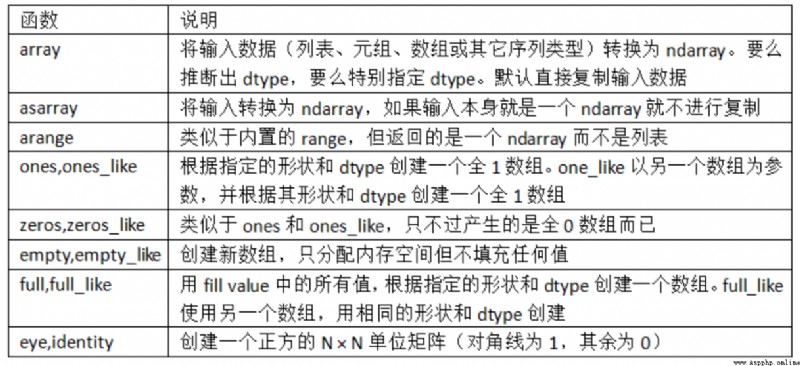
I said before. ,ndarray The default is float64
But you can use dtype Make a designation :
In [33]: arr1 = np.array([1, 2, 3], dtype=np.float64)
In [34]: arr2 = np.array([1, 2, 3], dtype=np.int32)
In [35]: arr1.dtype
Out[35]: dtype('float64')
In [36]: arr2.dtype
Out[36]: dtype('int32')
astype Method explicitly takes an array from one dtype Convert to another one dtype:In [37]: arr = np.array([1, 2, 3, 4, 5])
In [38]: arr.dtype
Out[38]: dtype('int64')
In [39]: float_arr = arr.astype(np.float64)
In [40]: float_arr.dtype
Out[40]: dtype('float64')
In [41]: arr = np.array([3.7, -1.2, -2.6, 0.5, 12.9, 10.1])
In [42]: arr
Out[42]: array([ 3.7, -1.2, -2.6, 0.5, 12.9, 10.1])
In [43]: arr.astype(np.int32)
Out[43]: array([ 3, -1, -2, 0, 12, 10], dtype=int32)
Arrays are important , Because it makes you No need to write a loop , You can also perform batch operations on data .
Arrays of equal size , Any arithmetic operation between , Will be applied to the element level .
In [51]: arr = np.array([[1., 2., 3.], [4., 5., 6.]])
In [52]: arr
Out[52]:
array([[ 1., 2., 3.],
[ 4., 5., 6.]])
In [53]: arr * arr
Out[53]:
array([[ 1., 4., 9.],
[ 16., 25., 36.]])
In [54]: arr - arr
Out[54]:
array([[ 0., 0., 0.],
[ 0., 0., 0.]])
In [55]: 1 / arr
Out[55]:
array([[ 1. , 0.5 , 0.3333],
[ 0.25 , 0.2 , 0.1667]])
In [56]: arr ** 0.5
Out[56]:
array([[ 1. , 1.4142, 1.7321],
[ 2. , 2.2361, 2.4495]])
In [57]: arr2 = np.array([[0., 4., 1.], [7., 2., 12.]])
In [58]: arr2
Out[58]:
array([[ 0., 4., 1.],
[ 7., 2., 12.]])
In [59]: arr2 > arr
Out[59]:
array([[False, True, False],
[ True, False, True]], dtype=bool)
You can find , If you assign a scalar to a slice , Then the slice content of this paragraph will change ;
And the array slice is the original array view , Any changes on the view Will be reflected in the original array On .
In [60]: arr = np.arange(10)
In [61]: arr
Out[61]: array([0, 1, 2, 3, 4, 5, 6, 7, 8, 9])
In [62]: arr[5]
Out[62]: 5
In [63]: arr[5:8]
Out[63]: array([5, 6, 7])
In [64]: arr[5:8] = 12
In [65]: arr
Out[65]: array([ 0, 1, 2, 3, 4, 12, 12, 12, 8, 9])
If you don't want to operate on the original array , You must clearly perform the copy operation . Such as :
arr[5:8].copy()
In [72]: arr2d = np.array([[1, 2, 3], [4, 5, 6], [7, 8, 9]])
In [73]: arr2d[2]
Out[73]: array([7, 8, 9])
In [74]: arr2d[0][2]
Out[74]: 3
In [75]: arr2d[0, 2]
Out[75]: 3
arr[1:6] It's left closed and right open .In [88]: arr
Out[88]: array([ 0, 1, 2, 3, 4, 64, 64, 64, 8, 9])
In [89]: arr[1:6]
Out[89]: array([ 1, 2, 3, 4, 64])
In [90]: arr2d
Out[90]:
array([[1, 2, 3],
[4, 5, 6],
[7, 8, 9]])
In [91]: arr2d[:2]
Out[91]:
array([[1, 2, 3],
[4, 5, 6]])
In [92]: arr2d[:2, 1:]
Out[92]:
array([[2, 3],
[5, 6]])
In [93]: arr2d[1, :2]
Out[93]: array([4, 5])
In [94]: arr2d[:2, 2]
Out[94]: array([3, 6])
The colon : I'm picking the whole axis .In [95]: arr2d[:, :1]
Out[95]:
array([[1],
[4],
[7]])
In [98]: names = np.array(['Bob', 'Joe', 'Will', 'Bob', 'Will', 'Joe', 'Joe'])
In [99]: data = np.random.randn(7, 4)
In [100]: names
Out[100]:
array(['Bob', 'Joe', 'Will', 'Bob', 'Will', 'Joe', 'Joe'],
dtype='<U4')
In [101]: data
Out[101]:
array([[ 0.0929, 0.2817, 0.769 , 1.2464],
[ 1.0072, -1.2962, 0.275 , 0.2289],
[ 1.3529, 0.8864, -2.0016, -0.3718],
[ 1.669 , -0.4386, -0.5397, 0.477 ],
[ 3.2489, -1.0212, -0.5771, 0.1241],
[ 0.3026, 0.5238, 0.0009, 1.3438],
[-0.7135, -0.8312, -2.3702, -1.8608]])
names == 'Bob' Will generate a bool An array of types .In [102]: names == 'Bob'
Out[102]: array([ True, False, False, True, False, False, False], dtype=bool)
In [103]: data[names == 'Bob']
Out[103]:
array([[ 0.0929, 0.2817, 0.769 , 1.2464],
[ 1.669 , -0.4386, -0.5397, 0.477 ]])
In [104]: data[names == 'Bob', 2:]
Out[104]:
array([[ 0.769 , 1.2464],
[-0.5397, 0.477 ]])
In [105]: data[names == 'Bob', 3]
Out[105]: array([ 1.2464, 0.477 ])
In [110]: mask = (names == 'Bob') | (names == 'Will')
In [111]: mask
Out[111]: array([ True, False, True, True, True, False, False], dtype=bool)
In [112]: data[mask]
Out[112]:
array([[ 0.0929, 0.2817, 0.769 , 1.2464],
[ 1.3529, 0.8864, -2.0016, -0.3718],
[ 1.669 , -0.4386, -0.5397, 0.477 ],
[ 3.2489, -1.0212, -0.5771, 0.1241]])
In [113]: data[data < 0] = 0
In [114]: data
Out[114]:
array([[ 0.0929, 0.2817, 0.769 , 1.2464],
[ 1.0072, 0. , 0.275 , 0.2289],
[ 1.3529, 0.8864, 0. , 0. ],
[ 1.669 , 0. , 0. , 0.477 ],
[ 3.2489, 0. , 0. , 0.1241],
[ 0.3026, 0.5238, 0.0009, 1.3438],
[ 0. , 0. , 0. , 0. ]])
In [115]: data[names != 'Joe'] = 7
In [116]: data
Out[116]:
array([[ 7. , 7. , 7. , 7. ],
[ 1.0072, 0. , 0.275 , 0.2289],
[ 7. , 7. , 7. , 7. ],
[ 7. , 7. , 7. , 7. ],
[ 7. , 7. , 7. , 7. ],
[ 0.3026, 0.5238, 0.0009, 1.3438],
[ 0. , 0. , 0. , 0. ]])
Fancy index , Is to use the passed in integer array for indexing .
In [117]: arr = np.empty((8, 4))
In [118]: for i in range(8):
.....: arr[i] = i
In [119]: arr
Out[119]:
array([[ 0., 0., 0., 0.],
[ 1., 1., 1., 1.],
[ 2., 2., 2., 2.],
[ 3., 3., 3., 3.],
[ 4., 4., 4., 4.],
[ 5., 5., 5., 5.],
[ 6., 6., 6., 6.],
[ 7., 7., 7., 7.]])
In [120]: arr[[4, 3, 0, 6]]
Out[120]:
array([[ 4., 4., 4., 4.],
[ 3., 3., 3., 3.],
[ 0., 0., 0., 0.],
[ 6., 6., 6., 6.]])
In [121]: arr[[-3, -5, -7]]
Out[121]:
array([[ 5., 5., 5., 5.],
[ 3., 3., 3., 3.],
[ 1., 1., 1., 1.]])
If you pass in multiple index arrays , It returns a one-dimensional array .
I'm going to pick the element (1,0)、(5,3)、(7,1) and (2,2). No matter how many dimensions the array has , Fancy indexes are always one-dimensional .
In [122]: arr = np.arange(32).reshape((8, 4))
In [123]: arr
Out[123]:
array([[ 0, 1, 2, 3],
[ 4, 5, 6, 7],
[ 8, 9, 10, 11],
[12, 13, 14, 15],
[16, 17, 18, 19],
[20, 21, 22, 23],
[24, 25, 26, 27],
[28, 29, 30, 31]])
In [124]: arr[[1, 5, 7, 2], [0, 3, 1, 2]]
Out[124]: array([ 4, 23, 29, 10])
T attribute .In [126]: arr = np.arange(15).reshape((3, 5))
In [127]: arr
Out[127]:
array([[ 0, 1, 2, 3, 4],
[ 5, 6, 7, 8, 9],
[10, 11, 12, 13, 14]])
In [128]: arr.T
Out[128]:
array([[ 0, 5, 10],
[ 1, 6, 11],
[ 2, 7, 12],
[ 3, 8, 13],
[ 4, 9, 14]])
np.dot Compute the inner product of a matrix .In [129]: arr = np.random.randn(6, 3)
In [130]: arr
Out[130]:
array([[-0.8608, 0.5601, -1.2659],
[ 0.1198, -1.0635, 0.3329],
[-2.3594, -0.1995, -1.542 ],
[-0.9707, -1.307 , 0.2863],
[ 0.378 , -0.7539, 0.3313],
[ 1.3497, 0.0699, 0.2467]])
In [131]: np.dot(arr.T, arr)
Out[131]:
array([[ 9.2291, 0.9394, 4.948 ],
[ 0.9394, 3.7662, -1.3622],
[ 4.948 , -1.3622, 4.3437]])
swapaxes Method , It needs to accept a pair of axis Numbers . It is also a view of the returned source data .In [135]: arr
Out[135]:
array([[[ 0, 1, 2, 3],
[ 4, 5, 6, 7]],
[[ 8, 9, 10, 11],
[12, 13, 14, 15]]])
In [136]: arr.swapaxes(1, 2)
Out[136]:
array([[[ 0, 4],
[ 1, 5],
[ 2, 6],
[ 3, 7]],
[[ 8, 12],
[ 9, 13],
[10, 14],
[11, 15]]])