在編程世界裡,Python 已經是名副其實的網紅了。曾經一個學漢語言的研究生,問我怎麼學Python,因為他們課程論文裡需要用到文本分析,用Python來跑數據。我和他說,你看兩天語法,就可以上手開干,不會的再查資料。後來這位同學半個月就用Python把論文數據搞好了。
所以Python最大優勢在於容易學,門檻比Java、C++低非常多,給非程序員群體提供了用代碼干活的可能性。當然Python能成為大眾編程工具,不光光是因為易學,還因為Python有成千上萬的工具包,遍布各行各業。
舉10幾個辦公自動化常見的例子,Python 都能高效處理。喜歡記得收藏、關注、點贊。如果你對Python 感興趣,可以文末加入一起聊。
注:文末有技術交流、資料獲取方式
可以使用pandas、xlwings、openpyxl等包來對Excel進行增刪改查、格式調整等操作,甚至可以使用Python函數來對excel數據進行分析。
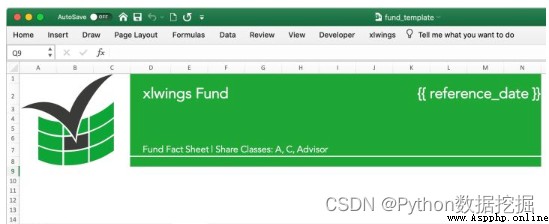
讀取excel表格
import xlwings as xw
wb = xw.Book() # this will create a new workbook
wb = xw.Book('FileName.xlsx') # connect to a file that is open or in the current working directory
wb = xw.Book(r'C:\path\to\file.xlsx') # on Windows: use raw strings to escape backslashes
將matplotlib繪圖寫入excel表格
import matplotlib.pyplot as plt
import xlwings as xw
fig = plt.figure()
plt.plot([1, 2, 3])
sheet = xw.Book().sheets[0]
sheet.pictures.add(fig, name='MyPlot', update=True)
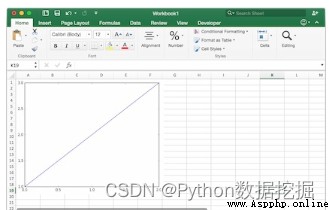
PDF幾乎是最常見的文本格式,很多人有各種處理PDF的需求,比如制作PDF、獲取文本、獲取圖片、獲取表格等。Python中有PyPDF、pdfplumber、ReportLab、PyMuPDF等包可以輕松實現這些需求。

提取PDF文字
import PyPDF2
pdfFile = open('example.pdf','rb')
pdfReader = PyPDF2.PdfFileReader(pdfFile)
print(pdfReader.numPages)
page = pdfReader.getPage(0)
print(page.extractText())
pdfFile.close()
提取PDF表格
# 提取pdf表格
import pdfplumber
with pdfplumber.open("example.pdf") as pdf:
page01 = pdf.pages[0] #指定頁碼
table1 = page01.extract_table()#提取單個表格
# table2 = page01.extract_tables()#提取多個表格
print(table1)
在Python中可以使用smtplib配合email庫,來實現郵件的自動化傳輸,非常方便。
import smtplib
import email
# 負責將多個對象集合起來
from email.mime.multipart import MIMEMultipart
from email.header import Header
# SMTP服務器,這裡使用163郵箱
mail_host = "smtp.163.com"
# 發件人郵箱
mail_sender = "******@163.com"
# 郵箱授權碼,注意這裡不是郵箱密碼,如何獲取郵箱授權碼,請看本文最後教程
mail_license = "********"
# 收件人郵箱,可以為多個收件人
mail_receivers = ["******@qq.com","******@outlook.com"]
mm = MIMEMultipart('related')
# 郵件正文內容
body_content = """你好,這是一個測試郵件!"""
# 構造文本,參數1:正文內容,參數2:文本格式,參數3:編碼方式
message_text = MIMEText(body_content,"plain","utf-8")
# 向MIMEMultipart對象中添加文本對象
mm.attach(message_text)
# 創建SMTP對象
stp = smtplib.SMTP()
# 設置發件人郵箱的域名和端口,端口地址為25
stp.connect(mail_host, 25)
# set_debuglevel(1)可以打印出和SMTP服務器交互的所有信息
stp.set_debuglevel(1)
# 登錄郵箱,傳遞參數1:郵箱地址,參數2:郵箱授權碼
stp.login(mail_sender,mail_license)
# 發送郵件,傳遞參數1:發件人郵箱地址,參數2:收件人郵箱地址,參數3:把郵件內容格式改為str
stp.sendmail(mail_sender, mail_receivers, mm.as_string())
print("郵件發送成功")
# 關閉SMTP對象
stp.quit()
數據庫是我們常用的辦公應用,Python中有各種數據庫驅動接口包,支持對數據庫的增刪改查、運維管理工作。比如說pymysql包對應MySQL、psycopg2包對應PostgreSQL、pymssql包對應sqlserver、cxoracle包對應Oracle、PyMongo包對應MongoDB等等。
對MySQL的連接查詢
import pymysql
# 打開數據庫連接
db = pymysql.connect(host='localhost',
user='testuser',
password='test123',
database='TESTDB')
# 使用 cursor() 方法創建一個游標對象 cursor
cursor = db.cursor()
# 使用 execute() 方法執行 SQL 查詢
cursor.execute("SELECT VERSION()")
# 使用 fetchone() 方法獲取單條數據.
data = cursor.fetchone()
print ("Database version : %s " % data)
# 關閉數據庫連接
db.close()
對很多辦公場景來說,批量處理文件一直是個髒活累活,Python可以幫你脫離苦海。Python中有很多處理系統文件的包,比如sys、os、shutil、glob、path.py等等。
批量刪除不同文件夾下的同名文件夾
import os,shutil
import sys
import numpy as np
def arrange_file(dir_path0):
for dirpath,dirnames,filenames in os.walk(dir_path0):
if 'my_result' in dirpath:
# print(dirpath)
shutil.rmtree(dirpath)
批量修改文件後綴名
import os
def file_rename():
path = input("請輸入你需要修改的目錄(格式如'F:\\test'):")
old_suffix = input('請輸入你需要修改的後綴(需要加點.):')
new_suffix = input('請輸入你要改成的後綴(需要加點.):')
file_list = os.listdir(path)
for file in file_list:
old_dir = os.path.join(path, file)
print('當前文件:', file)
if os.path.isdir(old_dir):
continue
if old_suffix != os.path.splitext(file)[1]:
continue
filename = os.path.splitext(file)[0]
new_dir = os.path.join(path, filename + new_suffix)
os.rename(old_dir, new_dir)
if __name__ == '__main__':
file_rename()
這是很多人的需求,實現對鼠標的自動控制,去做一些流水線的工作,比如軟件測試。
Python有個pyautogui庫可以任意地去控制你的鼠標。
控制鼠標左擊/右擊/雙擊函數以及測試源碼
# 獲取鼠標位置
import pyautogui as pg
try:
while True:
x, y = pg.position()
print(str(x) + " " + str(y)) #輸出鼠標位置
if 1746 < x < 1800 and 2 < y < 33:
pg.click()#左鍵單擊
if 1200 < x < 1270 and 600 < y < 620:
pg.click(button='right')#右鍵單擊
if 1646 < x < 1700 and 2 < y < 33:
pg.doubleClick()#左鍵雙擊
except KeyboardInterrupt:
print("\n")
同樣的,Python也可以通過pyautogui控制鍵盤。
鍵盤寫入
import pyautogui
#typewrite()無法輸入中文內容,中英文混合的只能輸入英文
#interval設置文本輸入速度,默認值為0
pyautogui.typewrite('你好,world!',interval=0.5)
壓縮文件是辦公中常見的操作,一般壓縮會使用壓縮軟件,需要手動操作。
Python中有很多包支持文件壓縮,可以讓你自動化壓縮或者解壓縮本地文件,或者將內存中的分析結果進行打包。比如zipfile、zlib、tarfile等可以實現對.zip、.rar、.7z等壓縮文件格式的操作。
壓縮文件
import zipfile
try:
with zipfile.ZipFile("c://test.zip",mode="w") as f:
f.write("c://test.txt") #寫入壓縮文件,會把壓縮文件中的原有覆蓋
except Exception as e:
print("異常對象的類型是:%s"%type(e))
print("異常對象的內容是:%s"%e)
finally:
f.close()
解壓文件
import zipfile
try:
with zipfile.ZipFile("c://test.zip",mode="a") as f:
f.extractall("c://",pwd=b"root") ##將文件解壓到指定目錄,解壓密碼為root
except Exception as e:
print("異常對象的類型是:%s"%type(e))
print("異常對象的內容是:%s"%e)
finally:
f.close()
python爬蟲應該是最受歡迎的功能,也是廣大Python愛好者們入坑的主要的原因。
Python中有非常多的包支持爬蟲,而爬蟲包又分為抓取、解析兩種。
比如說requests、urllib這種是網絡數據請求工具,也就是抓取包;xpath、re、bs4這種會對抓取下來的網頁內容進行解析,稱為解析包。
爬取百度首頁圖片,並保存到本地
# 導入urlopen
from urllib.request import urlopen
# 導入BeautifulSoup
from bs4 import BeautifulSoup as bf
# 導入urlretrieve函數,用於下載圖片
from urllib.request import urlretrieve
# 請求獲取HTML
html = urlopen("http://www.baidu.com/")
# 用BeautifulSoup解析html
obj = bf(html.read(),'html.parser')
# 從標簽head、title裡提取標題
title = obj.head.title
# 只提取logo圖片的信息
logo_pic_info = obj.find_all('img',class_="index-logo-src")
# 提取logo圖片的鏈接
logo_url = "https:"+logo_pic_info[0]['src']
# 使用urlretrieve下載圖片
urlretrieve(logo_url, 'logo.png')
圖片處理、圖表可視化涉及到圖像處理,這也是Python的強項,現在諸如圖像識別、計算機視覺等前沿領域也都會用到Python。
在Python中處理圖像的包有scikit Image、PIL、OpenCV等,處理圖表的包有matplotlib、plotly、seaborn等。
對圖片進行黑白化處理
from PIL import Image
from PIL import ImageEnhance
img_main = Image.open(u'E:/login1.png')
img_main = img_main.convert('L')
threshold1 = 138
table1 = []
for i in range(256):
if i < threshold1:
table1.append(0)
else:
table1.append(1)
img_main = img_main.point(table1, "1")
img_main.save(u'E:/login3.png')
生成統計圖表
import numpy as np
import matplotlib.pyplot as plt
N = 5
menMeans = (20, 35, 30, 35, 27)
womenMeans = (25, 32, 34, 20, 25)
menStd = (2, 3, 4, 1, 2)
womenStd = (3, 5, 2, 3, 3)
ind = np.arange(N) # the x locations for the groups
width = 0.35 # the width of the bars: can also be len(x) sequence
p1 = plt.bar(ind, menMeans, width, yerr=menStd)
p2 = plt.bar(ind, womenMeans, width,
bottom=menMeans, yerr=womenStd)
plt.ylabel('Scores')
plt.title('Scores by group and gender')
plt.xticks(ind, ('G1', 'G2', 'G3', 'G4', 'G5'))
plt.yticks(np.arange(0, 81, 10))
plt.legend((p1[0], p2[0]), ('Men', 'Women'))
plt.show()
總之Python會成為大眾化的編程語言,幫助到更多需要的人。
好了,這就是今天分享的全部內容,喜歡就點個贊吧~
目前開通了技術交流群,群友已超過3000人,添加時最好的備注方式為:來源+興趣方向,方便找到志同道合的朋友
方式①、發送如下圖片至微信,長按識別,後台回復:加群;
方式②、添加微信號:dkl88191,備注:來自CSDN
方式③、微信搜索公眾號:Python學習與數據挖掘,後台回復:加群