jdk Download address
My computer - attribute - Advanced system setup - environment variable - New system variable
1) newly build JAVA_HOME Variable
Variable name :JAVA_HOME
A variable's value : Fill in JDK The installation directory ( Such as :C:\Program Files (x86)\jdk-15.0.1
2) edit path Variable ( If not , Create a new one )
Variable name :Path
A variable's value :;%JAVA_HOME%\bin;%JAVA_HOME%\jre\bin;
( Do not delete the original variable value , Add... Directly at the end )
3) newly build CLASSPATH Variable
Variable name :CLASSPATH
A variable's value :.;%JAVA_HOME%\lib;%JAVA_HOME%\lib\tools.jar( There's one in front ".", Don't miss it. )
cmd Enter the command :java -version
The above results appear , Indicates successful installation .java version "1.8.0_281" For the downloaded version
Recommend to pass android studio install , The advantage is that you can update versions and tools android studio Download address
See... For the specific installation process Installation steps ( Articles written by others , Under reference , I won't repeat it here )
Android studio Bring it with you sdk, If you need to select another version or download related tools , Within the software :file-Settings-System Settings-android SDK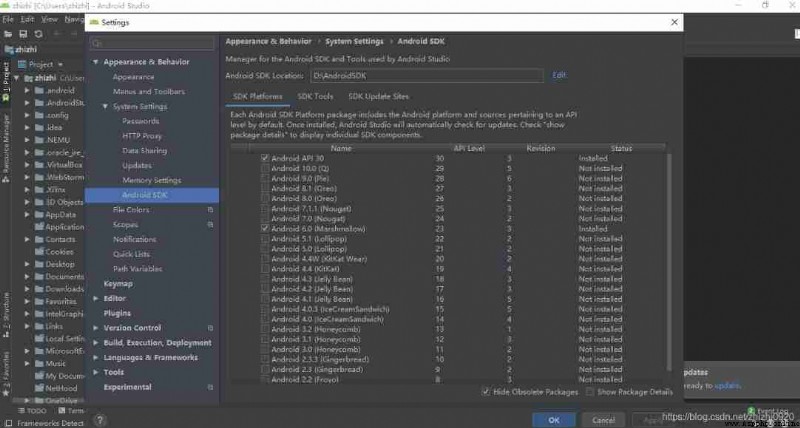
My computer - attribute - Advanced system setup - environment variable - New system variable
1) newly build JAVA_HOME Variable
Variable name :ANDROID_HOME
A variable's value : Fill in SDK The installation directory
2) edit path Variable ( If not , Create a new one )
Variable name :Path
A variable's value :;%ANDROID_HOME%\tools;%ANDROID_HOME%\platform-tools;
( Do not delete the original variable value , Add... Directly at the end )
cmd Enter the command :adb version
The above results appear , Indicates successful installation .Android Debug Bridge version 1.0.41 For the downloaded version
cmd Enter the command :npm
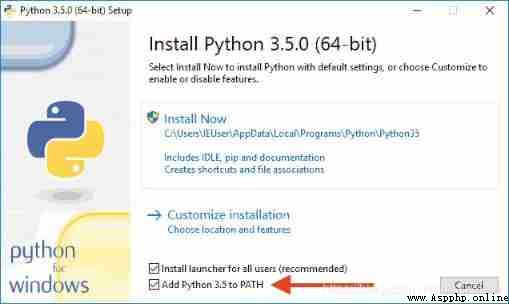
Be careful : In the installation step , Pictured above , Pay special attention to the hook Add Python x.x to PATH, Otherwise, you need to add... To the environment variable path route
2. Validation command :
cmd Enter the command :python -V
appear Python 3.9.1( Version installed for ), Installation succeeded
appium-desktop Download address
Choose a version to download , And install , If it is windows System , Select the link in the red box below to download .
Follow the prompts step by step to install
As shown in the figure below 
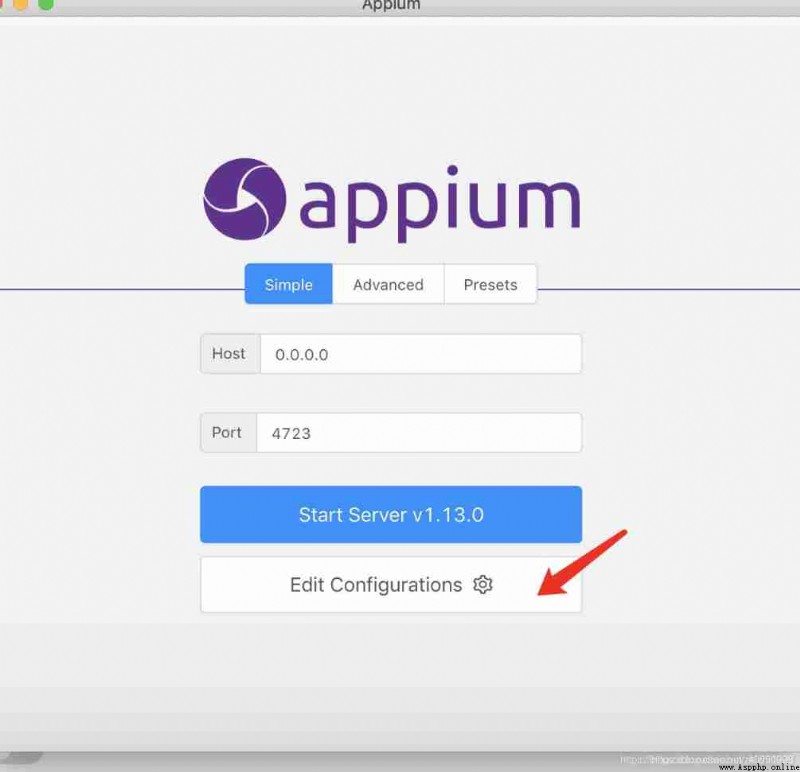
choice python As an automated test scripting language
cmd Enter the command :
pip install Appium-Python-Client
pip install selenium
Waiting for download ( Download separately )
Verify the installation is successful :cmd Enter the command :pip list
package In the list Appium-Python-Client 1.0.2;selenium 3.141.0( Version installed for ), Installation succeeded
download pycharm Software :pycharm Download address
stay PyCharm in , Click on File -> Settings -> Project ->
Python Interpreter -> + -> Input selenium and Appium-Python-Client, Click on install, Here's the picture
This is a fool installation
1)cmd Enter the command :adb connect 127.0.0.1:7555
2)cmd Enter the command :adb devices
Show :List of devices attached;127.0.0.1:7555 device The device is successfully connected
3) Disconnected and reconnected :adb kill-server;adb start-server;adb devices see
thus , Installation of all environments complete !!! What a big project