大家好鴨, 我是小熊貓
首先介紹opencc中的Python實現庫,它具有安裝簡單,翻譯准確,使用方便等優點。對於我們日常的需求完全能夠勝任。

首先在terminal中安裝opencc-python。
pip install opencc-python
這裡有四種內建的opencc翻譯配置:
•t2s - 繁體轉簡體(Traditional Chinese to Simplified Chinese)
•s2t - 簡體轉繁體(Simplified Chinese to Traditional Chinese)
•mix2t - 混合轉繁體(Mixed to Traditional Chinese)
•mix2s - 混合轉簡體(Mixed to Simplified Chinese)
import opencc Python插件/素材/.源碼Q群:660193417 ####
cc = opencc.OpenCC('t2s')
print(cc.convert(u'Open Chinese Convert(OpenCC)開放中文轉換,是一個致力於中文簡繁轉換的項目,提供高質量詞庫和函數庫(libopencc)。'))
輸出結果如下: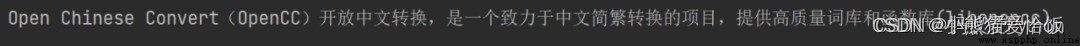
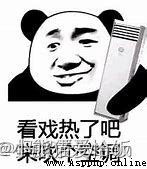
利用Python實現漢字的簡體和繁體相互轉換的命令也有人開發過,並發布到github上,地址:https://github.com/skydark/nstools/tree/master/zhtools。下載該項目中的 zh_wiki.py 和 langconv.py 兩個文件,放到python代碼目錄下就可以了。
from langconv import Converter
def convert(text, flag=0): #text為要轉換的文本,flag=0代表簡化繁,flag=1代表繁化簡
rule = 'zh-hans' if flag else 'zh-hant'
return Converter(rule).convert(text)
text1 = '悄悄是別離的笙箫; 夏蟲也為我沉默, 沉默是今晚的康橋'print(convert(text1))
text2 = '悄悄是別離的笙簫; 夏蟲也為我沉默, 沉默是今晚的康橋'print(convert(text2, 1))
轉換後的結果為: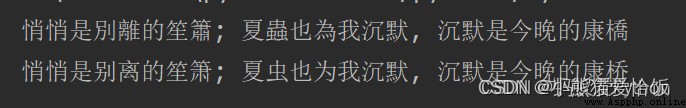
該方法的優點是輕量,使用方便,簡潔,但可能翻譯會不太准確。
zhconv庫直接使用pip安裝,安裝命令為:
pip install zhconv
zhconv支持以下地區詞的轉換:
方法1:直接導入zhconv1
import zhconv
text = '此去經年,應是良辰好景虛設。便縱有千種風情,更與何人說?'
text1 = zhconv.convert(text, 'zh-hant')
text2 = zhconv.convert(text, 'zh-tw')
text3 = zhconv.convert(text, 'zh-hk')
print('轉換為繁體:', text1)
print('轉換為台灣正體:', text2)
print('轉換為香港繁體:', text3)
轉換結果為: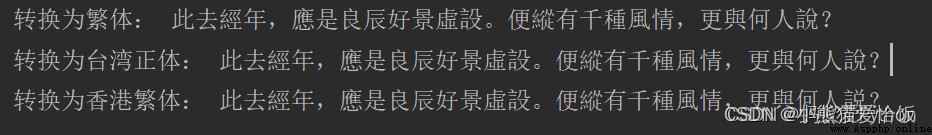

from zhconv import convert
text = '此去經年,應是良辰好景虛設。便縱有千種風情,更與何人說?'
text1 = convert(text, 'zh-hant')
print('轉換為繁體:', text1)
轉換結果為: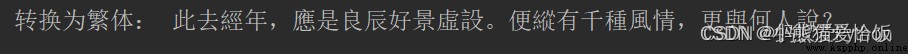
利用擴展庫python-docx,可以將Word文檔中的中文進行轉換,簡體轉換為繁體:
pip install python-docx
這裡我們使用zhconv庫的方法來將word文檔《匆匆》轉換為《匆匆》繁體版:
Python源碼/素材/解答Q群:660193417 ###
from zhconv import convert
from docx import Document
word = Document('《匆匆》.docx')
for t in word.paragraphs:
t.text = convert(t.text, 'zh-hant')for i in word.tables:
for p in i.rows:
for h in p.cells:
h.text = convert(h.text, 'zh-hant')
word.save('《匆匆》繁體版.docx')
轉換前: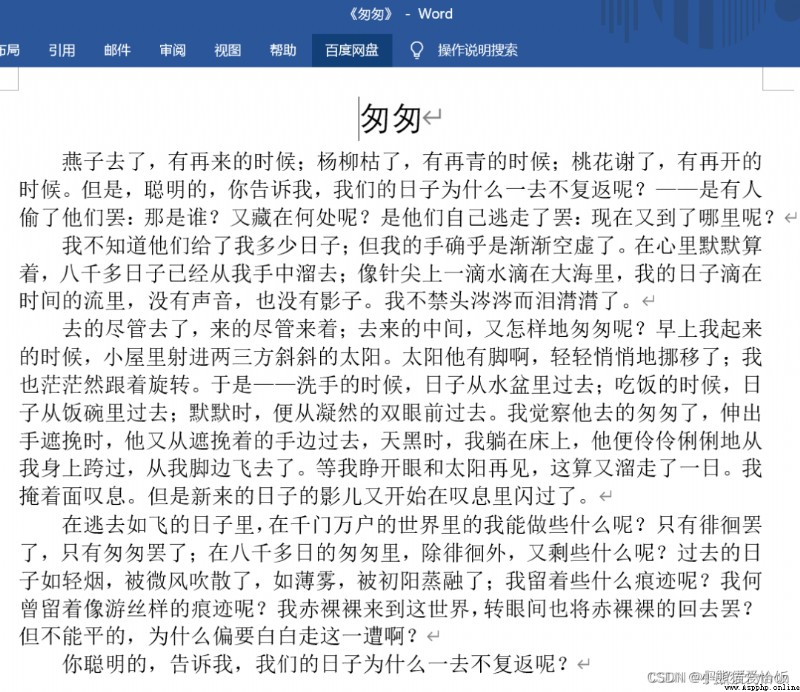
轉換後: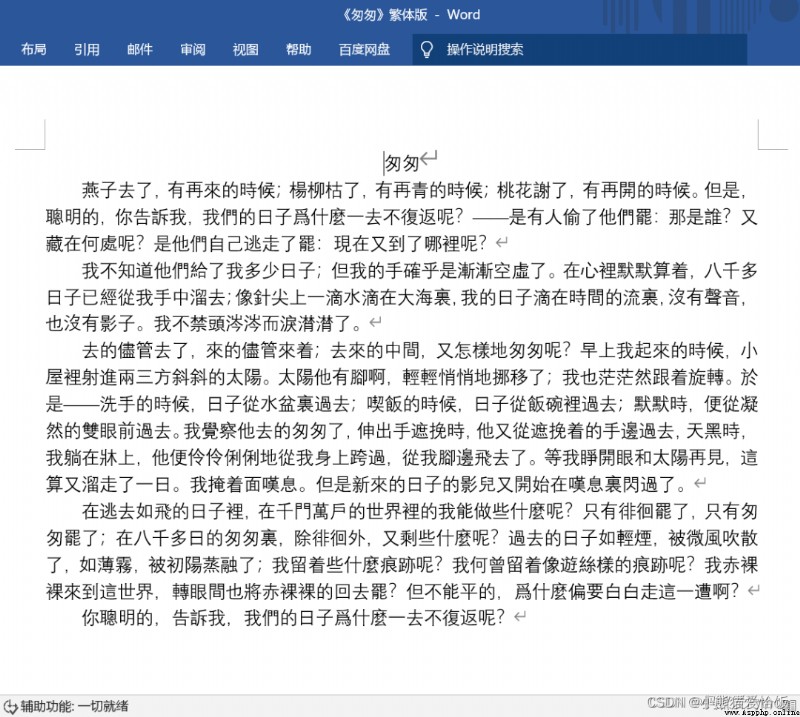
這樣我們就實現了將《匆匆》這個文檔轉換為了繁體版。
到此這篇關於Python實現簡繁體轉換的文章就介紹到這了,更多相關Python 簡繁體轉換以及其他內容請繼續關注之後的相關文章!