introduction
1、 Module document viewing
2、 modular . Function document view
3、 View public function documents
introductionstay python The interactive command line in provides help Function to query each module , Or public functions , Or the function interface under the module help Function to view the interface documentation .
However, to view such documents, you still have to have some English skills , Include functions 、 modular 、 Variables are introduced in English .
1、 Module document viewingOpen console , The console tool used here is cmder, Looks better than the default cmd The command line looks much better .
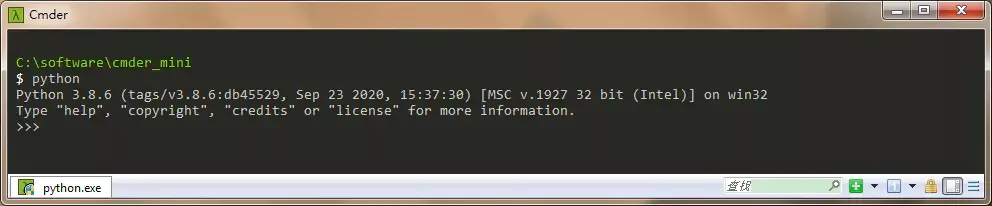
For example, you need to view pandas Module interface documentation , have access to help("pandas") Command view .
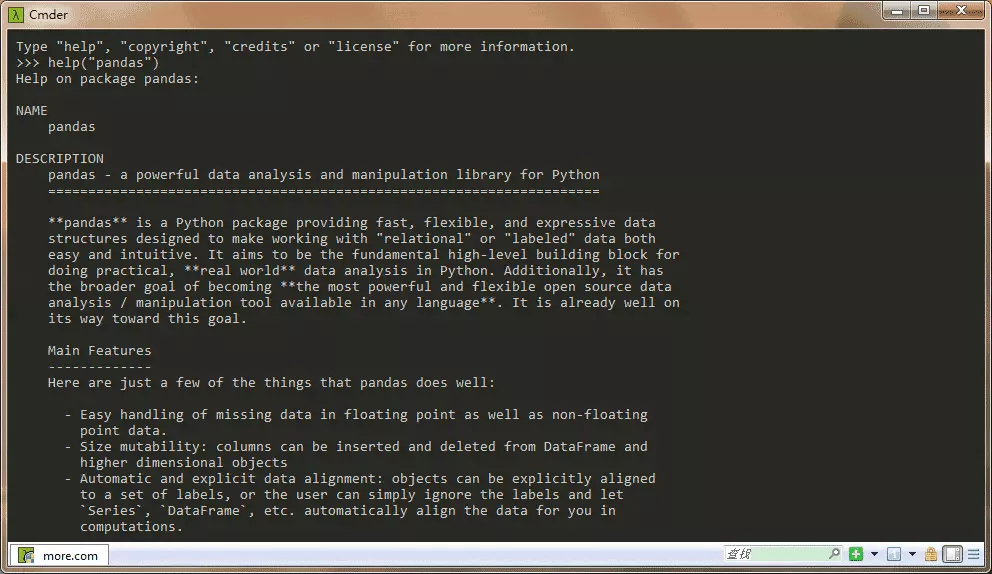
Because the current page may not be enough to display a module's document , So you can keep pressing enter Key to view the document line by line until it is finished .
2、 modular . Function document viewThe same is true with pandas Take the function of module as an example , Take a look at this time pandas.read_csv Function interface documentation .
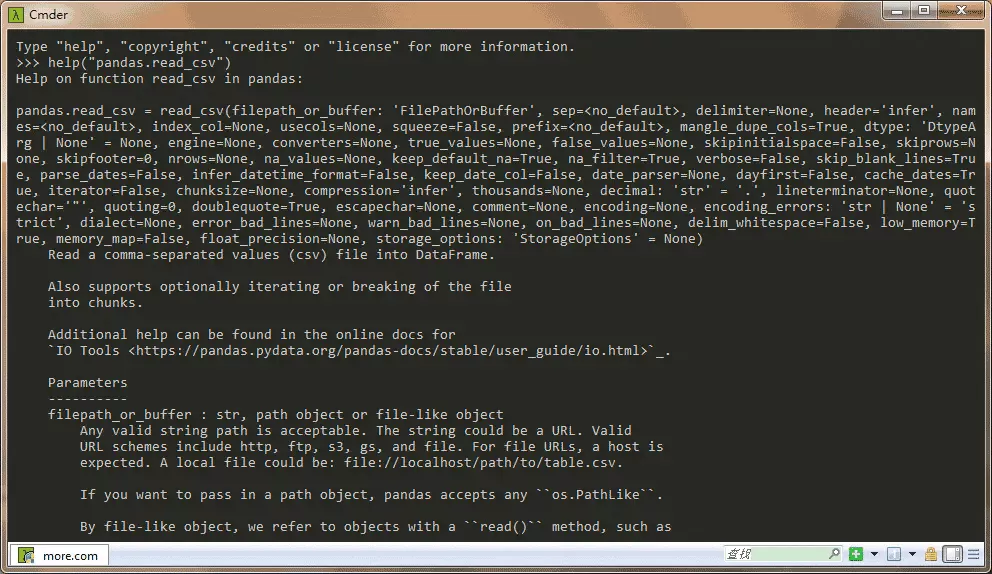
Also use the constant press enter Key to view the document line by line .
3、 View public function documentsDescription of common functions , such as print Function is the standard common function in common use . The same is used when viewing interface documents help Order to see .
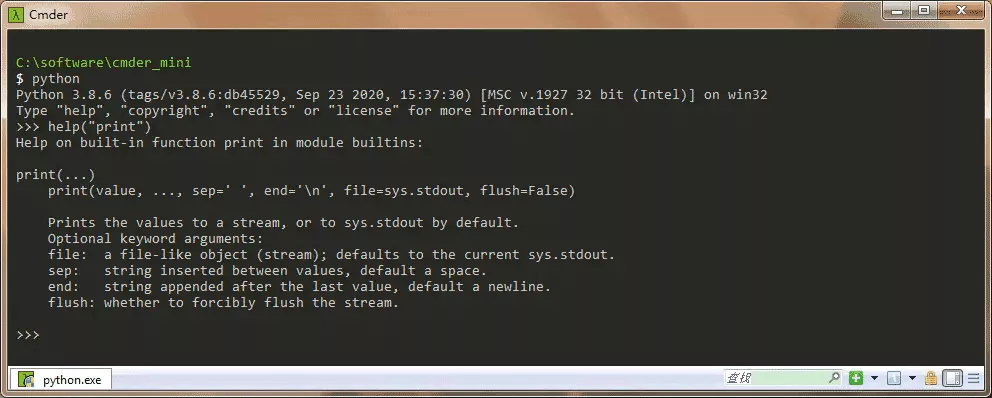
One help The command solves all the document interface viewing functions , Including module interfaces 、 The functions below the module 、 Public functions can use help Function to view related documents , More about python help For information about function documentation, please pay attention to other relevant articles on the software development network !