Method 1 To Method four , I think it will be easier , I have used every method , I think if you use regular software , Recommended method 4 , If you use cracked software , Recommended methods 2 and 3 .
Method 1 : Install the latest version through the official website python (python Official website python.org )
( But for those with poor English foundation, I found the old version python, But there were various problems in the installation process , I wonder if the installation package is wrong )
Method 2 : Download and install through various software parks on the Internet
( But there may be incidental downloads , Sometimes it's troublesome )
Method 3 : By searching python Installation tutorial for , Use the baidu online disk shared by the boss to download
Method four : Download Software Manager ( Some software can be downloaded directly in the future )

The custom installation path I selected

Tools to install , All are selected by default
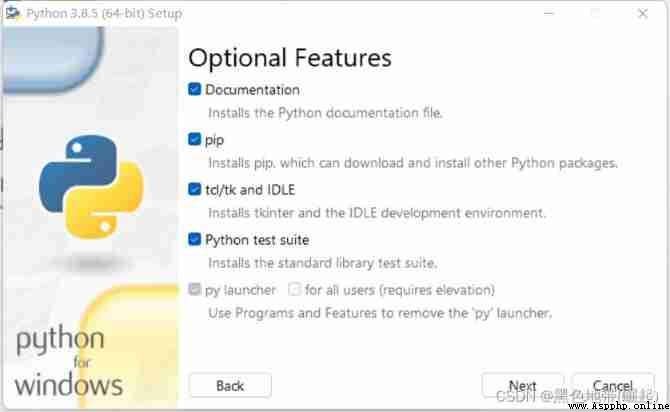
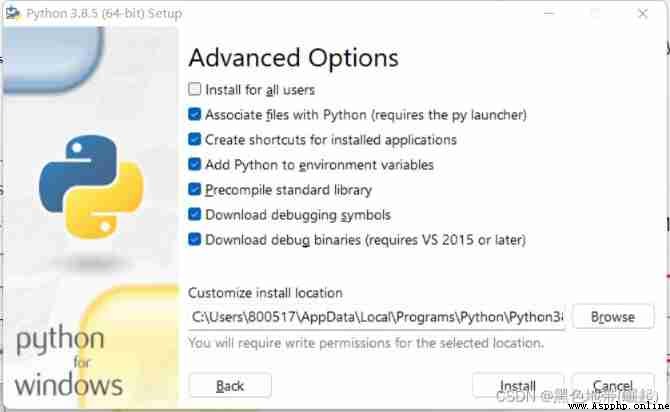


In system variable , Click new below
Python_HOME
C:\Users\800517\AppData\Local\Programs\Python\Python38 ( The following is the installation path )
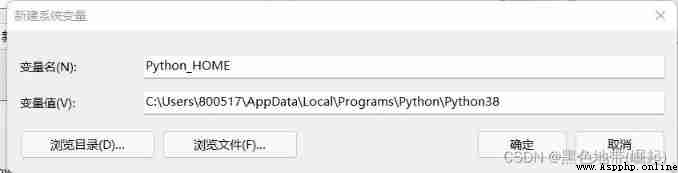
System variables path add to Python_HOME Variable , Click OK to save

Microsoft standard +r Input cmd Open the command line to run , Input python -V, Print out the corresponding version number , The installation and configuration are successful .