design sketch ( The results are great and handsome )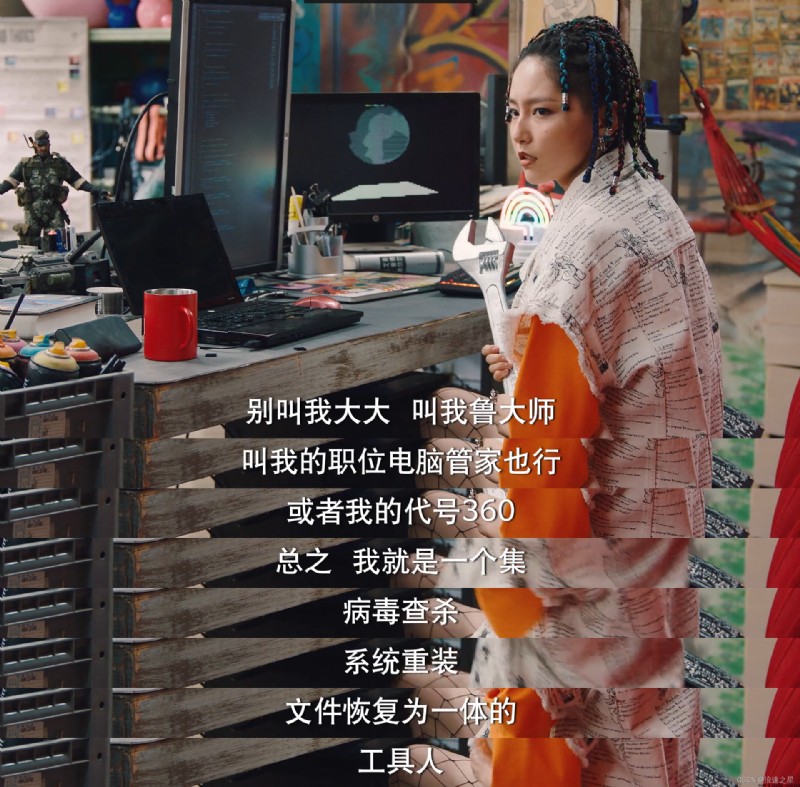
Code ( You need to adjust your own parameters )
from PIL import Image
print(' Screenshot ')
for i in range(1,9):
img = Image.open('./ Original picture /%d.png'%i)
w, h = img.size
print(w, h)
if i != 1:
box = (0, 930, 1920, 1050)
img = img.crop(box)
# Save the captured picture
img.save('./ Screenshot /%d.png'%i)
print(' Calculation ')
x, y = 0, 0
for i in range(1,9):
img = Image.open('./ Screenshot /%d.png'%i)
w, h = img.size
x = w
y += h
print(x, y)
print(' Splicing ')
height = 0
out = Image.new("RGB", (x, y-30))
for i in range(1,9):
img = Image.open('./ Screenshot /%d.png'%i)
out.paste(img, (0, height))
if i == 1:
height += 1050
else:
height += h
out.save("out.png")