作者:虛壞叔叔
博客:https://xuhss.com
早餐店不會開到晚上,想吃的人早就來了!
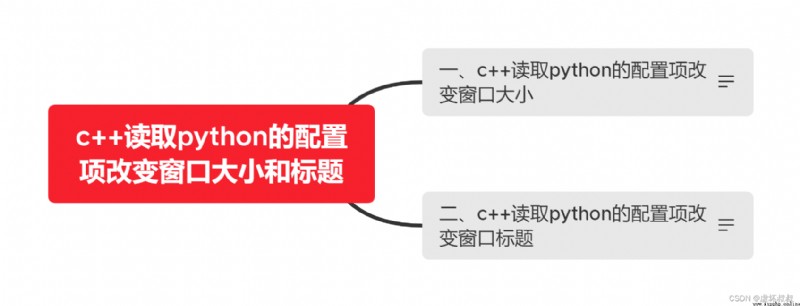
python中的pyqt.py模塊定義配置項
print("Python PyPlayer")
conf = {
"width" : 1280,
"height" : 720,
"title" : "PyPlaye播放器"
}
#主函數 在子線程中調用,線程是c++創建
def main():
print("Python main")
這裡為了防止編碼問題,用vscode打開編輯
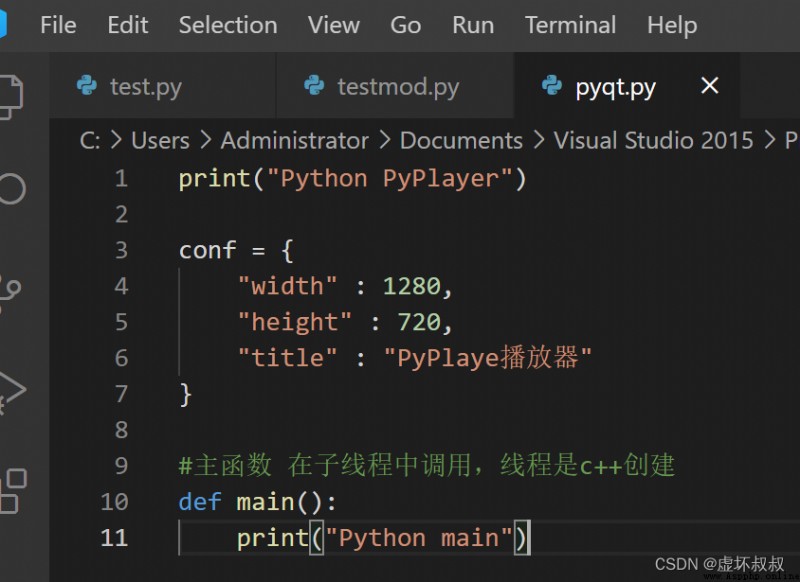
在C++代碼PyPlyer.cpp中獲取python配置項
#include <Python.h>
#include "PyPlayer.h"
#include <iostream>
using namespace std;
static PyObject *pModule = 0;
PyPlayer::PyPlayer(QWidget *parent)
: QWidget(parent)
{
ui.setupUi(this);
Py_SetPythonHome(L"./");
Py_Initialize();
// 載入模塊
pModule = PyImport_ImportModule("pyqt");
if (!pModule)
{
printf("PyImport import error");
PyErr_Print();
return;
}
// 獲取python配置項 改變窗口的大小和標題
PyObject *conf = PyObject_GetAttrString(pModule, "conf");
if (!conf)
{
cout << "Please set the conf" << endl;
PyErr_Print();
return;
}
PyObject *key = PyUnicode_FromString("width");
int width = PyLong_AsLong(PyDict_GetItem(conf, key));
Py_XDECREF(key);
key = PyUnicode_FromString("height");
int height = PyLong_AsLong(PyDict_GetItem(conf, key));
Py_XDECREF(key);
if (width > 0 && height > 0)
{
resize(width, height);
}
Py_XDECREF(conf);
// 開啟線程 調用python的 main函數
}
運行:
可以看到窗口大小被成功修改了

c++端添加python標題的讀取:
#include <Python.h>
#include "PyPlayer.h"
#include <iostream>
using namespace std;
static PyObject *pModule = 0;
PyPlayer::PyPlayer(QWidget *parent)
: QWidget(parent)
{
ui.setupUi(this);
Py_SetPythonHome(L"./");
Py_Initialize();
// 載入模塊
pModule = PyImport_ImportModule("pyqt");
if (!pModule)
{
printf("PyImport import error");
PyErr_Print();
return;
}
// 獲取python配置項 改變窗口的大小和標題
PyObject *conf = PyObject_GetAttrString(pModule, "conf");
if (!conf)
{
cout << "Please set the conf" << endl;
PyErr_Print();
return;
}
PyObject *key = PyUnicode_FromString("width");
int width = PyLong_AsLong(PyDict_GetItem(conf, key));
Py_XDECREF(key);
key = PyUnicode_FromString("height");
int height = PyLong_AsLong(PyDict_GetItem(conf, key));
Py_XDECREF(key);
// 改變窗口標題
key = PyUnicode_FromString("title");
wchar_t title[1024] = { 0 };
PyUnicode_AsWideChar(PyDict_GetItem(conf, key), title, 1023);
this->setWindowTitle(QString::fromUtf16((char16_t*)title));
Py_XDECREF(key);
if (width > 0 && height > 0)
{
resize(width, height);
}
Py_XDECREF(conf);
// 開啟線程 調用python的 main函數
}
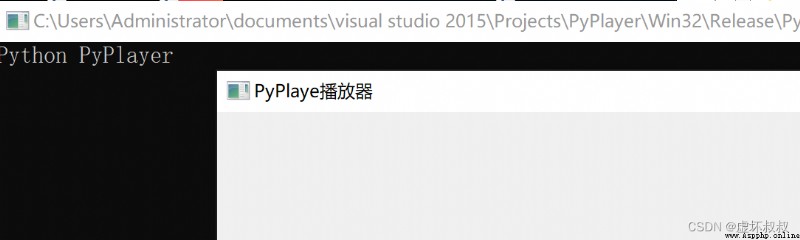
運行可以看到成功修改了qt對話框的標題
點贊收藏轉發 一波哦,博主也支持為鐵粉絲制作專屬動態壁紙哦~關注下面卡片即刻獲取更多編程知識,包括各種語言學習資料,上千套PPT模板和各種游戲源碼素材等等資料。更多內容可自行查看哦!
