Preface
The simplest application to get started
Higher order applications
stay HTML Call... In the front-end interface Python The function in
Package into a single EXE file
In the judgment page pywebview.api Whether the object was loaded successfully
summary
Preface Used before Eel I feel that my desktop application is awesome , But due to the Eel Is to call Chrome, Small problems often arise , For example, the window size setting sometimes does not work , The right mouse button menu cannot be disabled ( You can tell at a glance that it is web). And tried to use pyinstaller The file is big after packaging , Last night, I found a better place than Eel Better solution pywebview, A lightweight , More customizable settings . because pywebview It is to directly call the browser of the system itself (Win10 call Edge,Win7 call IE), Therefore, it is suitable for packaging and publishing . Official website :pywebview.flowrl.com/
Put on the wheel first
pip install pywebview Achieve an embedded Baidu home page winform Program , Fixed window size , Don't choose words
"""main.py"""import webviewwindow = webview.create_window( title=' use Baidu Search , It's all advertising ', url='http://www.baidu.com', width=850, height=600, resizable=False, # Fixed window size text_select=False, # Do not select text content confirm_close=True # Prompt when closing )webview.start()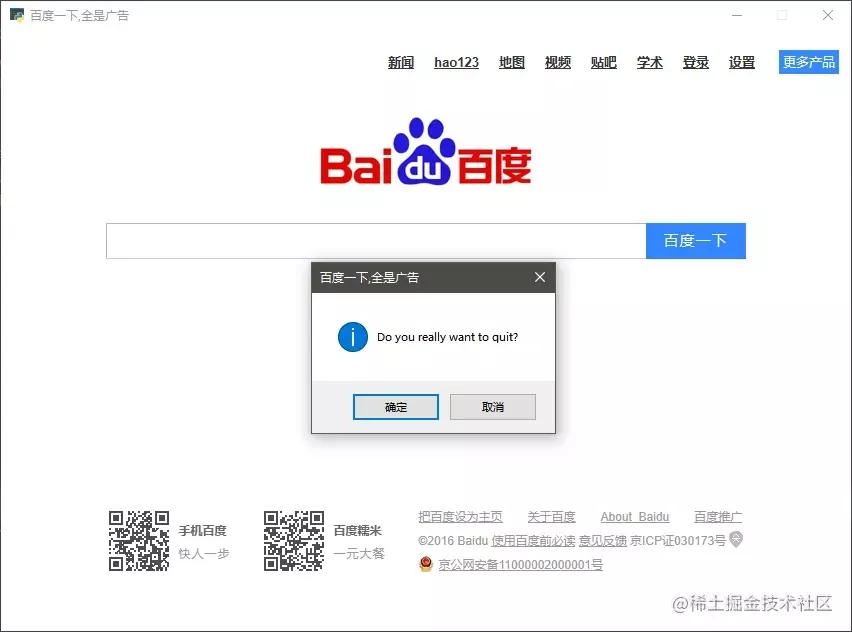
Whether it's starting speed , The display effect is better than Eel Much better . The exit prompt window is displayed in English by default , You can localize , Define a dictionary and pass it to webview.start() When the start parameter is OK .
chinese = { 'global.quitConfirmation': u' OK to close ?',}webview.start(localization=chinese)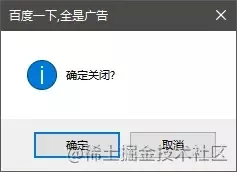
Http By Flask Provided , Direct will Flask Instantiate objects app Pass to url Just parameters
import webviewfrom flask import Flask, render_template# Instantiation flask object app = Flask(__name__)# Define route rendering templates @app.route('/')def index(): return render_template('/index.html')# To configure pywebview Turn off the Chinese translation of the prompt chinese = { 'global.quitConfirmation': u' OK to close ?',}# To the front end api object , Defines a that can be passed through js Call the function that exits the current application class Api: def __init__(self) -> None: self._window = None def set_window(self, window): self._window = window def quit(self): self._window.destroy()if __name__ == '__main__':# Instantiation Api class api = Api() window = webview.create_window( title=' I'm a title ', url=app, fullscreen=True,# Start in full screen mode # width=760,# Custom window size # height=390, # resizable=False, # Fixed window size text_select=False, # Do not select text content confirm_close=True, # Prompt when closing js_api=api # Instantiate the above Api Object to the front end js call ) # -- Focus on -- Be sure to remember that you need to create the above window The object is then passed to the instantiated through a function api object api.set_window(window) # Start the program webview.start(localization=chinese) Write a at the front id by exit Of button, jquery Bind it with a click event to call api Function method , Notice the pywebview.api Is in pywebview The global object automatically injected into the current browser window after the application of , python The function written in is bound under it .
$("#exit").click(function () {pywebview.api.quit();}) Package into a single EXE file I used to use pyinstaller Packing by hand is too much trouble , Found a graphical configuration pyinstaller Tools for packaging : auto-py-to-exe, use pip Put it on , Then you can start it directly
pip install auto-py-to-exe# Launch tool auto-py-to-exeThis tool actually uses
eelWritten , ha-ha ...
It is recommended to use the single directory method for packaging , A single file may cause problems where path references are involved in the program code , The pit is a little big , It is not recommended to use .
It should be noted that... Should be set in the attached file flask Templates involved , Static files , There are other things like sqlite Database files are added
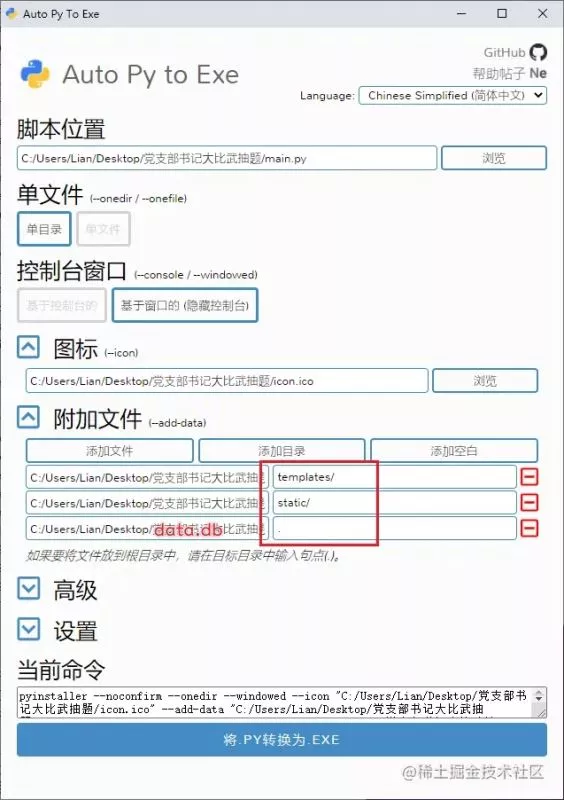
Today, I wrote a small application , Called local html file , You want to call directly when the page opens pywebview.api Relating to python function , But because the page directly uses js visit pywebview.api If the object is not found, an error will be reported , I turned over the official documents again , Find out that you need to give window Object to add an event listener pywebviewready, Sample code :
<script> window.addEventListener('pywebviewready', function () { pywebview.api.hl('aaa').then(function (res) { document.querySelector('#hl').textContent = res.rate }) })</script> summary This is about Python Use pywebview This is the end of the article on developing desktop applications , More about Python pywebview For desktop application development content, please search the previous articles of SDN or continue to browse the relevant articles below. I hope you will support SDN more in the future !