Due to confidentiality requirements , Must be developed in an offline environment , So you need to download it manually Python Offline installation package for , Then install it on the confidential computer .
I used to want to download the library , direct pip install package That's it , Only after offline installation , It turns out that you can't just install a library 1 Installation packages , You also need to download all the libraries that the library depends on . It took a long detour to install the environment .
The first way : Install packages offline one by one from the official website
The second way : utilize Anaconda Virtual environment for
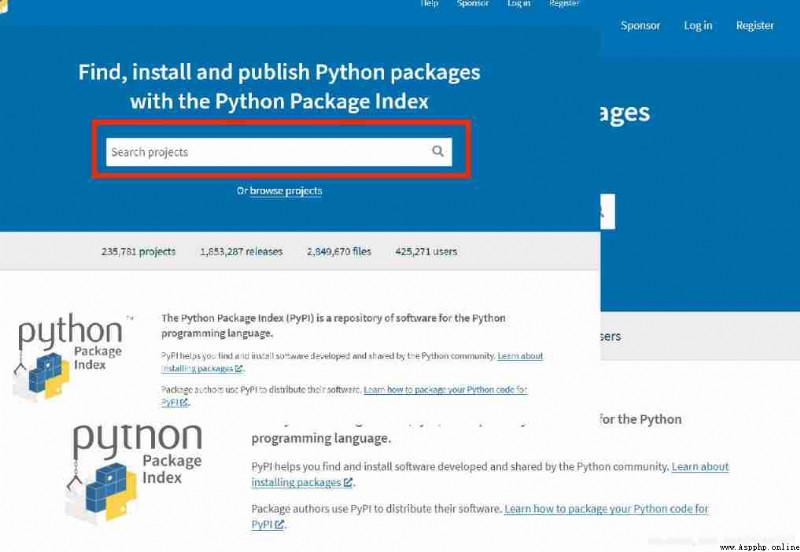
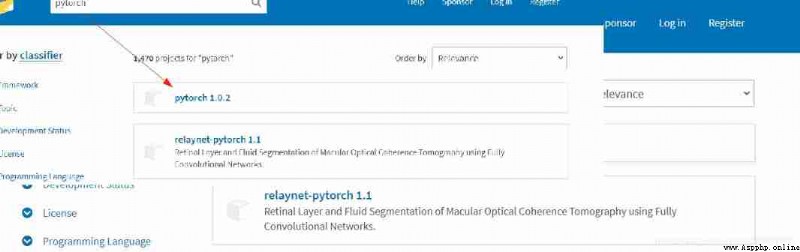
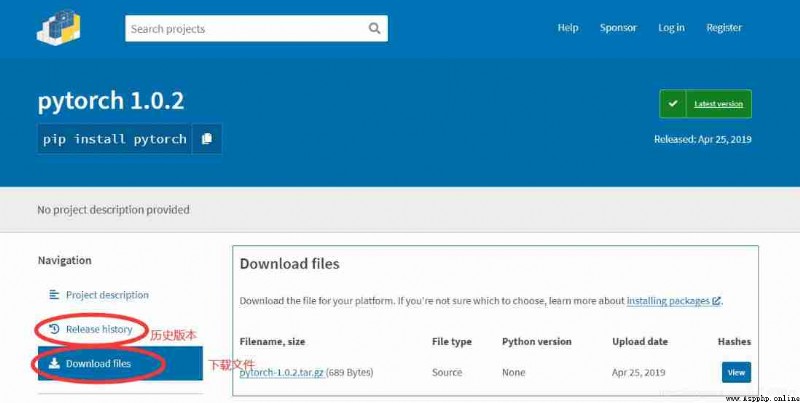
This page bytes Ctrl+F Search and download 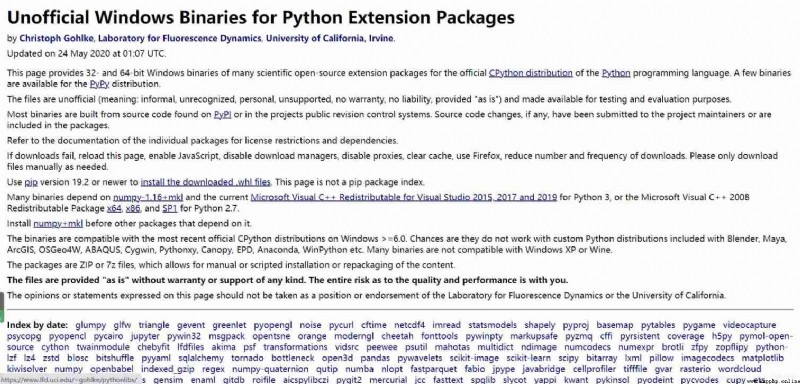
Switch to the directory of the installation package
pip install package.xxx.whl
# perhaps
pip install package.xxxx.tar.gz
Anaconda A virtual environment 
Sky wing cloud disk :https://cloud.189.cn/t/yYbyInENbiiq
It contains packed :
1. tensorflow linux py36 rely on
2. tensorflow win64 py36 rely on
3. gensim win64 py36 rely on
4. Install other common offline libraries