DataFrame It's a Tabular form Data structure of , Contains an ordered set of columns , The value type of the column can be The number 、 character string 、 Boolean value etc. .Dataframe The data in is stored in one or more two-dimensional blocks , It's not a list 、 Dictionary or one-dimensional array structure
# Dataframe data structure
# Dataframe It's a tabular data structure ," 2D array with labels "
# Dataframe with index( Row labels ) and columns( Column labels )
import numpy
import pandas
data = {
"name":[" Takahashi Li Yi "," Xiaoyuan is so beautiful "],"age":[20,21],"gender":[" Woman "," Woman "]}
frame = pandas.DataFrame(data)
print(frame) # View the data , The data type is dataframe
print(frame.index) # .index View row labels
print(frame.columns) # .columns View column labels
print(frame.values) # .values Check the value , The data type is ndarray
import numpy
import pandas
# The length of the dictionary value must be consistent !
data1 = {
"a":[1,2,3],"b":[3,4,5]}
data2 = {
"one":numpy.random.rand(3),"two":numpy.random.rand(3)}
print(data1)
print(data2)
# Create method :pandas.Dataframe()
d1 = pandas.DataFrame(data1)
d2 = pandas.DataFrame(data2)
# By an array of / Create a dictionary of lists Dataframe,columns For the dictionary key,index Is the default numeric label
print(d1)
print(d2)
# columns Parameters : You can re specify the order of columns , The format is list, If the column does not exist in the existing data ( such as 'd'), Then NaN value
df1 = pandas.DataFrame(data1,columns = ["b","a","d"])
print(df1)
# columns Parameters : When reassigning , The number of columns can be less than the original data
df2 = pandas.DataFrame(data2,columns = ["two"])
print(df2)
# index Parameters : Redefinition index, The format is list, The length must be consistent
df2 = pandas.DataFrame(data2,index = ["f1","f2","f3"])
print(df2)
import numpy
import pandas
# from Seris A dictionary made up of establish Dataframe,columns For the dictionary key,index by Series The label of
# If Series No label specified , Is the default numeric label
# No settings index Of Series
data1 = {
'one':pandas.Series(numpy.random.rand(2)),
'two':pandas.Series(numpy.random.rand(3))}
# Set up index Of Series
data2 = {
'one':pandas.Series(numpy.random.rand(2),
index = ['a','b']),'two':pandas.Series(numpy.random.rand(3),index = ['a','b','c'])}
print(data1)
print(data2)
# Series Can be of different lengths , Generated Dataframe There will be NaN value
df1 = pandas.DataFrame(data1)
df2 = pandas.DataFrame(data2)
print(df1)
print(df2)
import numpy
import pandas
# Create directly from a two-dimensional array Dataframe, Get the result data of the same shape
# If you don't specify index and columns, Both return the default number format
ar = numpy.random.rand(9).reshape(3,3)
print(ar)
df1 = pandas.DataFrame(ar)
df2 = pandas.DataFrame(ar,index = ['a', 'b', 'c'], columns = ['one','two','three'])
print(df1)
print(df2)
# index and colunms The specified length is consistent with the original array
import numpy
import pandas
data = [{
"one":1,"two":2},{
"one":5,"two":10,"three":20}]
print(data)
# Create a list of dictionaries Dataframe,columns For the dictionary key,index If it is not specified, it is the default array label
# colunms and index Parameter to reassign the corresponding column and row labels respectively
df1 = pandas.DataFrame(data)
df2 = pandas.DataFrame(data,index = ["a","b"])
df3 = pandas.DataFrame(data,columns = ["one","two"])
print(df1)
print(df2)
print(df3)
import numpy
import pandas
data = {
'Jack':{
'math':90,'english':89,'art':78},
'Marry':{
'math':82,'english':95,'art':92},
'Tom':{
'math':78,'english':67}}
# A dictionary made up of dictionaries Dataframe,columns For the dictionary key,index For sub dictionary key
df1 = pandas.DataFrame(data)
print(df1)
# columns Parameters can increase and decrease existing columns , If a new column appears , The value is NaN
df2 = pandas.DataFrame(data, columns = ['Jack','Tom','Bob'])
# index It's different here , It doesn't change the original index
# If you point to a new label , The value is NaN
df3 = pandas.DataFrame(data, index = ['a','b','c'])
print(df2)
print(df3)
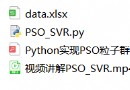 Python implementation of PSO particle swarm optimization support vector machine regression model (SVR algorithm) project practice
Python implementation of PSO particle swarm optimization support vector machine regression model (SVR algorithm) project practice
explain : This is a practical
 Anaconda3-5.2.0+python3.6 steps and procedures for installing opencv-python3.4.1.15
Anaconda3-5.2.0+python3.6 steps and procedures for installing opencv-python3.4.1.15
Installation steps Directory :