Here's the thing , I use python I wrote a script , This script needs to pass in parameters from the console , And may contain Chinese . After writing the script, run it completely ok: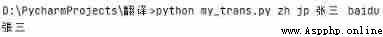
So I use pyinstaller Packed into exe file , There is no problem with the console .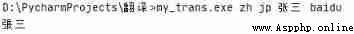
But in use c# perhaps python Execute this exe But there was UnicodeDecodeError The problem of :
import subprocess
p = subprocess.Popen('my_trans.exe zh jp Zhang San baidu', shell=False, stdout=subprocess.PIPE)
out, err = p.communicate()
for line in out.splitlines():
print(line.decode("UTF-8"))
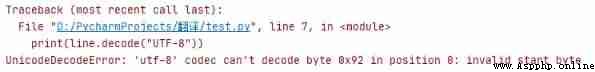
At first I thought it was the problem of parameter coding , So I tried many schemes , such as : Pass in parameters after encoding , Decoding in the program .
unfortunately , It won't work , I don't know why , In principle, there should be no such problem after encoding the parameters .
After trying unsuccessfully , A meal of Baidu , Almost all plus #-*- coding: utf-8 -*- In this way , I tried it, too , I don't have much hope , Because this is just the code of the declaration file , To prevent Chinese from being garbled , As I expected , Still not .
A large number of people on the Internet say that they can use the following methods to temporarily change the system code :
import sys
reload(sys)
sys.setdefaultencoding("utf-8")
This way should feel feasible , But anyway sys No, setDefaultencoding How dare you believe this method ? I search for python3 Change the default encoding problem , The result of the search is still this way . Still keep checking , debugging , check , debugging , Finally, it was found that the program was print The Chinese parameters all appear UnicodeDecodeError.
So after continuing to check in this direction , Finally, I found a reliable blog , Here's an apology , Because I just wanted to go back and find this blog, but I couldn't find it , So I can't share his blog address with you .
The code to solve the output garbled code is this :
sys.stdout = io.TextIOWrapper(sys.stdout.buffer, encoding="utf-8")
This code can solve the problem of output parameters UncodeDecodeError The problem of , So my problem is actually the problem of input parameters , So I tried to add the following code :
sys.stdin = io.TextIOWrapper(sys.stdin.buffer, encoding="utf-8")
then , The problem is solved with ease .
Now let's analyze it. In fact, I think the principle should be like this , First, the coding of input parameters should be determined by the console , So whether you use the console to execute exe still py Files may all be encoded using the system UTF8, But the program may use when receiving parameters Unicode Code to accept , The problem of code conversion is involved, so UnicodeDecodeError. These two lines of code specify that the input and output codes are UTF8, Therefore, after unified coding, this problem naturally does not exist .
The above is what we are looking for Bug A note of , It took two days . People who want to see don't get lost , Welcome to leave a message to discuss !
 Un article résume lensemble du processus de modélisation du contrôle des risques financiers (Python)
Un article résume lensemble du processus de modélisation du contrôle des risques financiers (Python)
Un.、Introduction au contrôle d