- AOP, Section oriented programming , It can be realized by precompiling and runtime dynamic agent to add functions to the program dynamically and uniformly without modifying the source code
- utilize AOP Parts of the business logic can be isolated , Thus the degree of coupling between the parts of the business logic is reduced , Improve program reusability , At the same time improved the efficiency of development .
- The main functions are : logging , Performance statistics , safety control , Transaction processing , Exception handling and so on .
AOP It is to extract the facets in the business processing process , What it faces is the A step or stage
- middleware Is the extra processing between the goal and the result , stay Django The middle is request and response Between , It is relatively simple to implement , But note that it is globally valid , Input and output results can be changed globally
- The main functions are : Login authentication 、 Traffic statistics 、 Malicious request interception, etc
These are django Built in default middleware
MIDDLEWARE = [
'django.middleware.security.SecurityMiddleware',
'django.contrib.sessions.middleware.SessionMiddleware',
'django.middleware.common.CommonMiddleware',
'django.middleware.csrf.CsrfViewMiddleware',
'django.contrib.auth.middleware.AuthenticationMiddleware',
'django.contrib.messages.middleware.MessageMiddleware',
'django.middleware.clickjacking.XFrameOptionsMiddleware',
]
We first create a project named... Under the project directory middleware Folder , Then create a python file , Here I put python The file is named learnmiddle
from django.utils.deprecation import MiddlewareMixin
class HelloMiddle(MiddlewareMixin):
pass
This is the basic code style , And then with these, in settings.py Self contained MIDDLEWARE Add a statement to the list :
'middleware.learnmiddle.HelloMiddle',
Inherit this from MiddlewareMixin Class registration of
django Built in five pointcut interfaces :
def process_request(self, request):
pass
def process_views(self,request,view_func,view_args,view_kwargs):
pass
def process_template_response(self,request,response)
pass
def process_response(self,request,response)
pass
The most common of these five tangents is process_request and process_exception
process_request Realization : Statistical function 、 Black and white list 、 The crawler 、 Limit access frequency print(request.META.get('REMOTE_ADDR'))
if request.path == '/getticket/':
if ip.startswith('127.0.0.1'):
return HttpResponse(' Have robbed away ')
This is the custom middleware process_request The code in
def getticket(request):
return HttpResponse(' Coupons and ')
This is the code in the view function
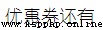
And then 127.0.0.1 Users at the beginning can only see that they have been robbed 
Some users will crawl the browser , If a user frequently refreshes and crawls data to the server , Then the consumption of our server resources will be huge , It is not conducive to the long-term use of our server , The following code shows that the user can only search the browser once in ten seconds
if request.path == '/fanpa/':
result = cache.get('ip')
if result:
return HttpResponse(' You visit too often ')
cache.set('ip',ip,timeout=10)
This is the custom middleware process_request The code in
def fanpa(request):
return HttpResponse(' Search successful ')
This is the code in the view function
Some users will perform malicious operations on the browser , Frequent browser refresh is a heavy burden on the server , We need to limit the frequency of access , The following code shows that the user can only access it ten times in 60 seconds , If more than ten times, you have to wait for a certain period of time to operate , If more than thirty times , Let's talk about users pulling into the blacklist , It is forbidden for one day
#get A blacklist cache , If it exists, get , If it doesn't exist, create a new one [] An empty list
black_list = cache.get('black', [])
# If the user ip On the blacklist , Then return to
if ip in black_list:
return HttpResponse(' The blacklist ')
''' Here we create a request sequence [] Each access generates a cache with a duration of 60 Second time stamp , Put the timestamp at the beginning of the sequence If the time interval between the first timestamp and the last timestamp is greater than 60 second We'll throw the last one away , Otherwise, we'll put the timestamp in the front Ask to appear in this named requests The length of the sequence of If the length is greater than 10, The number of return requests is too frequent If the length is greater than 30, Pull into the blacklist '''
requests = cache.get('ip', []) #cache.get( Parameter one , Parameter two ), When parameter one does not exist, parameter two is returned
while requests and time.time() - requests[-1] > 60:
requests.pop() # Throw away the tail data
# Insert requests The value of the sequence is a time stamp
requests.insert(0, time.time()) # Insert values forward
cache.set('ip', requests, timeout=60)
if len(requests) > 30:
black_list.append(ip)
cache.set('black',black_list,timeout=60*60*24) # Get into , The blacklist is closed for one day
return HttpResponse(' Sealed for one day ')
if len(requests) > 10:
return HttpResponse(' Too many requests ')
process_exception When the server throws an exception , The client will not directly report an error , So that some functions can still be used normally def process_exception(self,request,exception):
return redirect(reverse('shouye'))
This code means to return to the home page directly when an exception occurs