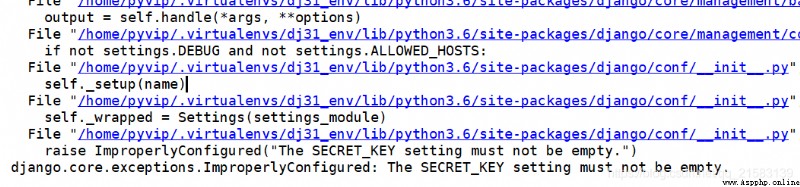
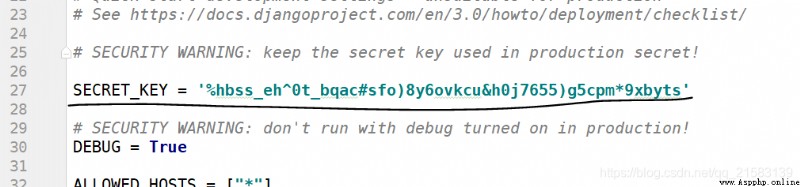
Because I do have this SECRET_KEY, So it's not this mistake , For those who do not have this, please find a solution online , You can add one to try . Next , Because it is not the problem that does not exist , So it could be manage.py When executing a command , Can't find settings.py file , So I think there is no such SECRET_KEY The result is an empty error , Found by inspection , My configuration is as follows :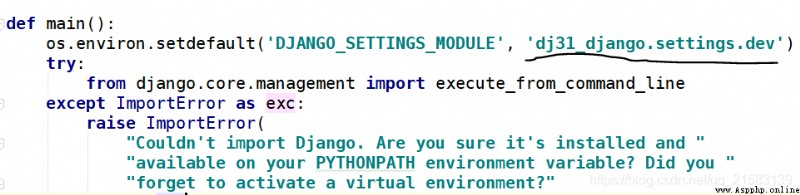
Especially here .dev, This .dev I created a new one settings.py The file name and path have been reset , The project tree is as follows :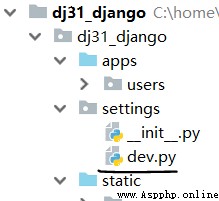
therefore , One reason is that the original settings.py After the path and name of the file , Not in time manage.py Document and asgi.py as well as usgi.py Synchronize new... In the file settings.py( I am here dev.py) The path and name of , Cause not found settings In this SECRET_KEY command . Of course , This is still a reason , Generally speaking, here we go , Resetting the correct path and name will successfully see the small rocket .
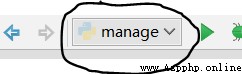
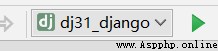

When you click the next run button, when you select a different execution method , It will produce different results , One is running successfully , One is the mistake at the beginning The SECRET_KEY setting must not be empty, Here, just set it to manage.py If you start, you won't report an error .