In automated testing , According to the requirements of the project , Custom log fields , You can also use python in logging Module definition log .
The main function of using logs can also be divided into three parts : Program debugging 、 Understand the operation of software programs 、 Software program running fault analysis and problem location , The same is true with the introduction of logging in our automated testing .
One 、 Custom log module
You can customize the fields in the log according to specific conditions , Such as time 、 file 、 Test case name , Test case name , Expected results , Information such as actual results . Call this method to write the corresponding data where the log needs to be written in the test case .
1. establish python Custom log module in the environment
Custom log module , Although the function is not as good as the professional module , But you can easily customize the output , We can also try to use... In our automated testing work .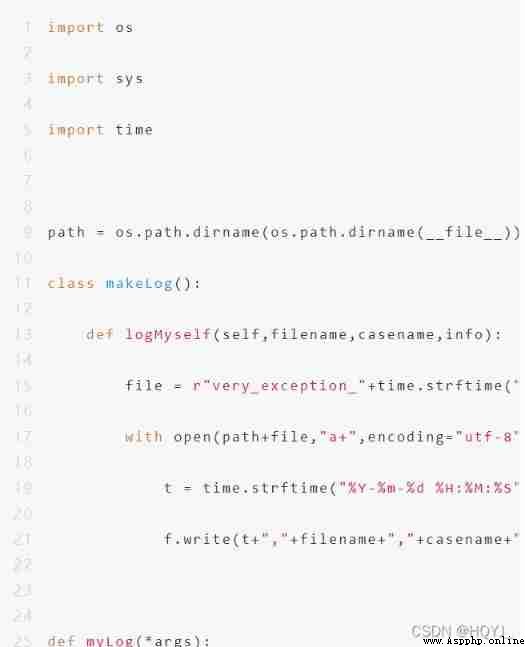
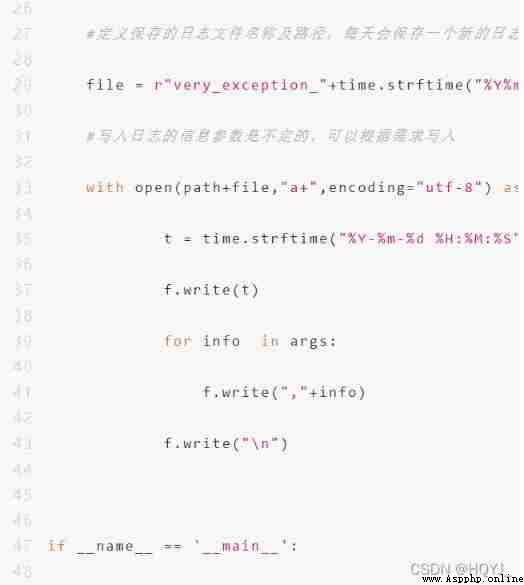
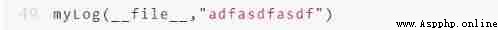
2. Where you need to output logs , Import the created log module , And call methods  3. View the contents of the log file
3. View the contents of the log file 
Two 、logging Log module
logging The module is Python Built in standard modules , It is mainly used to output the operation log , You can set the level of output log 、 Log save path 、 Log file rollback, etc , comparison print() Print directly on the console , It has the following advantages :
You can set different log levels
You can only output important information , Without having to display a lot of debugging information
logging It's up to the developer to decide where to output the information , And how to output .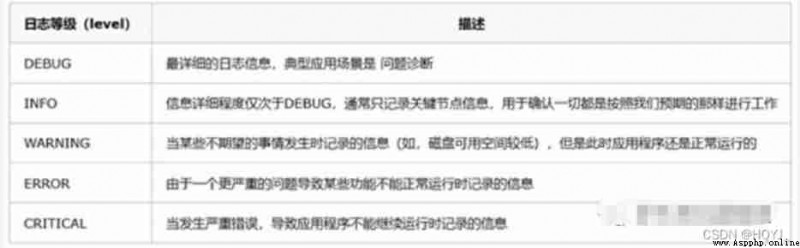
1. encapsulation logging Log module
Packaging Foundation logging Module function , Call it in the automation script , Can be defined as a class or method , Easy to call and use 
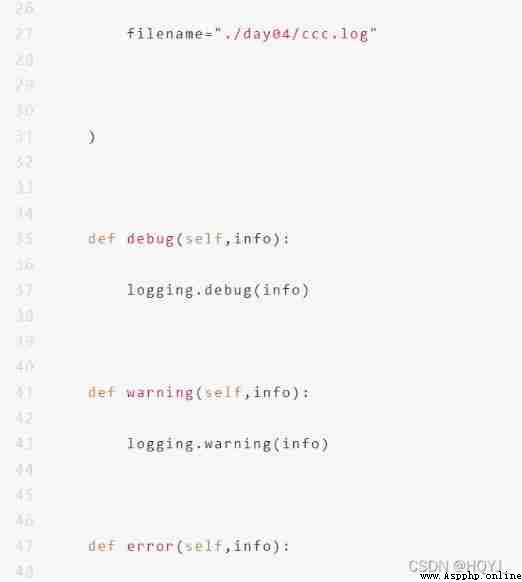
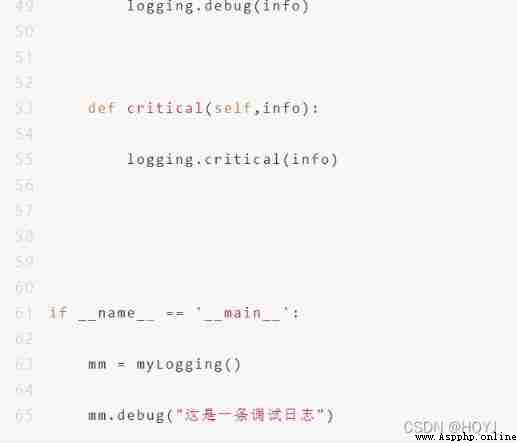
2. Where the test case needs to output logs , Call this method to log .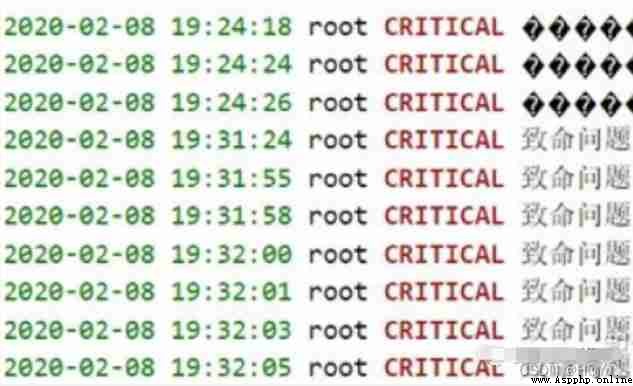
3、 Solve the problem of Chinese garbled code in the log
stay Python Installation directory /lib/logging/ Next , modify __init__.py The following code of the module , take encoding The default value of is changed to utf-8 that will do .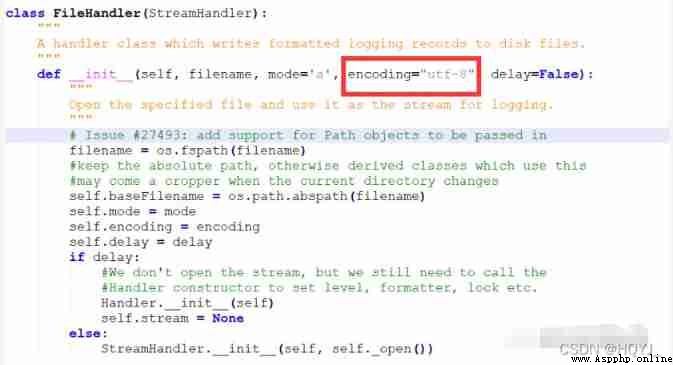
4. To configure logging In several ways
1) Use Python Explicit code creation loggers, handlers and formatters And call their configuration functions respectively ;
2) Create a log profile , And then use fileConfig() Function to read the contents of the file ;
3) Create a dict, And then pass it on to dictConfig() function ;
5. Add context information to the log output
In addition to the parameters passed to the logging function , Sometimes we want to include some additional context information in the log output . such as , In a web application , You may want to log client specific information , Such as : Remote client's IP Address and username . Here we will introduce the following implementation methods :
· By passing a to the logging function extra Parameter introduces context information
· Use LoggerAdapters Introduce contextual information
· Use Filters Introduce contextual information
Free programming materials : Learning exchange group :399932895
Fast learning python Basics
Python Network programming
Python The crawler development
Python Omnipotent Vocational Course
django Project case elaboration
Python Database programming
Python Develop payment system
Cloud computing Big data and artificial intelligence