1、 Get into Official website , You can download the latest Python, Or choose the version you want .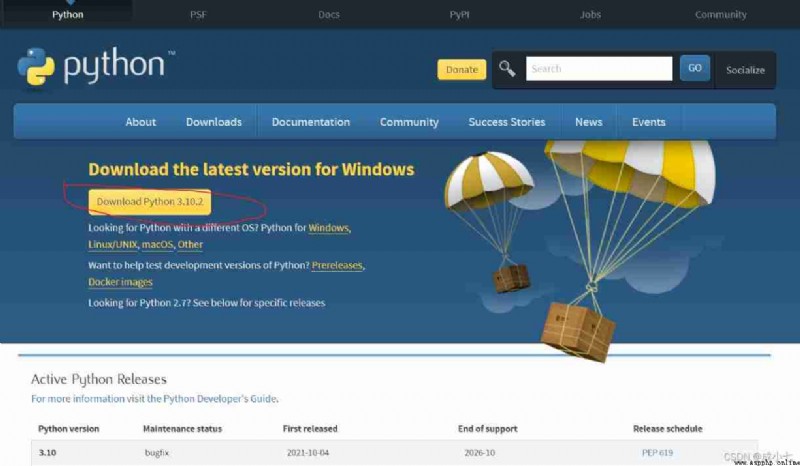
2、 Double click the downloaded program , Start installation . Default for the whole process , Remember to add path On the hook , In this way, you don't have to set environment variables by yourself .
3、 After installation , Enter the computer start interface , Can see IDLE It has been downloaded .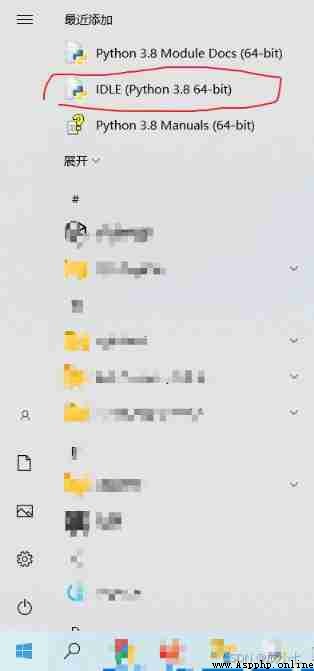
(1) Use it interactively directly from the command line , stay >>> Just input the code directly 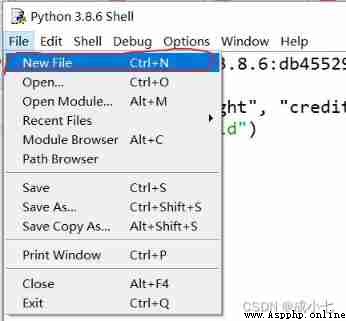 (2) adopt file File to implement , Click on the menu bar File, choice New File, A new editing interface appears , Enter the code directly in it , This method is suitable for inputting a large amount of code
(2) adopt file File to implement , Click on the menu bar File, choice New File, A new editing interface appears , Enter the code directly in it , This method is suitable for inputting a large amount of code 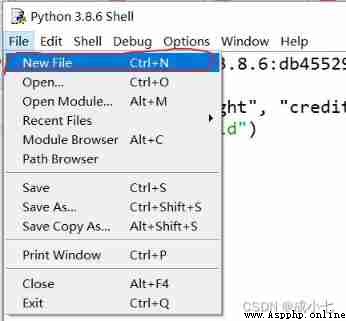
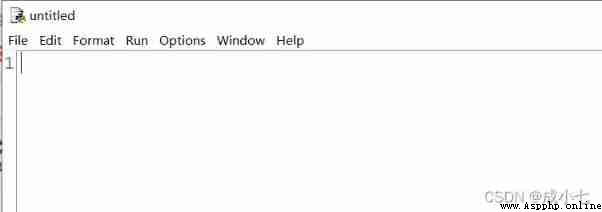
(1) Click on options --> Configure IDLE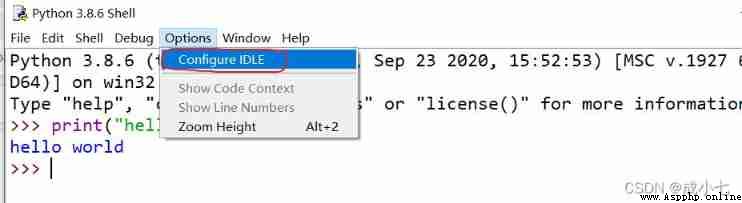
(2) Set the font form and size as shown in the figure 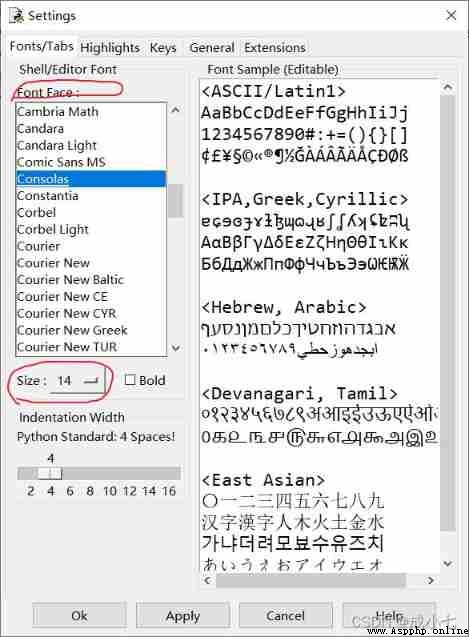
(3) As shown in the figure, check up , According to the line Numbers and Without saving, you can F5 function 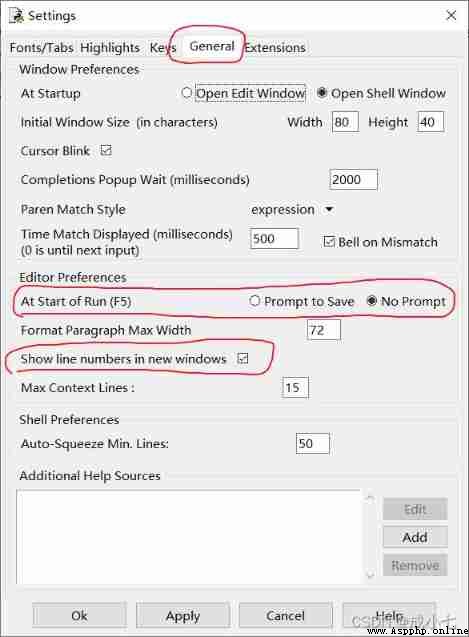
(1) To set breakpoints , As shown in the figure , Select a row and click Set Breakpoint, This line turns yellow 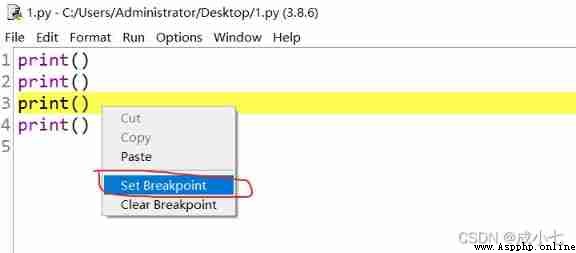
(2) Start debugging , choice Debug --> Debugger, The debugging interface pops up 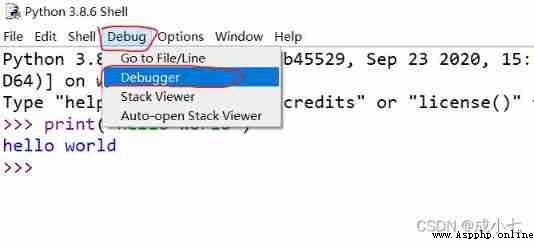
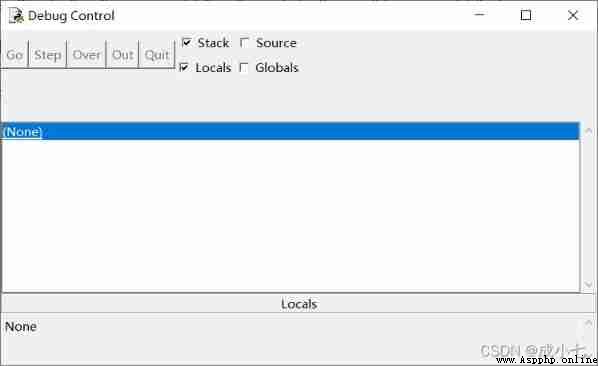
ALT + 3 : Batch notes
ALT + 4 : Batch uncomment
Ctrl + [ : many ( single ) Shift line code left
Ctrl + ] : many ( single ) Shift line code right
Tab: After using the incomplete variable, a prompt will appear
ALT + / : Automatic completion
Alt + p(precious): Returns the last input
Alt + n(next): And Alt + p contrary
ALT + Q : stay IDLE Editor , take Python Code to format the layout