In fact, some immortal told me that the server of their group could not be used yum When , I'm not sure yum Instructions and centos Of Python of , When I know, they have restored to a certain image backup version , I can only doubt that it is because a group of them pretend anaconda Put the environment in a mess .
centos7 The built-in version is Python2.7, Generally speaking, there is no need to install , Once the virtual machine is configured, there will be , You can enter python Direct view .
see Python Location
which python
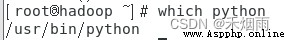
Install dependency packages
yum -y groupinstall "Development tools"
yum -y install zlib-devel bzip2-devel openssl-devel ncurses-devel sqlite-devel readline-devel tk-devel gdbm-devel db4-devel libpcap-devel xz-devel
download Python edition
mkdir /usr/local/python3
cd /usr/local/python3
wget https://www.python.org/ftp/python/3.6.2/Python-3.6.2.tar.xz
Unpack the installation
tar -xvJf Python-3.6.2.tar.xz
cd Python-3.6.2
./configure --prefix=/usr/local/python3
make && make install
Build soft links
ln -s /usr/local/python3/bin/python3 /usr/bin/python3
ln -s /usr/local/python3/bin/pip3 /usr/bin/pip3
see Python3 edition
python3
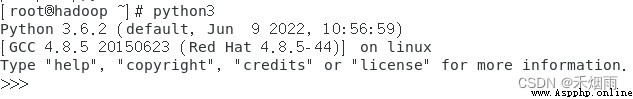
At this time yum There will be an exception , because yum need Python2 Environment .
modify yum The configuration file
vi /usr/bin/yum
Put the head of the file #!/usr/bin/python Change to #!/usr/bin/python2.7
/usr/libexec/urlgrabber-ext-down
Similarly, the #!/usr/bin/python Change to #!/usr/bin/python2.7
linux centos yum Report errors [Errno 256] No more mirrors to try resolvent
https://blog.csdn.net/whatday/article/details/121113729