This article will mainly explain the interface automation test Python How to operate the database 、 Why operate the database , What are the pros and cons , In addition, there is a portal for a series of articles below , It's still being updated , Interested partners can also go to check , Don't talk much , Let's have a look ~
Series articles :
Series articles 1:【Python automated testing 1】 meet Python The beauty of the
Series articles 2:【Python automated testing 2】Python Installation configuration and PyCharm Basic use
Series articles 3:【Python automated testing 3】 First knowledge of data types and basic syntax
Series articles 4:【Python automated testing 4】 Summary of string knowledge
Series articles 5:【Python automated testing 5】 List and tuple knowledge summary
Series articles 6:【Python automated testing 6】 Dictionary and collective knowledge summary
Series articles 7:【Python automated testing 7】 Data operator knowledge collection
Series articles 8:【Python automated testing 8】 Explanation of process control statement
Series articles 9:【Python automated testing 9】 Function knowledge collection
Series articles 10:【Python automated testing 10】 File basic operation
Series articles 11:【Python automated testing 11】 modular 、 Package and path knowledge collection
Series articles 12:【Python automated testing 12】 Knowledge collection of exception handling mechanism
Series articles 13:【Python automated testing 13】 class 、 object 、 Collection of attribute and method knowledge
Series articles 14:【Python automated testing 14】Python Basic and advanced exercises of automatic test
Series articles 15:【Python automated testing 15】unittest The core concept and function of test framework
Series articles 16:【Python automated testing 16】 Test case data separation
Series articles 17:【Python automated testing 17】openpyxl Secondary packaging and data driven
Series articles 18:【Python automated testing 18】 Configuration file analysis and practical application
Series articles 19:【Python automated testing 19】 Log system logging Explain
Series articles 20:【Python automated testing 20】 Construction of interface automation test framework model
Series articles 21:【Python automated testing 21】 Interface automation test practice 1 _ Interface concept 、 Project introduction and test process Q & A
Series articles 22:【Python automated testing 22】 Interface automation test practice II _ Interface framework modification and use case optimization
Series articles 23:【Python automated testing 23】 Interface automation test practice III _ Dynamic parameterization and data forgery
In interface automation, the operation of database is mainly determined according to the business level , Some cases, such as querying the mobile phone number 、 Or personal information, you need to operate the database , Sometimes you may need to delete something , Generally speaking, I don't do that .
""" benefit : 1、 Be able to solve certain business problems according to the business conditions we need Disadvantages : 1、 The operation of the database itself makes automation slow , Connection required -- Inquire about wait 2、 The database itself is a dependency , We can not operate the database as much as possible """
To operate the database , It needs to be done first pymysql The installation of the library , Fill in the corresponding data according to the corresponding syntax :
import pymysql
""" 1、 Connect to database : enter one user name , password , Address , port 2、 The cursor : Using a cursor to read data 、 Modifying data ( perform sql sentence ) 3、 Get operation results 4、 Close cursor 5、 Close database connection """
conn = pymysql.connect(user="future",
password="XXXXXX",
host="XX.XX.XX.XX",
port=3306
)
cursor = conn.cursor()
# perform sql
sql = "SELECT mobile_phone,id,reg_name FROM XXXXXXX.member WHERE mobile_phone = 137XXXXXXXX"
cursor.execute(sql)
# Get a result. Each record is represented by a tuple
res = cursor.fetchone()
print(res)
# close
cursor.close()
conn.close()
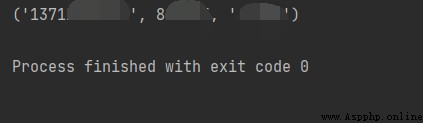
The output data is tuple , Tuple data cannot be modified , We need to do type conversion , To output a dictionary , Need to add DictCursor:
import pymysql
from pymysql.cursors import DictCursor
""" 1、 Connect to database : enter one user name , password , Address , port 2、 The cursor : Using a cursor to read data 、 Modifying data ( perform sql sentence ) 3、 Get operation results 4、 Close cursor 5、 Close database connection """
conn = pymysql.connect(user="future",
password="XXXXXX",
host="XX.XX.XX.XX",
port=3306
)
cursor = conn.cursor(DictCursor)
# perform sql
sql = "SELECT mobile_phone,id,reg_name FROM XXXXXXX.member WHERE mobile_phone = 137XXXXXXXX"
cursor.execute(sql)
# Get a result. Each record is represented by a tuple
res = cursor.fetchone()
print(res)
# close
cursor.close()
conn.close()
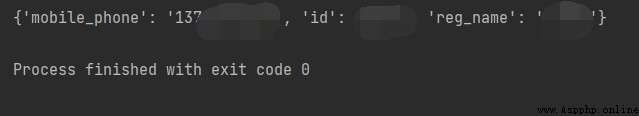
We need function encapsulation , Database content also belongs to public content , It can also be put into common It's a bag , After function encapsulation :
class DBHandler:
def __init__(self, host=setting.db_host, port=setting.db_port,
user=setting.db_user, password=setting.db_pwd):
self.conn = pymysql.connect(user=user,
password=password,
host=host,
port=port,
autocommit=True
)
def query_one(self, sql, cursor_type=DictCursor):
cursor = self.conn.cursor(cursor_type)
cursor.execute(sql)
data = cursor.fetchone()
cursor.close()
return data
def query_all(self, sql, cursor_type=DictCursor):
cursor = self.conn.cursor(cursor_type)
cursor.execute(sql)
data = cursor.fetchall()
cursor.close()
return data
def query(self, sql, one=True, cursor_type=DictCursor):
if one:
return self.query_one(sql, cursor_type)
return self.query_all(sql, cursor_type)
def close(self):
self.conn.close()
# Implement the context manager yourself
# def __enter__(self):
# return self
#
# def __exit__(self, exc_type, exc_val, exc_tb):
# return self.close()
db_module = DBHandler()
if __name__ == '__main__':
db = DBHandler()
sql = 'select mobile_phone from futureloan.member limit 5'
res = db.query(sql, one=False)
db.close()
print(res)
#
# with DBHandler_2() as db:
# sql = 'select mobile_phone from futureloan.member limit 5'
# res = db.query(sql, one=False)
# print(res)
# Database configuration items
db_host = "XX.XX.XX.XX"
db_port = XXXX
db_user = "future"
db_pwd = "XXXXXX"
All right. ~ The above is all the content shared in this article , Have you learned ? I hope I can help you !