運行環境:windows10、pycharm、python3.7、gdal等
python使用GDAL 裁剪遙感圖像的時候出現以下警告:
“Warning 1: TIFFReadDirectory:Sum of Photometric type-related color channels and ExtraSamples doesn't match SamplesPerPixel. Defining non-color channels as ExtraSamples.”
使用的代碼段:
out_ds = gdal.Warp(output_image,#output file full path
ds,#input file 2 ds
format='GTiff',
outputBounds=(x_left, x_bottom, x_right, x_top),
dstNodata=0)Warp函數有很多參數選項:https://gdal.org/python/ https://gdal.org/python/
https://gdal.org/python/
Warp(destNameOrDestDS, srcDSOrSrcDSTab, **kwargs)
Warp one or several datasets.
Arguments are :
destNameOrDestDS --- Output dataset name or object
srcDSOrSrcDSTab --- an array of Dataset objects or filenames, or a Dataset object or a filename
Keyword arguments are :
options --- return of gdal.WarpOptions(), string or array of strings
other keywords arguments of gdal.WarpOptions()
If options is provided as a gdal.WarpOptions() object, other keywords are ignored.WarpOptions(options=None, format=None, outputBounds=None,
outputBoundsSRS=None, xRes=None, yRes=None, targetAlignedPixels=False,
width=0, height=0, srcSRS=None, dstSRS=None, coordinateOperation=None,
srcAlpha=False, dstAlpha=False, warpOptions=None, errorThreshold=None,
warpMemoryLimit=None, creationOptions=None, outputType=gdalconst.GDT_Unknown,
workingType=gdalconst.GDT_Unknown, resampleAlg=None, srcNodata=None, dstNodata=None,
multithread=False, tps=False, rpc=False, geoloc=False, polynomialOrder=None,
transformerOptions=None, cutlineDSName=None, cutlineLayer=None, cutlineWhere=None,
cutlineSQL=None, cutlineBlend=None, cropToCutline=False, copyMetadata=True,
metadataConflictValue=None, setColorInterpretation=False, overviewLevel='AUTO',
callback=None, callback_data=None)參數描述:
Create a WarpOptions() object that can be passed to gdal.Warp()
Keyword arguments are :
options --- can be be an array of strings, a string or let empty and filled from other keywords.
format --- output format ("GTiff", etc...)
outputBounds --- output bounds as (minX, minY, maxX, maxY) in target SRS
outputBoundsSRS --- SRS in which output bounds are expressed, in the case they are not expressed in dstSRS
xRes, yRes --- output resolution in target SRS
targetAlignedPixels --- whether to force output bounds to be multiple of output resolution
width --- width of the output raster in pixel
height --- height of the output raster in pixel
srcSRS --- source SRS
dstSRS --- output SRS
coordinateOperation -- coordinate operation as a PROJ string or WKT string
srcAlpha --- whether to force the last band of the input dataset to be considered as an alpha band
dstAlpha --- whether to force the creation of an output alpha band
outputType --- output type (gdalconst.GDT_Byte, etc...)
workingType --- working type (gdalconst.GDT_Byte, etc...)
warpOptions --- list of warping options
errorThreshold --- error threshold for approximation transformer (in pixels)
warpMemoryLimit --- size of working buffer in MB
resampleAlg --- resampling mode
creationOptions --- list of creation options
srcNodata --- source nodata value(s)
dstNodata --- output nodata value(s)
multithread --- whether to multithread computation and I/O operations
tps --- whether to use Thin Plate Spline GCP transformer
rpc --- whether to use RPC transformer
geoloc --- whether to use GeoLocation array transformer
polynomialOrder --- order of polynomial GCP interpolation
transformerOptions --- list of transformer options
cutlineDSName --- cutline dataset name
cutlineLayer --- cutline layer name
cutlineWhere --- cutline WHERE clause
cutlineSQL --- cutline SQL statement
cutlineBlend --- cutline blend distance in pixels
cropToCutline --- whether to use cutline extent for output bounds
copyMetadata --- whether to copy source metadata
metadataConflictValue --- metadata data conflict value
setColorInterpretation --- whether to force color interpretation of input bands to output bands
overviewLevel --- To specify which overview level of source files must be used
callback --- callback method
callback_data --- user data for callback
這個錯誤是在裁剪圖像之前出現的,不過也計算出來的結果,打開計算結果查看也沒有太大問題。
使用的數據有19個波段,一連出現了17行這個警告。
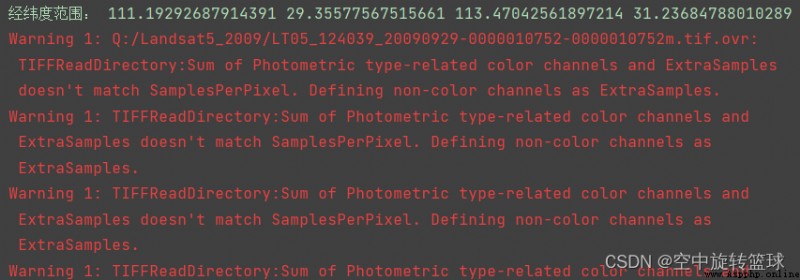
因為從4個CMYK通道轉移到3個RGB通道,這就是為什麼我們的圖像顏色變了。
正如谷歌上所看到的:“RGB指的是光的三原色,紅、綠和藍,用於顯示器、電視屏幕、數碼相機和掃描儀。CMYK指的是顏料的原色:青色、品紅、黃色、黑色. ...當從RGB轉換到CMYK時,我們呢可能會注意到顏色的變化。”
警告意味著圖像每個像素有4個樣本,但Protometric TIFF標簽設置為RGB,沒有ExtraSamples標簽設置。GDAL給出了一個警告,因為3 + 0不等於4。然後它設置一個帶為ExtraSample,現在3 + 1等於4,一切都是OK的,至少在技術上。
意味著創建 TIFF 文件的作者將元數據寫入錯誤。也許元數據告訴圖像是沒有額外樣本(波段)的 RGB 類型,但實際上圖像有四個波段,GDAL 將其視為 RGBA。通過這樣做,GDAL 至少不會丟棄一個波段,但它可能會對額外波段的作用做出錯誤的猜測,這不一定是 alpha 但也可能包含數據(例如 RGB+Near Infrared).
我加一行代碼:
options=["TILED=YES", "COMPRESS=LZW"],#影像壓縮方式選擇沒有報這個錯誤了,不過圖像打開查看的時候還是沒有壓縮,沒起作用。
……
其他辦法我也在探索中,可能設置某個參數選項可以解決,歡迎大佬們留言交流!
 After learning Python, I dont want to be a programmer, I only take part-time jobs, hey, its just for fun
After learning Python, I dont want to be a programmer, I only take part-time jobs, hey, its just for fun
現在這個時代,人人開始追求做斜槓青年,多方面開展副業,賺取幾
 Premium stuff!Django implements an access control management system based on face recognition [source code]
Premium stuff!Django implements an access control management system based on face recognition [source code]
項目介紹基於人臉識別的門禁管理系統(Python+Djang
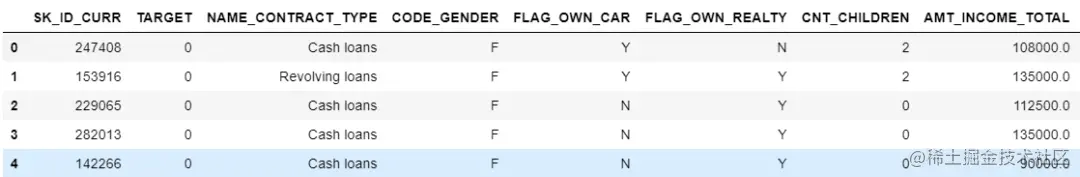 Automatic feature selection based on Python: two lines of code to complete feature Engineering
Automatic feature selection based on Python: two lines of code to complete feature Engineering
p{margin:10px 0}.markdown-body