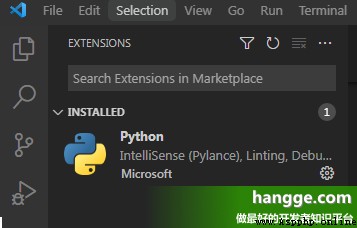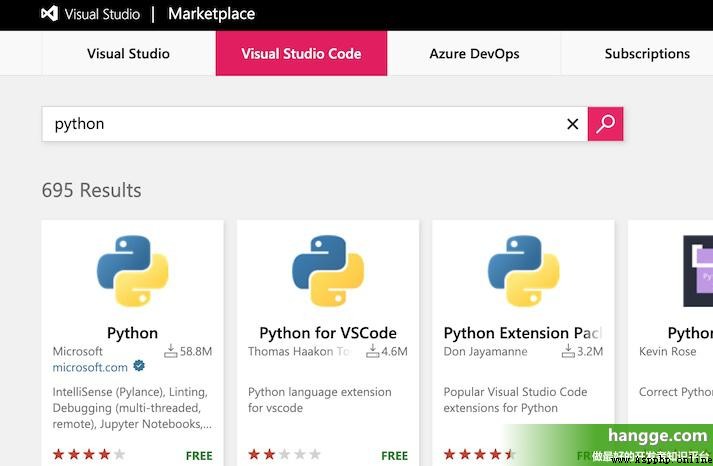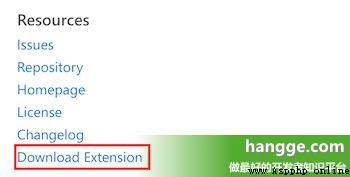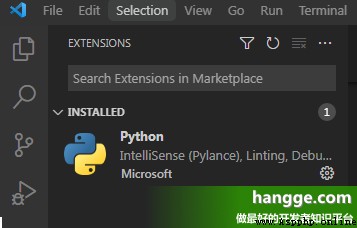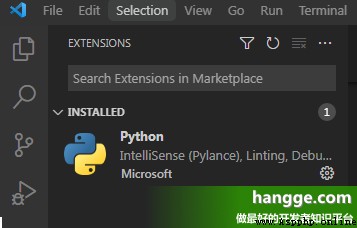Usually , VSCode To install the plug-in, you only need to search and download the extension page in the program . But sometimes because of network restrictions and other problems , Unable to download and install online , We can also install it offline . Let's say Python Plug in as an example , Demonstrates how to manually download the plug-in installation package , Then install locally .
1, Download plug-ins
(1) Open with browser first VSCode Plug in market ( Click on the access ), Enter the name of the plug-in you want to install and search .
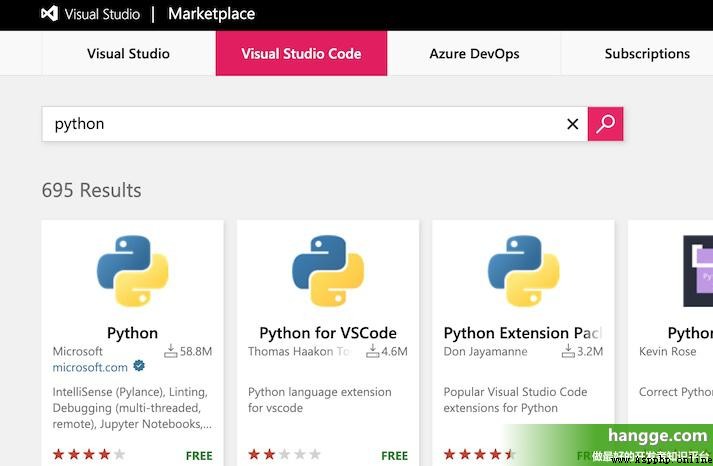
(2) Go to the plug-in home page , Click on the right Download Extension link , Download the offline installation package ( The file suffix is .vsix)
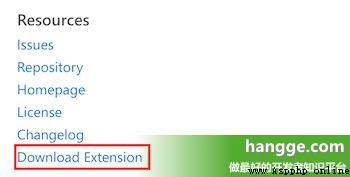
2, Installing a plug-in
(1) Copy the downloaded offline installation package to VSCode Under the installation directory of bin Under the table of contents :
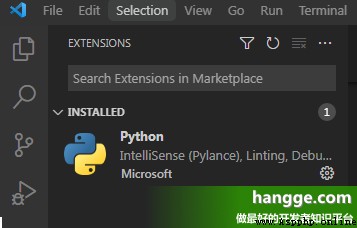
(2) Open command window , Go to this folder , Then execute the following command to install :
code --install-extension ms-python.python-2022.9.11681004.vsix
(3) Finally open VSCode, You can see that the plug-in has been successfully installed .