Install correctly python Medium wordcloud( Word cloud Library )
First step :
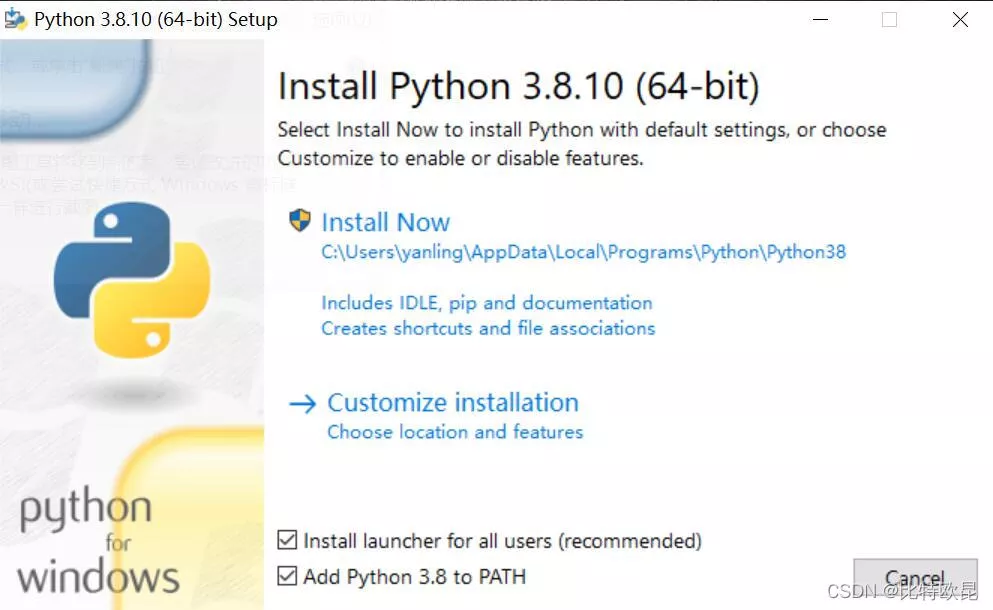
there √ Be sure to check it .
The second step :( Check if there is python Environment variables of )
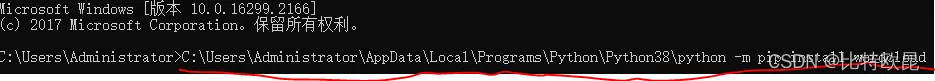
that python Environment variables are automatically added .
The third step :( install wordcloud)
Use command :pip install wordcloud
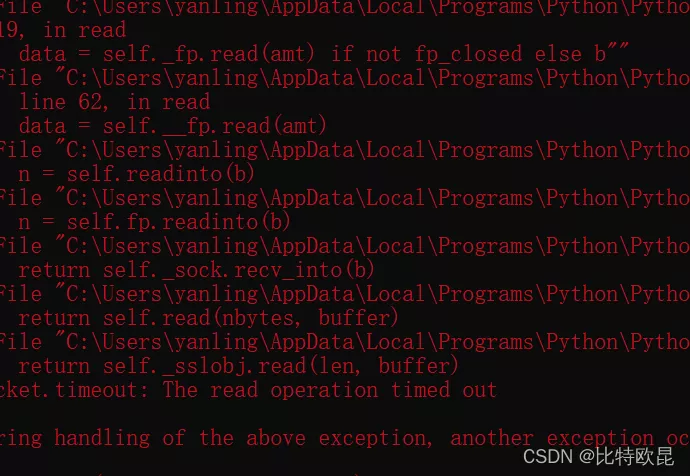
Installation is not smooth , Download failed !!!
Use command :pip install wordcloud -iSimple Index****”( Try it from Tsinghua mirror station )
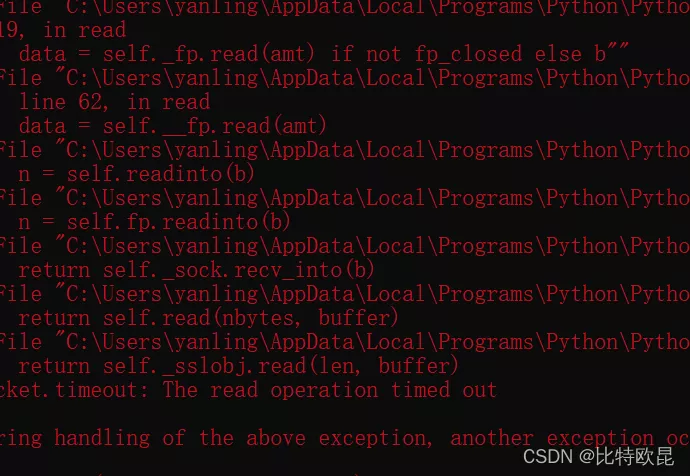
Or failure ???
Change another command :
C:UsersAdministratorAppDataLocalProgramsPythonPython38****python –m pip install wordcloud
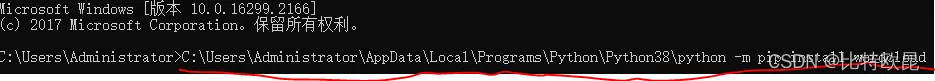
Copy pythonIDLE Initial position , Then add the above Red character part .
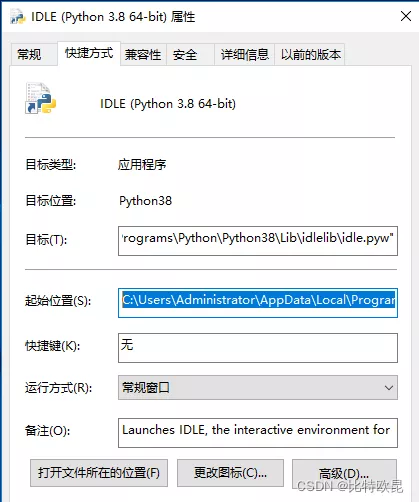
If still not ???
Check the version of your computer is 32 A still 64 position . Then check what you downloaded from your computer python How many versions of .(3.8.10、3.9.0 still 3.8.9 wait ) Go again “https://www.lfd.uci.edu/~gohlke/pythonlibs/#wordcloud” Downloaded wordcloud.whl file .
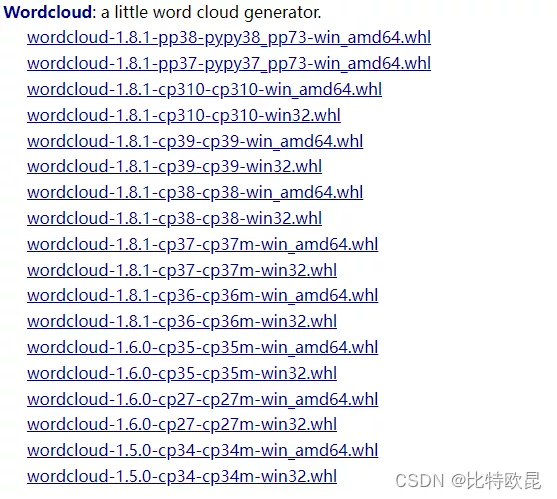
Then find yourself python The version corresponds to whl Version number .
How to find ? for example : download python The version is 3.8.10 still 3.8.9…… It all belongs to 3.8 edition , Just find cp by 38 Of .
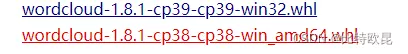
Download it to your computer . After downloading , Install first wheel, Use command **“pip install wheel”****.** install **“pip install D:wordcloud-1.6.0-cp38-cp38-win_amd64.whl”**
Be careful : Just downloaded here .whl Add... To the path of the file .( I downloaded it here D disc )
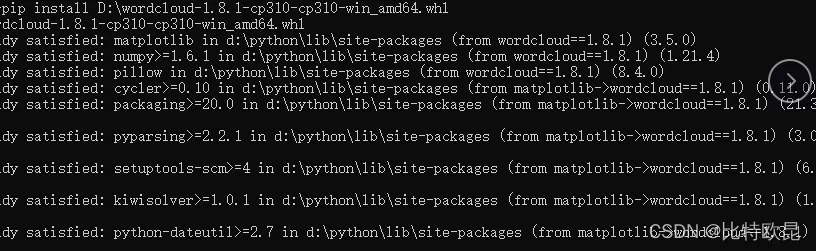
Check whether the installation is successful ???
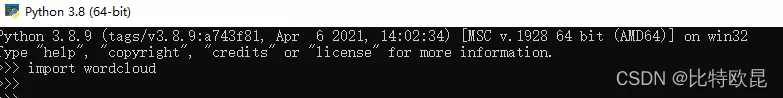
open python Interactive or file based , Input :import wordcloud, If you automatically return to the next line, the installation is successful , If an error , There is no such module , This indicates that the installation failed .
This is about installation python in wordcloud This is the end of the article on several methods of , More about python wordcloud Please search the previous articles of SDN or continue to browse the related articles below. I hope you will support SDN more in the future !