Use File File upload
Use UploadFile File upload
UploadFile Properties of
Setting the upload file is optional
Upload multiple files
Knowledge points supplement
Use File File upload Use Form Form upload file ,fastapi Use File Get uploaded files .
The parameter type specified is bytes:file: bytes = File(), At this time, all the contents of the file will be read into memory , Suitable for small files .
Use File It needs to be installed in advance python-multipart
from fastapi import FastAPI, File app = FastAPI() @app.post("/files/")async def create_file(file: bytes = File()): return {"file_size": len(file)} As long as the type of the variable is declared in the path operation function bytes And used File, be fastapi All the contents of the uploaded file will be read into the parameters .
For large documents , It is not suitable to read all the contents of the file into memory , At this time to use UploadFile
from fastapi import FastAPI, UploadFile app = FastAPI() @app.post("/uploadfile/")async def create_upload_file(file: UploadFile): return {"filename": file.filename} and bytes comparison , Use UploadFile It has the following benefits :
No need to use File() As the default value of the parameter in the path operation function
The contents of the file will not be loaded into memory , Instead, a certain amount of data is read in batches , Hard disk storage while reading .
You can get the metadata of the file .
Variables of this type can be operated like file variables .
UploadFile Properties offilename: The type is str, To get the name of the file , such as :myimage.png
content_type: The type is str, Used to get the type of file , such as :image/png
file: Class file object , It's a standard python File object
In addition to these four basic attributes ,UploadFile There are three more async Method :
write, take str perhaps bytes Write to file
read: Reading documents
seek: Move the cursor
close: Close file
# Get file content contents = await myfile.read() Setting the upload file is optional The default setting is None that will do
from typing import Union from fastapi import FastAPI, File, UploadFile app = FastAPI() @app.post("/files/") async def create_file(file: Union[bytes, None] = File(default=None)): if not file: return {"message": "No file sent"} else: return {"file_size": len(file)} @app.post("/uploadfile/") async def create_upload_file(file: Union[UploadFile, None] = None): if not file: return {"message": "No upload file sent"} else: return {"filename": file.filename} Upload multiple files The type of the parameter of the parameter is list : The list element is bytes perhaps UploadFile
from typing import List from fastapi import FastAPI, File, UploadFile app = FastAPI() @app.post("/files/") async def create_files(files: List[bytes] = File()): return {"file_sizes": [len(file) for file in files]} @app.post("/uploadfiles/") async def create_upload_files(files: List[UploadFile]): return {"filenames": [file.filename for file in files]} Knowledge points supplement 1.FastAPI brief introduction
FastAPI What is it?
FastAPI It's a modern , Fast ( High performance )python web frame . Based on standards python Type tips , Use python3.6+ structure API Of Web frame .
FastAPI The main features are as follows :
Fast : Very high performance , And NodeJS and Go Quite a ( Thank you for that Starlette and Pydantic), It's the fastest Python One of the frames .
Fast coding : Increase the development speed by about 200% To 300%.
Less bug: The reduction is about 40% Human errors caused by developers .
intuitive : Powerful editor support , Less debugging time .
Simple : Easy to use and learn . Reduce the time spent reading documents .
The code is concise : Minimize code duplication . Each parameter can declare multiple functions , Reduce the number of programs bug.
robust : Production code automatically generates interactive documents .
Based on standards : Based on and fully compatible with API Open standards for :OpenAPI and JSON Pattern .
FastAPI Standing on the shoulders of giants :
Starlette Used to build Web parts .
Pydantic For the data part .
Environmental preparation
install fastapi
pip install fastapiFor production environment , I need one more ASGI The server , Such as Uvicorn or Hypercorn
pip install "uvicorn[standard]"Getting started sample program
Create a new one main.py, Write the following program :
from fastapi import FastAPIapp = FastAPI()@app.get("/")def read_root():return {"Hello": "World"}@app.get("/items/{item_id}")def read_item(item_id: int, q: str = None):return {"item_id": item_id, "q": q}Run the program :
uvicorn main:app --reload
INFO: Uvicorn running on http://127.0.0.1:8000 (Press CTRL+C to quit)
INFO: Started reloader process [28720]
INFO: Started server process [28722]
INFO: Waiting for application startup.
INFO: Application startup complete.
This is about Python utilize fastapi This is the end of the article on uploading files , More about Python fastapi Please search the previous articles of SDN or continue to browse the related articles below. I hope you will support SDN more in the future !
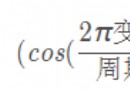 [AI practice] pandas obtains the time characteristics of machine learning model
[AI practice] pandas obtains the time characteristics of machine learning model
pandas Get the time characteri
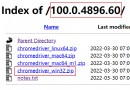 [Python seckill script] Taobao or Jingdong and other seckill purchases
[Python seckill script] Taobao or Jingdong and other seckill purchases
文章目錄前言一、環境二、安裝1.ChromeDriver安裝
 Object wants to break up with me because my Python technology is not as good as his
Object wants to break up with me because my Python technology is not as good as his
It was a few years ago , Sound