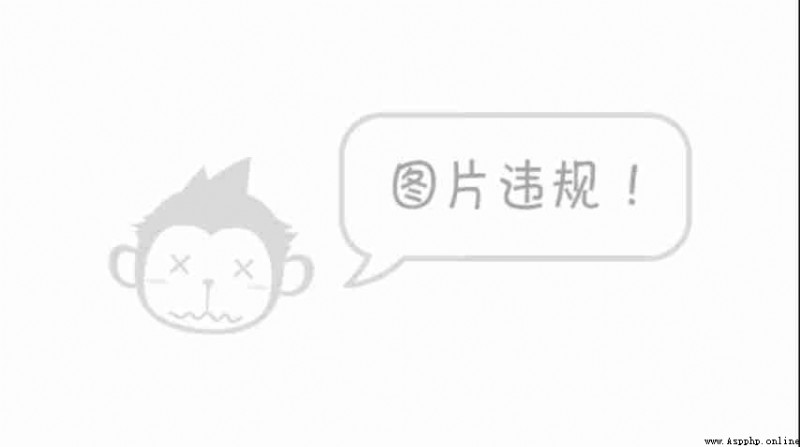Hello everyone , I'm brother Yang .
Speaking of Python Package management tools , The first thing you think of must be pip、conda And other classic tools .
But recently I found a novel Python Package management tools ——pdm, It is subject to PEP582(https://www.python.org/dev/peps/pep-0582/) as well as node Inspired by the way of managing library files , Help us with 「 Local project library 」 Create and manage different Python Environmental Science .

pdm There are many ways to install , Here we use the official recommended way to install :
python -m pip install --user pipx
python -m pipx ensurepathThen close your terminal and restart a new one , Continue to input :
pipx install pdm When the following appears , On behalf of us pdm The installation is complete ~
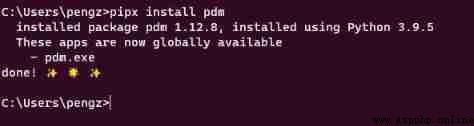
Use pdm When creating a project with the current directory as the project warehouse , We need to according to the actual needs of the project , First switch to the corresponding Python Under the environment of version , Re execution pdm init To initialize the project , With 3.7 For example :
cd C:\Users\pengz\Desktop\ Current blog workbench \pdm-demo
conda activate dash-apps
pdm initWhen initializing a project , Fill in each question according to your actual situation :
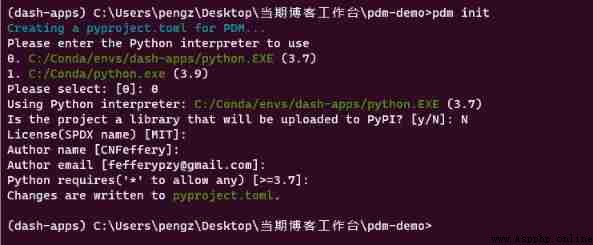
After the above process , You will find the created... In the current directory pyproject.toml file , It records the current pdm Basic parameters of the project :

Next, we can use... According to the actual needs of our project pdm add Command to install the specified single or multiple third parties Python library , With flask For example ( The first line of command is used to set the domestic pypi Mirror source ):
pdm config pypi.url https://pypi.douban.com/simple/
pdm add -v flask flask-login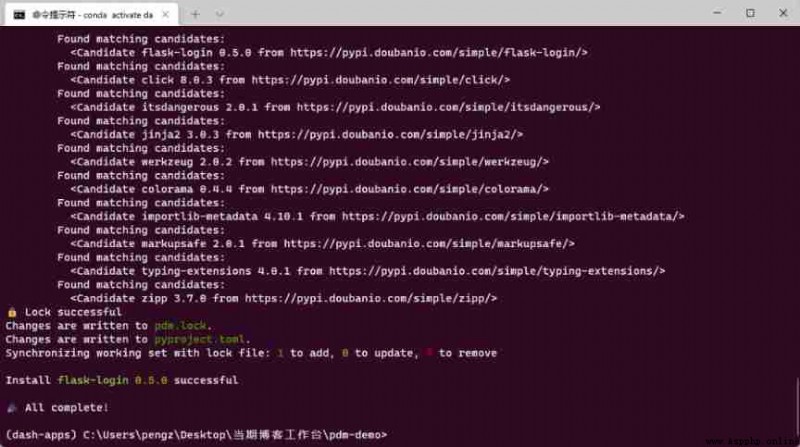
After installation , We can see in the current directory __pypackages_ Catalog , The library we installed earlier is installed under it in isolation , similar node Of node_modules Catalog :
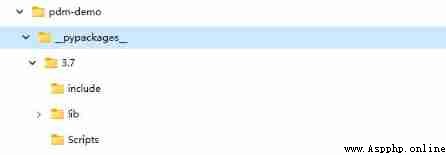
Also with the PEP582 The project structure advocated is consistent with :
foo
__pypackages__
3.7
lib
bottle
myscript.py In this way, the project level environment isolation effect is realized , Without creating additional virtual environments , To be in IDE Use in pdm The local isolation library execution program under the project is very simple , With pycharm For example , take pdm Open project as pycharm After the project , Find the position shown in the figure lib Folder , Mark it as Sources Root that will do , Also remember to select the interpreter as pdm init Corresponding to the environment during initialization :

Compare with the execution results of the original environment in the terminal , It can be found that environmental isolation has been successfully realized , This is because pdm Project __pypackages__ The package in will be in the environment itself site-packages Previously loaded , So as to better isolate the environment of the package :
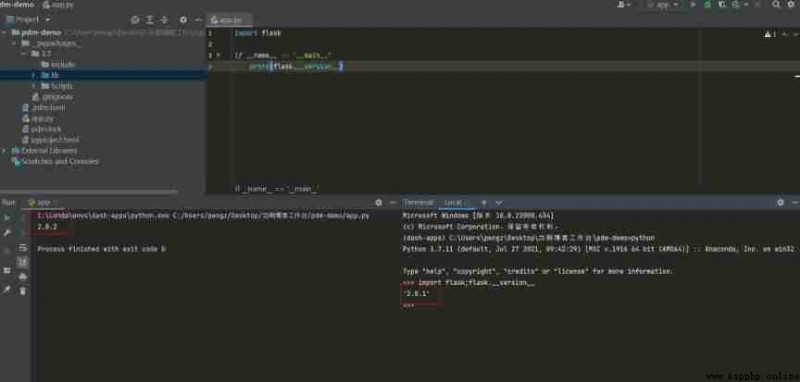
If you want to restore a file in another path or on another machine pdm project , You just need to pyproject.toml And pdm.lock File copy past , Then execute... Under the corresponding directory pdm sync -v Command is enough , Very convenient , similar npm install coordination package.json The function of :
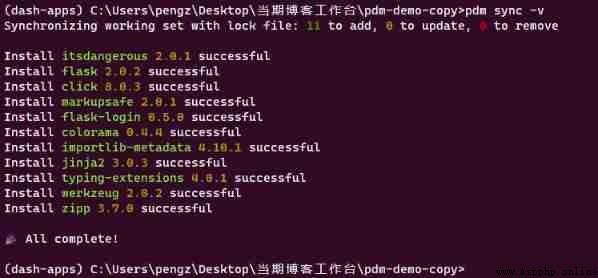
About pdm For more features, you can go to its official website https://pdm.fming.dev/ Learn more about .
-------- End --------

Reply key words , Get the corresponding data :
Data Science :VS Code in Python Configuration Guide | Financial tools Tushare | Matplotlib The most valuable 50 A chart
Book reading : How to read a book | Buffett's way | value | principle | The most important thing about investing | Davis Dynasty | Where is the customer's yacht | Deliberate practice | Lincoln | Pyramid principle
Investment summary :2021Q4 | 2021Q3 | 2021Q2 | 2021Q1 | 2020Q4
visualization :Plotly Express
Finance and economics, :Plotly Application in the field of investment | draw K Line chart
Sorting algorithm : Summary | Bubble sort | Selection sort | Quick sort | Merge sort | Heap sort | Insertion sort | Shell Sort | Count sorting | Bucket sort | Radix sorting