集合的創建
無序性
集合中的操作函數
在集合中添加元素
刪除集合中的第一個元素
刪除集合中的指定元素
判斷元素是否在集合裡面
集合的遍歷
集合元素個數的計算
集合與字典,列表,元組的嵌套
集合與元組
集合與列表
集合的創建使用內置函數set()進行轉化或者使用{}包括起來的,集合中的元素:無序性,互異性,確定性。
舉例:
numbers=set(range(0,7))//使用內置函數進行轉化print(numbers)print(type(numbers))輸出:
{0, 1, 2, 3, 4, 5, 6}
<class 'set'>
互異性
fruit={'apple','orange','banana',"apple",'apple','orange','banana',"apple"}print(fruit)print(type(fruit))輸出:
無序性{'apple', 'banana', 'orange'}
<class 'set'>
集合中的元素不能通過下標訪問。
舉例:
fruit =set({'apple',9,"axn","dbu",12})print(fruit[2])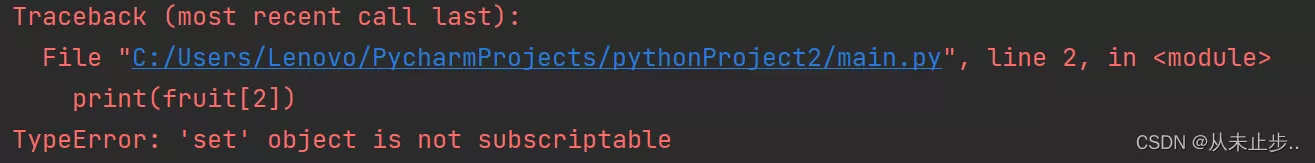
add() 函數
舉例:
fruit =set({'apple',9,"axn","dbu",12})fruit.add("bc")print(fruit)輸出:
刪除集合中的第一個元素{'bc', 'apple', 9, 12, 'dbu', 'axn'}
pop()函數
舉例:
fruit =set({'apple',9,"axn","dbu",12})fruit.pop()print(fruit)輸出:
刪除集合中的指定元素{'apple', 9, 12, 'axn'}
1:remove()函數,若該元素不存在則會報錯
舉例:
fruit =set({'apple',9,"axn","dbu",12})fruit.remove("banana")print(fruit)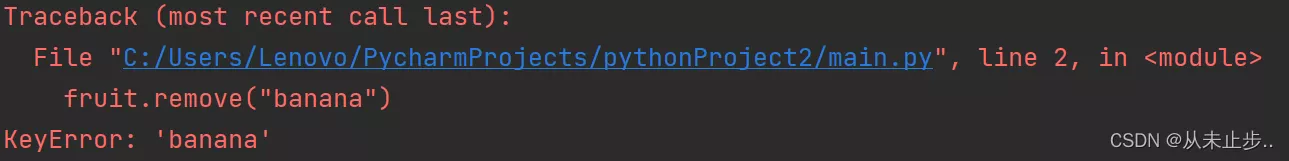
fruit =set({'apple',9,"axn","dbu",12,"apple"})fruit.remove("apple")print(fruit)輸出:
{'dbu', 'axn', 9, 12}
2:discard()函數,若指定元素不存在不會報錯
舉例:
fruit =set({'apple',9,"axn","dbu",12,"apple"})fruit.discard("banana")print(fruit)輸出:
{'dbu', 'apple', 9, 'axn', 12}
fruit =set({'apple',9,"axn","dbu",12,"apple"})fruit.discard("apple")print(fruit)輸出:
判斷元素是否在集合裡面{'dbu', 'axn', 9, 12}
if in/not in語句
舉例:
fruit =set({'apple',9,"axn","dbu",12,"apple"})if "apple" in fruit: print("yes")else: print("NO")if "banana" not in fruit: print("YES")else: print("NO")輸出:
集合的遍歷yes
YES
for循環
fruit =set({'apple',9,"axn","dbu",12,"apple"})for i in fruit: print(i,end=' ')輸出:
集合元素個數的計算axn 9 apple 12 dbu
len()函數
舉例:
fruit =set({'apple',9,"axn","dbu",12,"apple"})print(len(fruit))輸出:
集合與字典,列表,元組的嵌套5//注意集合元素的唯一性特征
集合與字典:
s1=set({"name":"jason","age":19,"地址":"北京市"})print(s1)print(type(s1))輸出:
集合與元組{'地址', 'name', 'age'}//只輸出鍵名
<class 'set'>
舉例:
s1={("name","jason","age",19,"地址","北京市"),12,34,0}print(s1)print(type(s1))輸出:
{0, 34, ('name', 'jason', 'age', 19, '地址', '北京市'), 12}
<class 'set'>
使用內置函數進行轉化:
s1=set({"name","jason","age",19,"地址","北京市"})print(s1)print(type(s1))輸出:
集合與列表{'age', 'jason', 19, '地址', '北京市', 'name'}
<class 'set'>
舉例:
s2=set(["name","jason","age",19,"地址","北京市"])print(s2)print(type(s2))輸出:
{'北京市', 'age', 'jason', 19, 'name', '地址'}
<class 'set'>
到此這篇關於Python中集合的創建及常用函數的使用詳解的文章就介紹到這了,更多相關Python集合內容請搜索軟件開發網以前的文章或繼續浏覽下面的相關文章希望大家以後多多支持軟件開發網!