When practicing this project , The editor I use is pycharm, Then install the third-party library pygame( It's very powerful ), This project has a lot of code , You need to learn to manage projects that contain multiple files , Realize that function and variable naming methods still need to refactor a lot of code , To improve the efficiency of the code , All in all , For beginners , It is a very good project for practicing hands .
install pygame Not much here , Here is the code after I finish all the operations :
alien_invasion.py
import sys
import pygame
from pygame.sprite import Group
from setting import Settings
from game_stats import GameStats
from scoreboard import Scoreboard
from button import Button
from ship import Ship
from alien import Alien
import game_functions as gf
def run_game():
# Initialize Tour pygame, Settings and screen objects
pygame.init()# Initialize background settings
ai_settings= Settings() # establish Settings example , And store it in a variable ai_settings in
screen = pygame.display.set_mode((ai_settings.screen_width, ai_settings.screen_height))# Create a file called screen The display window of
pygame.display.set_caption("Alien Invasion")
# establish Play Button
play_button = Button(ai_settings, screen, "Play")
# Create an instance to store game statistics , And create a scoreboard
stats= GameStats(ai_settings)
sb = Scoreboard(ai_settings, screen, stats)
# Create a spaceship , Bullets and aliens
ship = Ship(ai_settings, screen)
bullets = Group()
aliens = Group()
# Create an alien colony
gf.create_fleet(ai_settings, screen, ship, aliens)
# Start the main cycle of the game
while True:
gf.check_events(ai_settings, screen, stats, sb, play_button, ship, aliens, bullets)
if stats.game_active:
ship.update()
gf.update_bullets(ai_settings, screen, stats, sb, ship, aliens, bullets)
gf.update_aliens(ai_settings, stats, sb, screen, ship, aliens, bullets)
gf.update_screen(ai_settings, screen, stats, sb, ship, aliens, bullets, play_button)
run_game()# Initialize the game , And start the main cycle
setting.py
class Settings():
""" Class that stores all settings in the game """
def __init__(self):
""" Initialize static settings for the game """
# screen setting
self.screen_width = 800
self.screen_height = 600
self.bg_color = (230,230,230)# Set the size of the created display window , And the color
# Spacecraft setup
self.ship_limit = 3
# Bullet settings
self.bullet_width = 300
self.bullet_height = 15
self.bullet_color = 60, 60, 60
self.bullets_allowed = 3
# Alien settings
self.fleet_drop_speed = 10
# How to speed up the game
self.speedup_scale = 1.1
# Alien points increase speed
self.score_scale = 1.5
self.initialize_dynamic_settings()
def initialize_dynamic_settings(self):
self.ship_speed_factor = 1.5
self.bullet_speed_factor = 3
self.alien_speed_factor = 1
# fleet_direction by 1 Move to the right , by -1 Move left
self.fleet_direction = 1
# Score
self.alien_points = 50
def increase_speed(self):
""" Increase speed settings and alien points """
self.ship_speed_factor *= self.speedup_scale
self.bullet_speed_factor *= self.speedup_scale
self.alien_speed_factor *= self.speedup_scale
self.alien_points = int(self.alien_points * self.score_scale)
print(self.alien_points)
ship.py
import pygame
from pygame.sprite import Sprite
class Ship(Sprite):
def __init__(self, ai_settings, screen):
""" Initialize the spacecraft and set its initial position """
super(Ship, self).__init__()
self.screen = screen
self.ai_settings = ai_settings
# Load the image of the spacecraft and get its external rectangle
self.image = pygame.image.load("C:\python Project documents \ Aircraft battle \images\ship.bmp")
self.rect = self.image.get_rect()
self.screen_rect = screen.get_rect()# Store the rectangle representing the screen in it
# Put each ship in the bottom center of the screen
self.rect.centerx = self.screen_rect.centerx #self.rect.centerx The center coordinates of the spacecraft are set to represent the center coordinates of the screen , That is, the spacecraft is in the center of the screen
self.rect.bottom = self.screen_rect.bottom# Lower edge of spacecraft y The coordinates are set to the properties of the rectangle representing the screen bottom
# In spaceship properties centerx Small value stored in
self.center = float(self.rect.centerx)# Using functions float() take self.rect.centerx The value of is converted to decimal
self.bottom = float(self.rect.bottom)
# Mobile logo
self.moving_right = False
self.moving_left = False
self.moving_up = False
self.moving_down = False
def update(self):
""" Adjust the position of the spacecraft according to the moving signs """
# Update the ship's center value , instead of rect
# stay pygame in , The origin is in the upper left corner of the screen
if self.moving_right and self.rect.right < self.screen_rect.right:
self.center += self.ai_settings.ship_speed_factor
if self.moving_left and self.rect.left > 0:
self.center -= self.ai_settings.ship_speed_factor
if self.moving_up and self.rect.top > 0:
self.bottom -= self.ai_settings.ship_speed_factor
if self.moving_down and self.rect.bottom < self.screen_rect.bottom:
self.bottom += self.ai_settings.ship_speed_factor
# according to self.center to update rect object
self.rect.centerx = self.center
self.rect.bottom = self.bottom
def blitme(self):
""" Draw the spacecraft at the designated location """
self.screen.blit(self.image, self.rect)
def center_ship(self):
""" Center the ship on the screen """
self.center = self.screen_rect.centerx
game_functions.py
import sys
from time import sleep
import pygame
from bullet import Bullet
from alien import Alien
from random import randint
def check_keydown_events(event, ai_settings, screen, ship, bullets):
""" Response button """
if event.key == pygame.K_RIGHT:
ship.moving_right = True
elif event.key == pygame.K_LEFT:
ship.moving_left = True
elif event.key == pygame.K_UP:
ship.moving_up = True
elif event.key == pygame.K_DOWN:
ship.moving_down = True
elif event.key == pygame.K_SPACE:
fire_bullet(ai_settings, screen, ship, bullets)
elif event.key == pygame.K_q:
sys.exit()
def check_keyup_events(event, ship):
""" Response loosening """
if event.key == pygame.K_RIGHT:
ship.moving_right = False
elif event.key == pygame.K_LEFT:
ship.moving_left = False
elif event.key == pygame.K_UP:
ship.moving_up = False
elif event.key == pygame.K_DOWN:
ship.moving_down = False
def check_events(ai_settings,screen, stats, sb, play_button, ship, aliens, bullets):
""" Respond to key and mouse events """
for event in pygame.event.get():
if event.type == pygame.QUIT:# When the player clicks the close button in the game window , Will detect pygame.QUTT event , call sys.exit() Exit event
sys.exit()
elif event.type == pygame.KEYDOWN:
check_keydown_events(event, ai_settings, screen, ship, bullets)
elif event.type == pygame.KEYUP:
check_keyup_events(event, ship)
elif event.type == pygame.MOUSEBUTTONDOWN:
mouse_x, mouse_y = pygame.mouse.get_pos()
check_play_button(ai_settings, screen, stats, sb, play_button, ship, aliens, bullets, mouse_x, mouse_y)
def check_play_button(ai_settings, screen, stats, sb, play_button, ship, aliens, bullets, mouse_x, mouse_y):
""" Click... On the player Play Button to start the game """
button_clicked = play_button.rect.collidepoint(mouse_x, mouse_y)
if button_clicked and not stats.game_active:
# Reset game settings
ai_settings.initialize_dynamic_settings()
# hide cursor
pygame.mouse.set_visible(False)
# Reset game statistics
stats.reset_stats()
stats.game_active = True
# Reset scoring image
sb.prep_score()
sb.prep_high_score()
sb.prep_level()
sb.prep_ships()
# Empty alien list and bullet list
aliens.empty()
bullets.empty()
# Create a group of new aliens and center the spacecraft
create_fleet(ai_settings, screen, ship, aliens)
ship.center_ship()
def update_screen(ai_settings, screen, stats, sb, ship, aliens, bullets, play_button):
""" Update image on screen , And switch to the new screen """
# Redraw the screen every time
screen.fill(ai_settings.bg_color)
# Redraw all the bullets behind the spaceship and the alien
for bullet in bullets.sprites():
bullet.draw_bullet()
ship.blitme()
aliens.draw(screen)
# Show the score
sb.show_score()
# If the game is inactive , Just draw play Button
if not stats.game_active:
play_button.draw_button()
# Make the most recently drawn screen visible
pygame.display.flip()
def update_bullets(ai_settings, screen, stats, sb, ship, aliens, bullets):
""" Update bullet position , And delete the missing bullet """
# Update bullet position
bullets.update()
# Delete to remove bullets
for bullet in bullets.copy():
if bullet.rect.bottom <= 0:
bullets.remove(bullet)
check_bullet_alien_collisions(ai_settings, screen, stats, sb, ship, aliens, bullets)
def check_bullet_alien_collisions(ai_settings, screen, stats, sb, ship, aliens, bullets):
""" In response to the collision between the bullet and the alien """
# If so , Delete the corresponding bullets and aliens
collisions = pygame.sprite.groupcollide(bullets, aliens, True, True)
if collisions:
for aliens in collisions.values():
stats.score += ai_settings.alien_points * len(aliens)
sb.prep_score()
check_high_score(stats, sb)
if len(aliens) == 0:
# Delete existing bullets , Speed up the game , And build a new group of aliens
# If all the aliens are wiped out , Just one level up
bullets.empty()
ai_settings.increase_speed()
# Raise grade
stats.level += 1
sb.prep_level()
create_fleet(ai_settings, screen, ship, aliens)
def fire_bullet(ai_settings,screen, ship, bullets):
""" If the limit has not been reached , Just fire a bullet """
# Create a bullet , And add to the Group bullet in
if len(bullets) < ai_settings.bullets_allowed:
new_bullet = Bullet(ai_settings, screen, ship)
bullets.add(new_bullet)
def create_fleet(ai_settings, screen, ship, aliens):
""" Creating alien groups """
alien = Alien(ai_settings,screen)
number_aliens_x = get_number_aliens_x(ai_settings, alien.rect.width)
number_rows = get_number_rows(ai_settings, ship.rect.height, alien.rect.height)
# Create the first line of Aliens
for row_number in range(number_rows):
for alien_number in range(number_aliens_x):
# Create an alien and join the current line
create_alien(ai_settings, screen, aliens, alien_number, row_number)
def get_number_aliens_x(ai_settings, alien_width):
""" Calculate how many aliens each row can hold """
available_space_x = ai_settings.screen_width - 2 * alien_width
number_aliens_x = int(available_space_x / (2 * alien_width))
return number_aliens_x
def create_alien(ai_settings, screen, aliens, alien_number, row_number):
""" Create an alien and put it on the current line """
alien = Alien(ai_settings, screen)
alien_width = alien.rect.width
alien.x = alien_width + 2 * alien_width * alien_number
#alien.x = randint(10,30) + 2 * alien_width * alien_number Randomly generated positions
alien.rect.x = alien.x
alien.rect.y = alien.rect.height + 2 * alien.rect.height * row_number
#alien.rect.y = randint(-30,0) + 2 * alien.rect.height * row_number Randomly generated positions
aliens.add(alien)
def get_number_rows(ai_settings, ship_height, alien_height):
""" Calculate how many aliens the screen can hold """
available_space_y = (ai_settings.screen_height - (3 * alien_height) - ship_height)
number_rows = int(available_space_y / (2 * alien_height))
return number_rows
def ship_hit(ai_settings, stats, sb, screen, ship, aliens, bullets):
""" Responding to a spaceship hit by an alien """
if stats.ships_left > 0:
# take ship_left reduce 1
stats.ships_left -= 1
# Update scoreboard
sb.prep_ships()
# Empty alien list and bullet list
aliens.empty()
bullets.empty()
# Create a group of aliens , And put the spacecraft in the bottom center of the screen
create_fleet(ai_settings, screen, ship, aliens)
ship.center_ship()
# Pause
sleep(0.5)
else:
stats.game_active = False
pygame.mouse.set_visible(True)
def check_aliens_bottom(ai_settings, stats, sb, screen, ship, aliens, bullets):
""" Check if there are aliens at the bottom of the screen """
screen_rect = screen.get_rect()
for alien in aliens.sprites():
if alien.rect.bottom >= screen_rect.bottom:
# Deal with it as if the ship had been hit
ship_hit(ai_settings, stats, sb, screen, ship, aliens, bullets)
break
def update_aliens(ai_settings, stats, sb, screen, ship, aliens, bullets):
""" Check for aliens on the edge of the screen , Update the location of all aliens in the alien crowd """
check_fleet_edges(ai_settings, aliens)
aliens.update()
# Detect collisions between aliens and spacecraft
if pygame.sprite.spritecollideany(ship, aliens):
ship_hit(ai_settings, stats, sb, screen, ship, aliens, bullets)
print('ship hit!!!')
# Check if there are aliens at the bottom of the screen
check_aliens_bottom(ai_settings, stats, sb, screen, ship, aliens, bullets)
def check_fleet_edges(ai_settings, aliens):
""" Take action when an alien reaches the edge """
for alien in aliens.sprites():
if alien.check_edges():
change_fleet_direction(ai_settings, aliens)
break
def change_fleet_direction(ai_settings, aliens):
""" Move the whole group of aliens down and change direction """
for alien in aliens.sprites():
alien.rect.y += ai_settings.fleet_drop_speed
ai_settings.fleet_direction *= -1
def check_high_score(stats, sb):
""" Check whether the highest score is generated """
if stats.score > stats.high_score:
stats.high_score = stats.score
sb.prep_high_score()
bullet.py
import pygame
from pygame.sprite import Sprite
class Bullet(Sprite):
""" A class that manages the bullets fired by a spaceship """
def __init__(self, ai_settings, screen, ship):
""" Create a bullet object where the ship is located """
super(Bullet, self).__init__()
self.screen = screen
# stay (0,0) Create a rectangle representing the bullet at , In the right place
self.rect = pygame.Rect(0, 0, ai_settings.bullet_width, ai_settings.bullet_height)
self.rect.centerx = ship.rect.centerx
self.rect.top = ship.rect.top
# Store the position of the bullet in decimal
self.y = float(self.rect.y)
self.color = ai_settings.bullet_color
self.speed_factor = ai_settings.bullet_speed_factor
def update(self):
""" Move the bullet up """
# Update the small value indicating the bullet position
self.y -= self.speed_factor
# Update for bullets rect Location
self.rect.y = self.y
def draw_bullet(self):
""" Draw bullets on the screen """
pygame.draw.rect(self.screen, self.color, self.rect)
alien.py
import pygame
from pygame.sprite import Sprite
class Alien(Sprite):
""" Class representing a single alien """
def __init__(self, ai_settings,screen):
""" Initialize aliens and set the starting position """
super(Alien, self).__init__()
self.screen = screen
self.ai_settings = ai_settings
# Loading alien images , And set its rect attribute
self.image = pygame.image.load("C:\python Project documents \ Aircraft battle \images\lien.bmp")
self.rect = self.image.get_rect()
# Each alien was initially near the top left corner of the screen
self.rect.x = self.rect.width
self.rect.y = self.rect.height
# Store the exact location of Aliens
self.x = float(self.rect.x)
def blitme(self):
""" Draw aliens in designated locations """
self.screen.blit(self.image, self.rect)
def update(self):
""" Move aliens left or right """
self.x += (self.ai_settings.alien_speed_factor * self.ai_settings.fleet_direction)
self.rect.x = self.x
def check_edges(self):
""" If the alien is on the edge of the screen , Just go back to True"""
screen_rect = self.screen.get_rect()
if self.rect.right >= screen_rect.right:
return True
elif self.rect.left <= 0:
return True
game_stats.py
class GameStats():
""" Track game statistics """
def __init__(self, ai_settings):
""" Initialize statistics """
self.ai_settings = ai_settings
self.reset_stats()
# The game was inactive when it first started
self.game_active = False
# The highest score should not be reset at any time
self.high_score = 1
def reset_stats(self):
""" Initialize statistics that may change during the game run """
self.ships_left = self.ai_settings.ship_limit
self.score = 0
self.level = 1
button.py
import pygame.font
class Button():
def __init__(self, ai_setings, screen, msg):
""" Initialize button properties """
self.screen = screen
self.screen_rect = screen.get_rect()
# Set button properties and other properties
self.width, self.height = 200, 50
self.button_color = (0, 255, 0)
self.text_color = (255, 255, 255)
self.font = pygame.font.SysFont(None, 48)
# Create button's rect object , And center it
self.rect = pygame.Rect(0, 0, self.width, self.height)
self.rect.center = self.screen_rect.center
# The label of the button needs to be created only once
self.prep_msg(msg)
def prep_msg(self, msg):
""" take msg Render as image , And center it on the button """
self.msg_image = self.font.render(msg, True, self.text_color, self.button_color)
self.msg_image_rect = self.msg_image.get_rect()
self.msg_image_rect.center = self.rect.center
def draw_button(self):
# Draw a color filled button , Redraw text
self.screen.fill(self.button_color, self.rect)
self.screen.blit(self.msg_image, self.msg_image_rect)
scoreboard.py
import pygame.font
from pygame.sprite import Group
from ship import Ship
class Scoreboard():
""" Category displaying score information """
def __init__(self, ai_settings, screen, stats):
""" Attribute involved in initializing display score """
self.screen = screen
self.screen_rect =screen.get_rect()
self.ai_settings = ai_settings
self.stats = stats
# Font settings used to display score information
self.text_color = (30, 30, 30)
self.font = pygame.font.SysFont(None, 48)
# Prepare an image that contains the highest score and the current score
self.prep_score()
self.prep_high_score()
self.prep_level()
self.prep_ships()
def prep_score(self):
""" Render the score as a rendered image """
rounded_score = int(round(self.stats.score, -1))
score_str = "{:,}".format(rounded_score)
self.score_image = self.font.render(score_str, True, self.text_color, self.ai_settings.bg_color)
# Put the score in the top right corner of the screen
self.score_rect = self.score_image.get_rect()
self.score_rect.right = self.screen_rect.right - 20
self.score_rect.top = 20
def show_score(self):
""" The current score and the highest score are displayed on the screen """
self.screen.blit(self.score_image, self.score_rect)
self.screen.blit(self.high_score_image, self.high_score_rect)
self.screen.blit(self.level_image, self.level_rect)
# Draw the spacecraft
self.ships.draw(self.screen)
def prep_high_score(self):
""" Convert the highest score into a rendered image """
high_score = int(round(self.stats.high_score, -1))
high_score_str = "{:,}".format(high_score)
self.high_score_image = self.font.render(high_score_str, True,self.text_color, self.ai_settings.bg_color)
# Center the highest score on the top of the screen
self.high_score_rect = self.high_score_image.get_rect()
self.high_score_rect.centerx = self.screen_rect.centerx
self.high_score_rect.top = self.score_rect.top
def prep_level(self):
""" Convert levels to rendered images """
self.level_image = self.font.render(str(self.stats.level), True, self.text_color, self.ai_settings.bg_color)
# Put the grade below the score
self.level_rect = self.level_image.get_rect()
self.level_rect.right = self.score_rect.right
self.level_rect.top = self.score_rect.bottom + 10
def prep_ships(self):
""" Show how many ships are left """
self.ships = Group()
for ship_number in range(self.stats.ships_left):
ship = Ship(self.ai_settings, self.screen)
ship.rect.x = 10 + ship_number * ship.rect.width
ship.rect.y = 10
self.ships.add(ship)
The above is all the code of the alien project , I also encountered a lot of problems in practice , These questions will be added later , There are more here , I will upload the project file , You can download it to see the effect .
Here is the effect :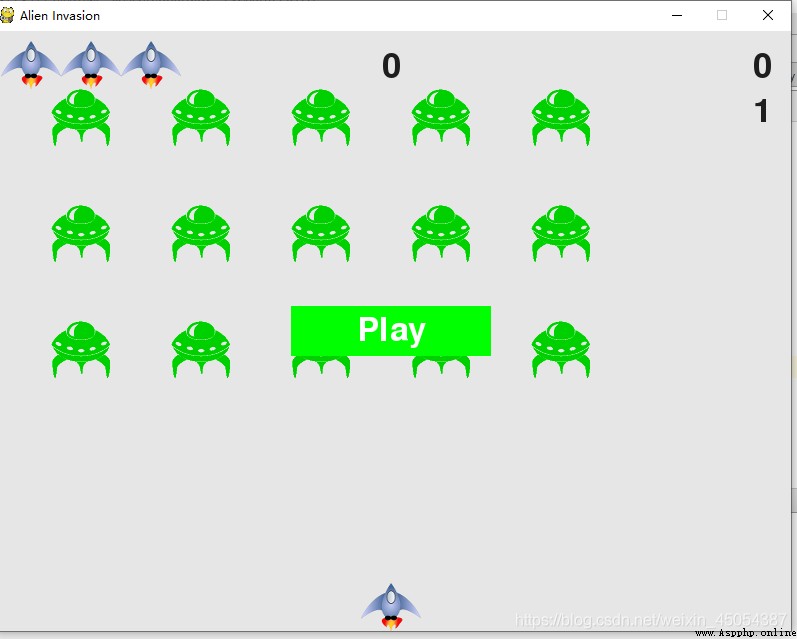
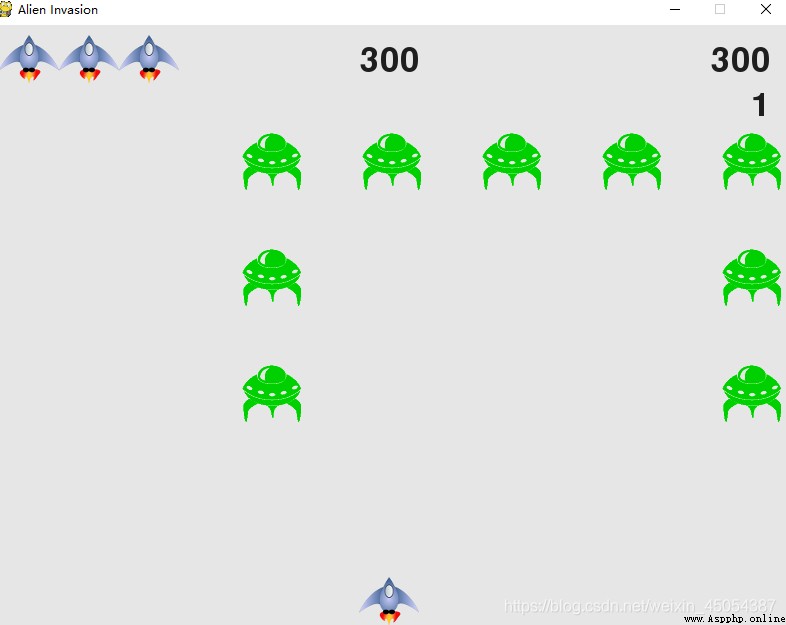 I set the bullet width here to 300.
I set the bullet width here to 300.
Here is the code file and image download link :https://download.csdn.net/download/weixin_45054387/12333195