1. download Python 3.8.10
Download address :
https://www.python.org/downloads/windows/
I downloaded it :Windows installer (64-bit)
Download address : https://www.python.org/ftp/python/3.8.10/python-3.8.10-amd64.exe
2. install
double-click python-3.8.10-amd64.exe Installation

setup script :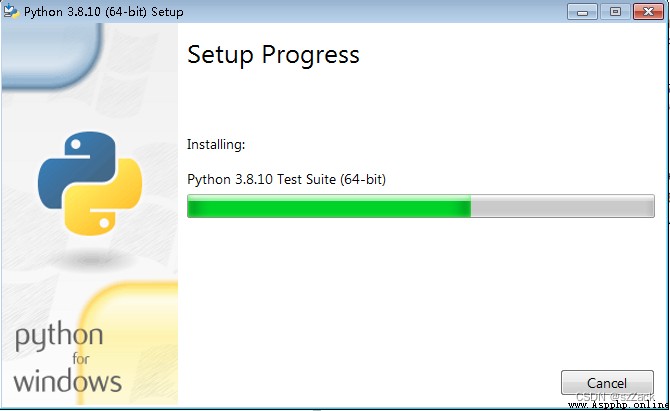
installation is complete :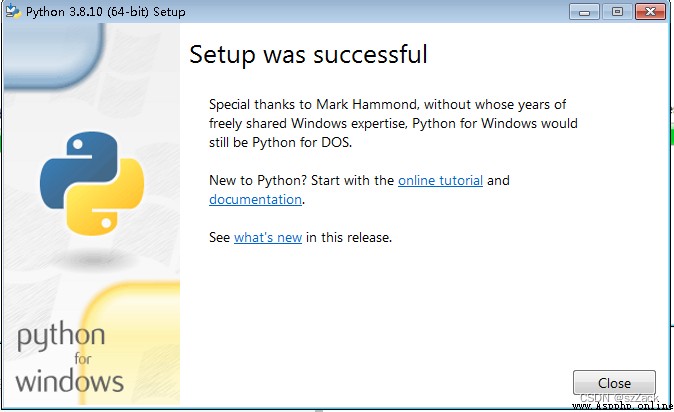
3. test
open IDE, Here's the picture :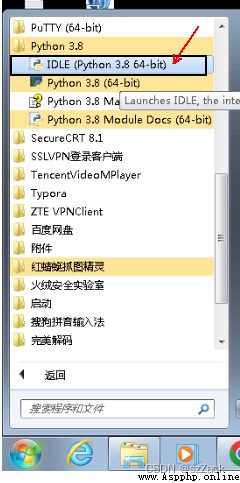
IDE The interface is as follows :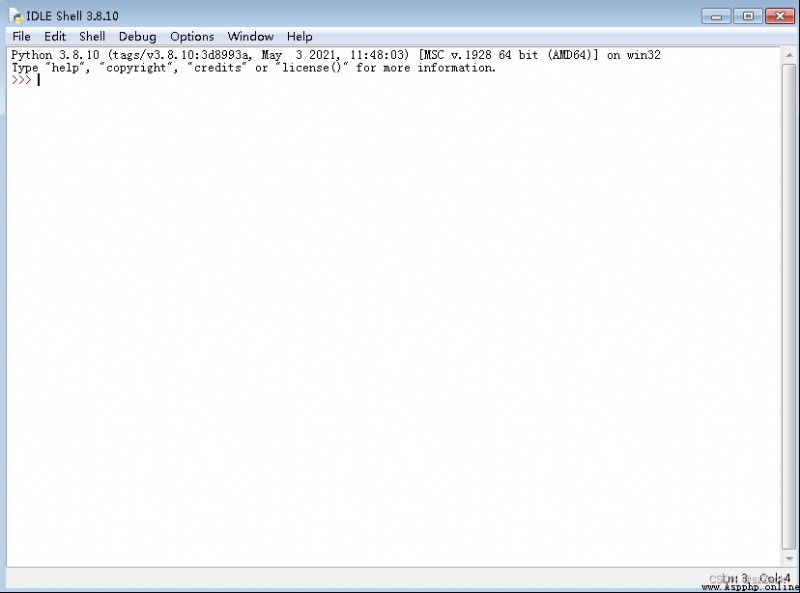
Then we can test happily :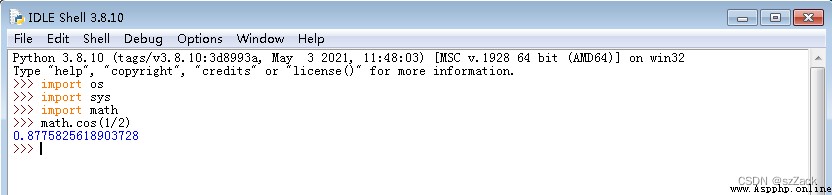
4. upgrade pip
open cmd: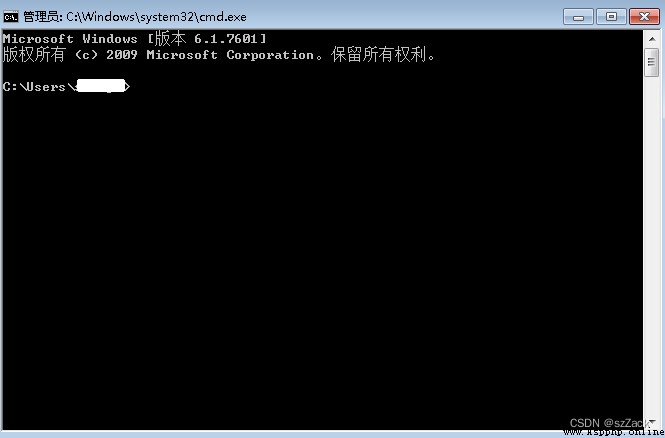
Input :python -m pip install -U pip
The results of correct execution are as follows :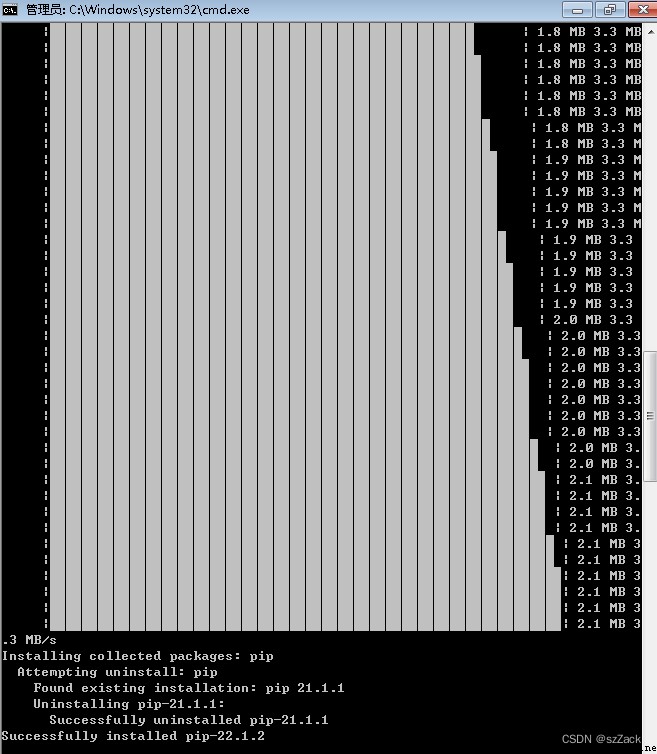
5. Installation package
With pandas For example
cmd Enter the installation command in the :pip install pandas
The results are as follows :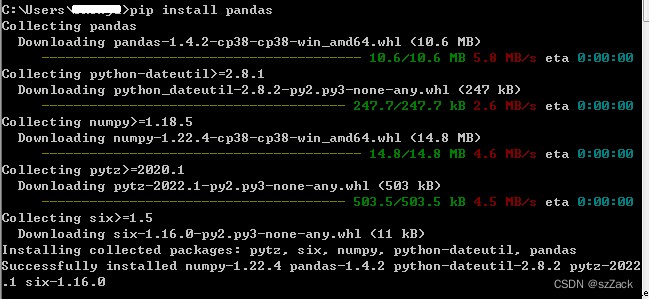
Easy to handle
6. Test installed packages
stay IDE Enter the following command in
import pandas
No error indicates that the installation is successful