Link to the original text :http://www.juzicode.com/opencv-python-findcontours-drawcontours
return Opencv-Python course
Image contour is used to describe continuous points in an image , They have the same color and gray scale . For more accurate detection , Before finding the contour, the image needs to be binarized or used canny Edge detection . stay OpenCV In contour detection, only white objects are found , Black background is ignored .
contours,hierarchy=cv2.findContours(image,mode,method[,contours[,hierarchy[,offset]]])mode The name and meaning of :
mode meaning cv2.RETR_EXTERNAL Only the external contour is extracted , Set up hierarchy[i][2]=hierarchy[i][3]=-1 cv2.RETR_LIST Extract all the contours , It does not include the hierarchical relationship between contours cv2.RETR_CCOMP Extract all the contours , contain 2 Hierarchical relationship , The top layer is the outer boundary , The bottom layer is the interior hole. If there are multiple nesting , Still, in accordance with the 2 Layer organization . cv2.RETR_TREE Organize according to the complete hierarchical relationship cv2.RETR_FLOODFILLmethod The name and meaning of :
method meaning cv2.CHAIN_APPROX_NONE Store all inter edge points , Whether it's vertical 、 Horizontally or diagonally cv2.CHAIN_APPROX_SIMPLE vertical direction 、 Only the end point is reserved in the horizontal or diagonal direction , For example, a rectangle contains only 4 vertices cv2.CHAIN_APPROX_TC89_L1 Use teh-Chini The approximate algorithm cv2.CHAIN_APPROX_TC89_KCOS Use teh-Chini The approximate algorithmThe following is an example of finding an outline , Read image , After graying, binarization is performed , And then call findContours() Find the outline :
import numpy as np
import cv2
print('VX official account : orange code / juzicode.com')
# Read image 、 Grayscale 、 Two valued
img_src = cv2.imread('..\\samples\\picture\\contours1.bmp')
img_gray = cv2.cvtColor(img_src, cv2.COLOR_BGR2GRAY)
val, img_bin = cv2.threshold(img_gray,127,255, cv2.THRESH_BINARY)
#cv2.imwrite('contours-bin.bmp',img_bin)
# Find the outline
contours, hierarchy=cv2.findContours(img_bin, cv2.RETR_EXTERNAL, cv2.CHAIN_APPROX_SIMPLE )
print('contours:',contours)
print('type(contours):',type(contours))
print('len(contours):',len(contours))
print('type(contours[0]):',type(contours[0]))
print('contours[0].shape:',contours[0].shape)
print('hierarchy:',hierarchy)
print('type(hierarchy):',type(hierarchy))
print('len(hierarchy):',len(hierarchy))
print('hierarchy.shape:',hierarchy.shape)Running results :
VX official account : orange code / juzicode.com
contours: [array([[[159, 150]],
[[159, 241]],
[[307, 241]],
[[307, 150]]], dtype=int32), array([[[330, 28]],
[[330, 100]],
[[434, 100]],
[[434, 28]]], dtype=int32), array([[[ 23, 20]],
[[ 23, 114]],
[[172, 114]],
[[172, 20]]], dtype=int32)]
type(contours): <class 'list'>
len(contours): 3
type(contours[0]): <class 'numpy.ndarray'>
contours[0].shape: (4, 1, 2)
hierarchy: [[[ 1 -1 -1 -1]
[ 2 0 -1 -1]
[-1 1 -1 -1]]]
type(hierarchy): <class 'numpy.ndarray'>
len(hierarchy): 1
hierarchy.shape: (1, 3, 4)contours Is a list of profiles found , By n Composed of three outlines list, Each contour is a numpy Array , its shape by (m,1,2),m The number of pixels formed for the contour , Every point has 2 A numerical , Respectively x and y coordinate .
hierarchy Of shape by (1,n,4),n Corresponding contours The number of n, So visit page i An outline hierarchy Time use hierarchy[0][i] Express . Every hierarchy The elements of 4 It's made up of values , In turn next,previous,first child and parent, Represents the next node , Last node , First child node , Parent node .
drawContours(image,contours,contourIdx,color[,thickness[,lineType[,hierarchy[,maxLevel[,offset]]]]])->imageThe following example finds the contour and draws the contour in turn :
import numpy as np
import cv2
print('VX official account : orange code / juzicode.com')
# Read image 、 Grayscale 、 Two valued
img_src = cv2.imread('..\\samples\\picture\\contours1.bmp')
cv2.imshow('img_src',img_src)
img_gray = cv2.cvtColor(img_src, cv2.COLOR_BGR2GRAY)
val, img_bin = cv2.threshold(img_gray,127,255,cv2.THRESH_BINARY)
# Find the outline
contours, hierarchy=cv2.findContours(img_bin, cv2.RETR_EXTERNAL, cv2.CHAIN_APPROX_SIMPLE )
print('len(contours):',len(contours))
# Draw the outline
for ind in range(len(contours)):
cv2.drawContours(img_src, contours, ind, (0,0,255), 3)
cv2.imshow('con',img_src)
cv2.waitKey()Running results :
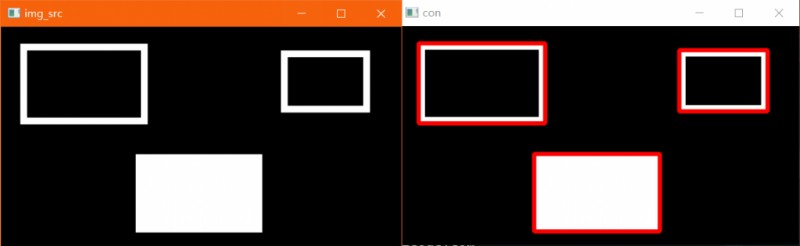
Can also be contourIdx Set to -1, Draw all contours at once :
# Set to -1, Draw all contours
cv2.drawContours(img_src, contours, -1, (0,0,255), 3)
cv2.imshow('con',img_src)
cv2.waitKey()Set up offset Parameters :
cv2.drawContours(img_src, contours, -1, (0,0,255), 3, offset=(10,10))The drawn border is offset as a whole offset Pixel :
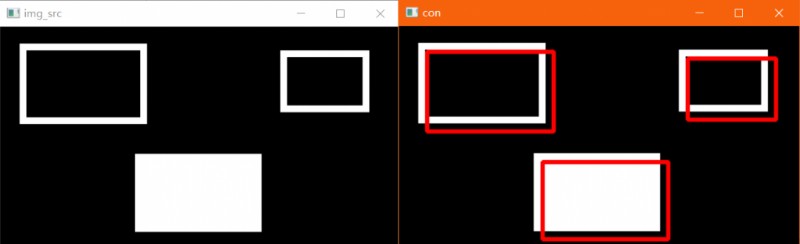
 使用python中optimize.curve_fit函數對曲線擬合的時候,出現Residuals are not finite in the initial point報錯,請問該怎麼處理啊?
使用python中optimize.curve_fit函數對曲線擬合的時候,出現Residuals are not finite in the initial point報錯,請問該怎麼處理啊?
問題遇到的現象和發生背景使用python中optimize.
 Python digital image processing skimage reading, displaying and saving pictures
Python digital image processing skimage reading, displaying and saving pictures
Catalog introduction One 、 R