Execute through dolphin scheduling datax During the mission , Report errors python2.7 The order does not exist .
The reason is that the version specified by the code is 2.7, and centos8 Own is python3 edition .
There are two solutions :
One : Replace with python3
Replacement needs to be modified datax/bin Below python file , Colleagues say it's easier , Modify the datax.py in print Just grammar , Add parentheses , additional py file
In less than .
Two : install python2.7
Tried to install , It was simple , But keep reporting the wrong , Therefore, this article also imitates the production environment to install centos8 virtual machine , Repeat the question , And try to solve .
Report errors 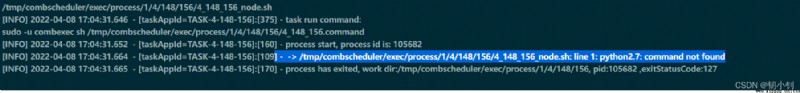
Operating system and python edition
Input python The command does not exist ,/usr/bin Not below python Soft link , Only python3 and python3.6 link 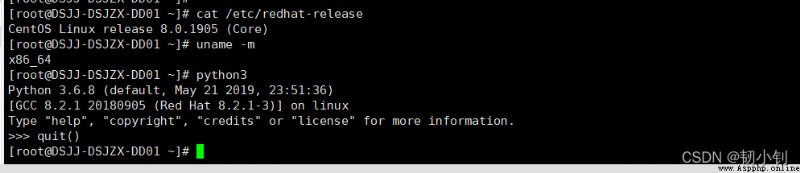
1.2.1 Code 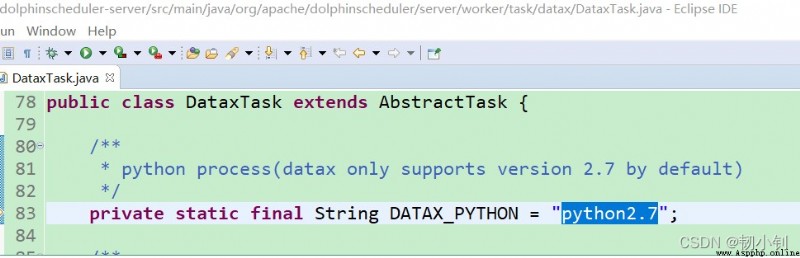
8.0.1905 64 position
Obviously download the biggest iso file 
New machines 
Default in C disc , It is recommended to put other disks , My side C The disk is relatively large , Just put C disc , It will be installed at that time , Exporting a copy for backup is the same .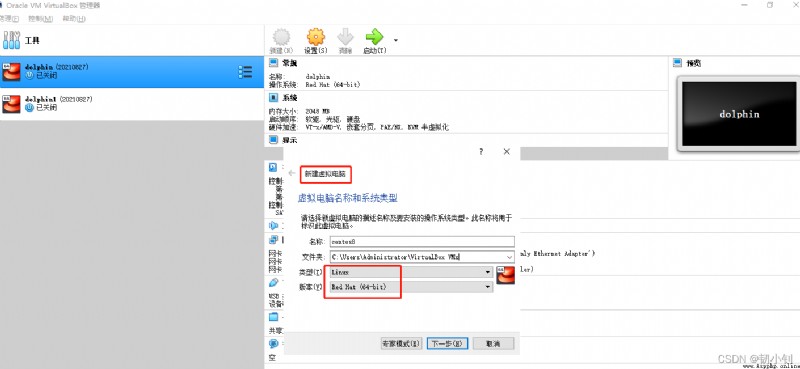
It may be deployed later dolphinscheduler2.0, So the memory should be as large as possible , You can set 1G, It can also be modified later .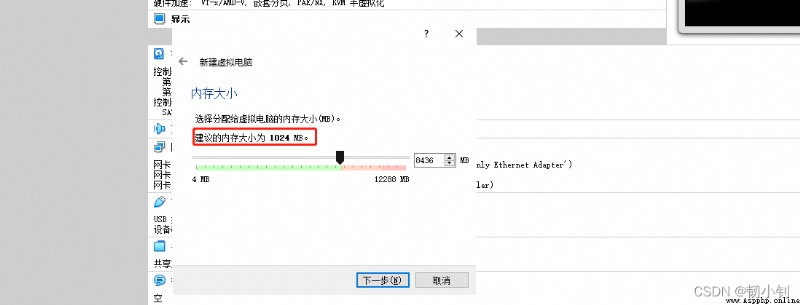
All the way to the next step , The recommended size is greater than 10G
iso File size , Yes 6G
Set up - Image file 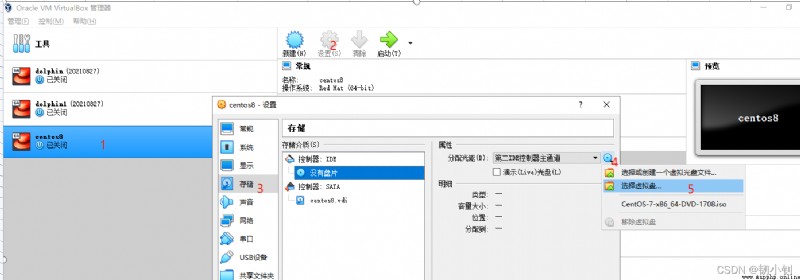
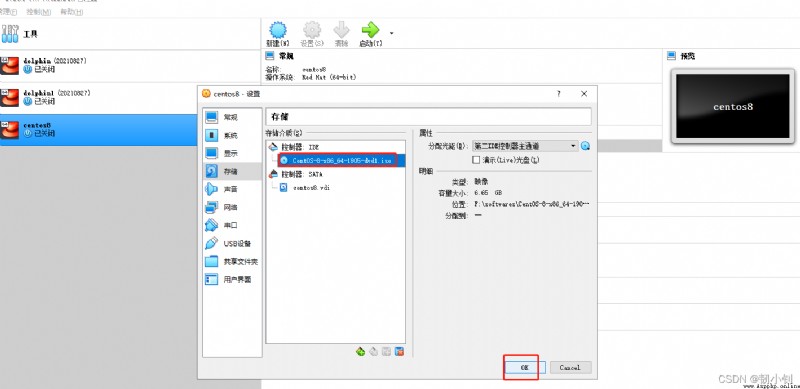
Network select bridge mode 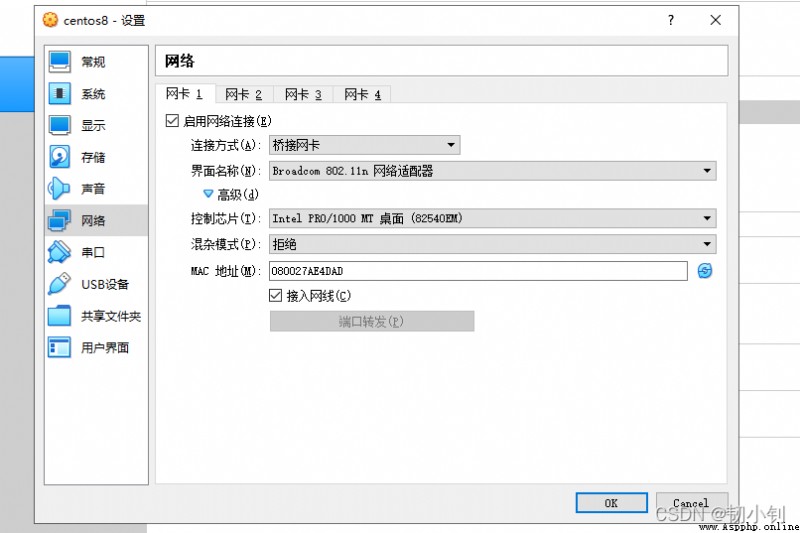
Start creating user
Click start , Come to the setup page in a few minutes , Follow the prompts to configure step by step 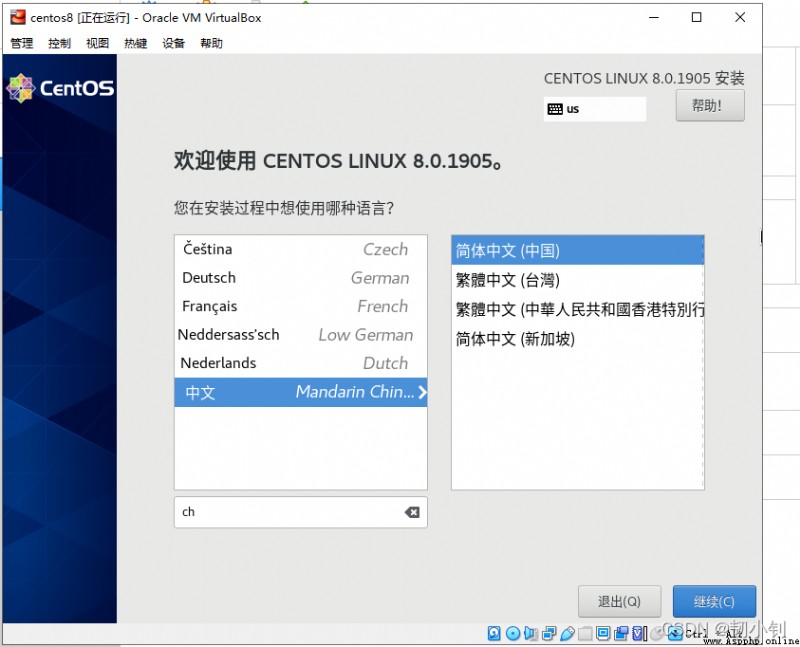
Where can I click to confirm 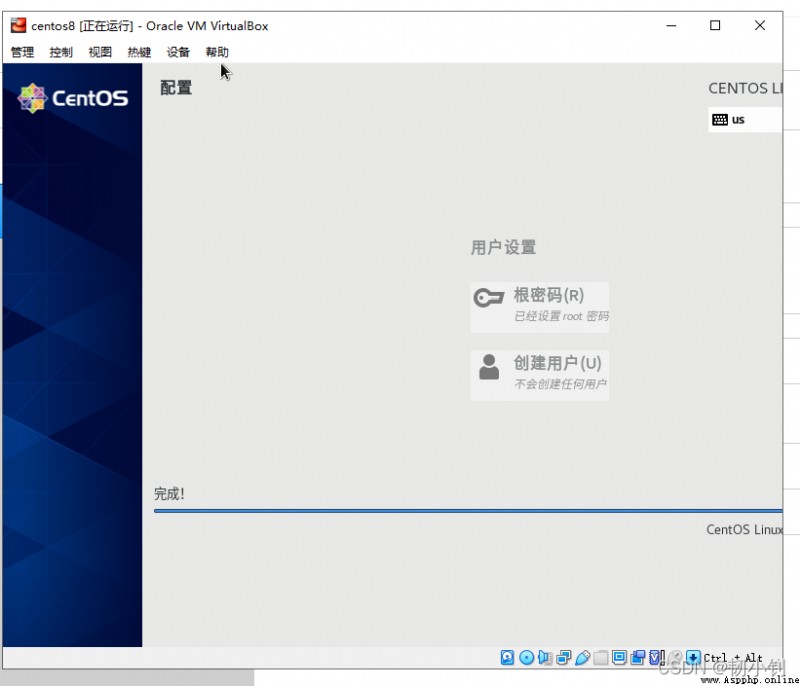
Close it and try again 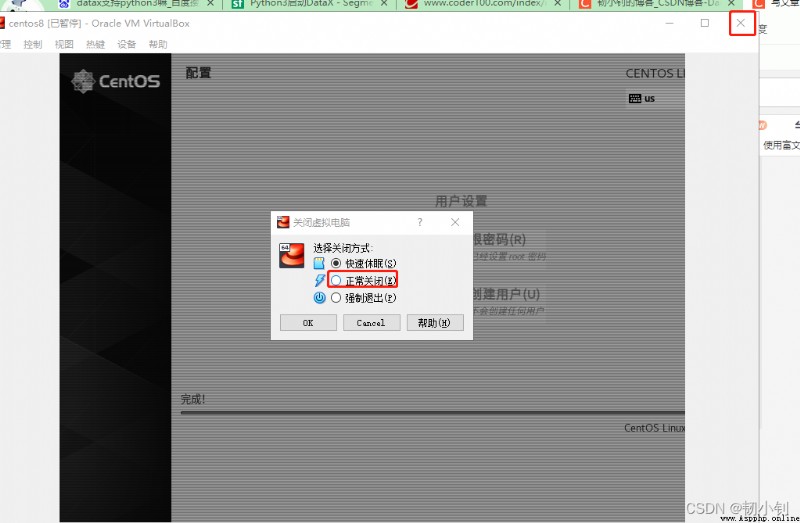
After closing , The result is to do it again , But this time the display is normal 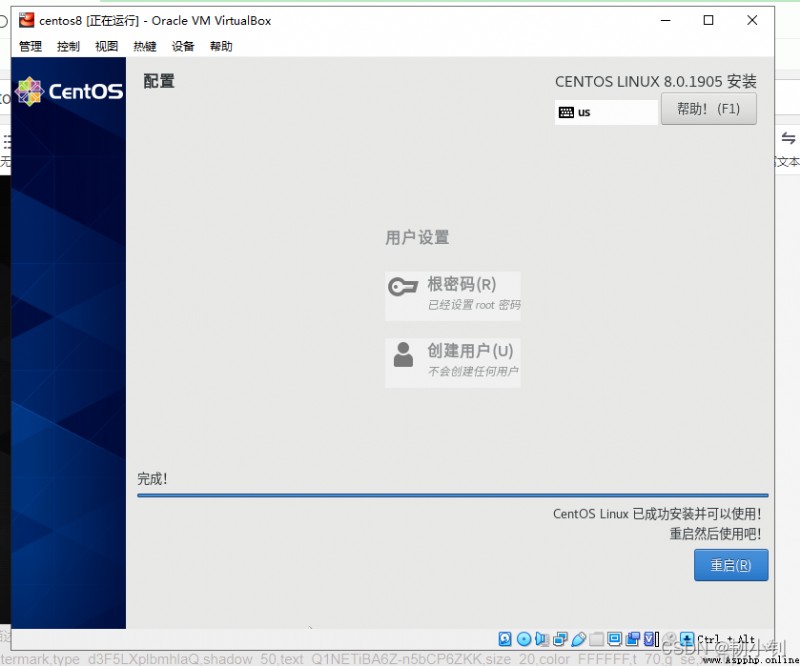
Restart and continue the installation , endless …
Then he forced himself out , Remove the optical drive , Start again , Finally, the dead circle is over 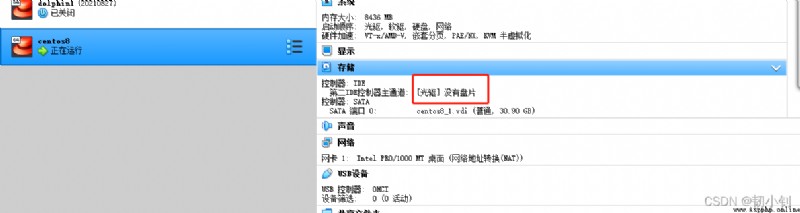
Then pop up license authentication , Click on , Installation Tips , Select optical drive , Complete the configuration 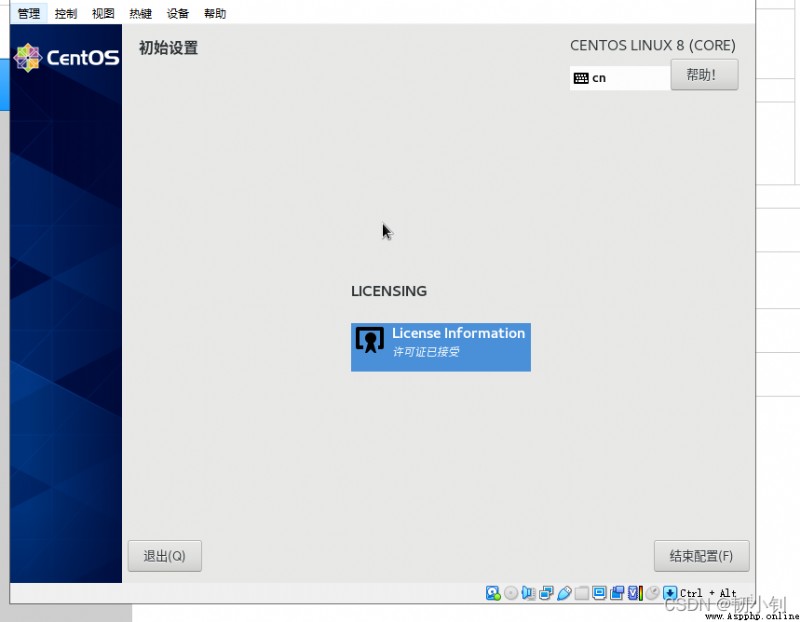
Log in
Looking at the graphical interface is strange …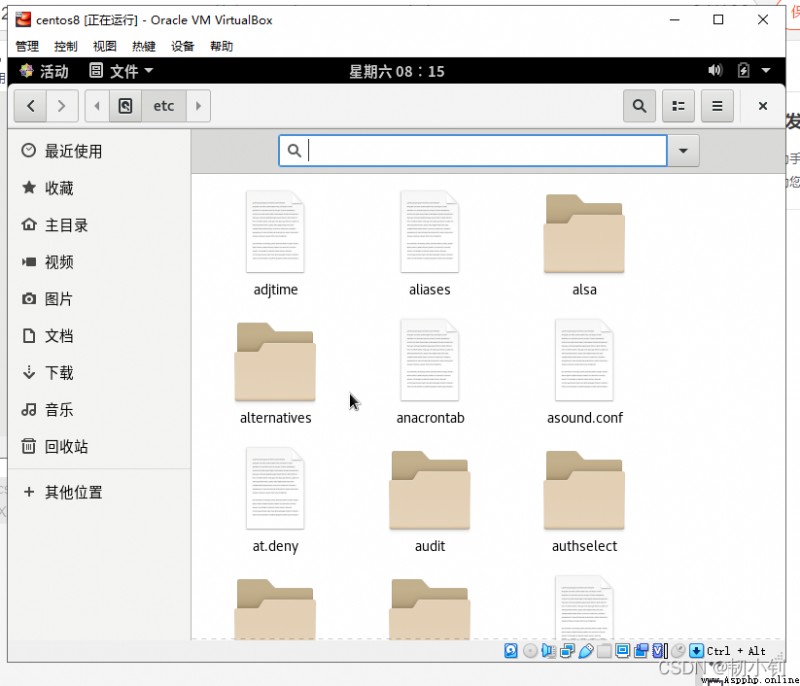
Ctrl+Alt+F3 Switch to the command line page (Ctrl+Alt+F1 Switch back to the GUI )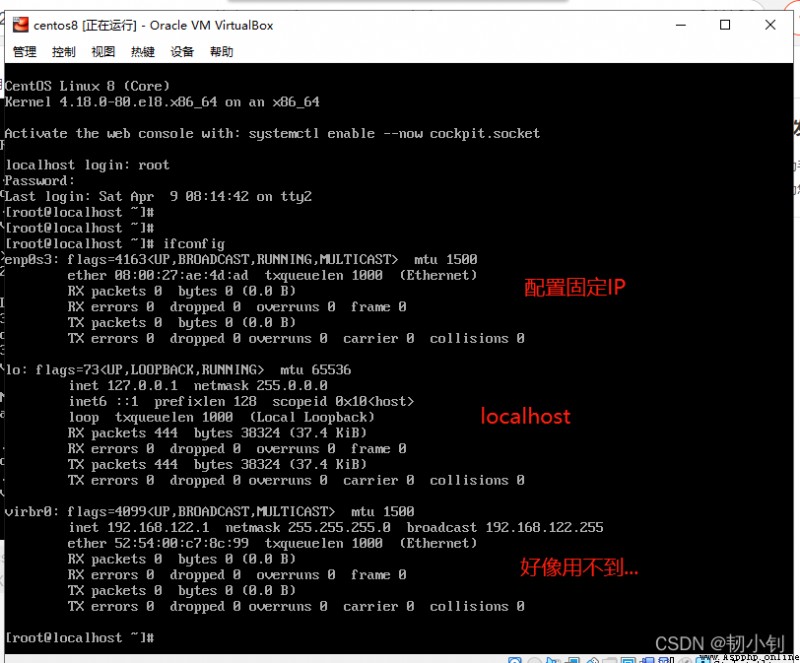
virbr0 network card , Because the system was installed with libvirt service , Automatically generated , It has a fixed default IP Address 192.168.122.1, Be on the safe side , Finally, delete libvirt service , prevent IP Conflict .
The delete command
yum remove libvirt-*
remove libvirt after , Configure static IP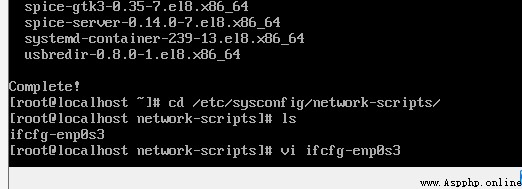
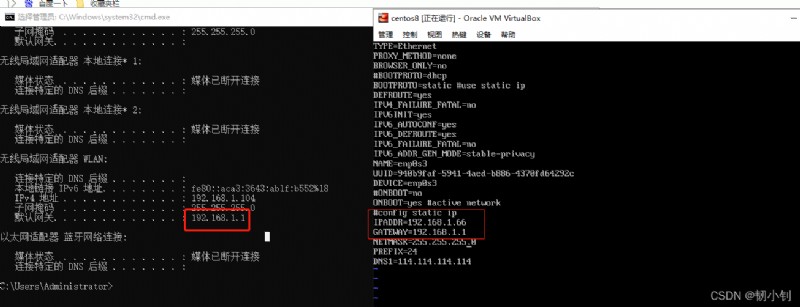
BOOTPROTO=static
ONBOOT=yes
PREFIX=24
IPADDR=192.168.1.66
GATEWAY=192.168.1.1
NETMASK=255.255.255.0
DNS1=114.114.114.114
restart 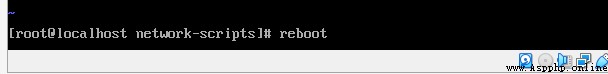
verification 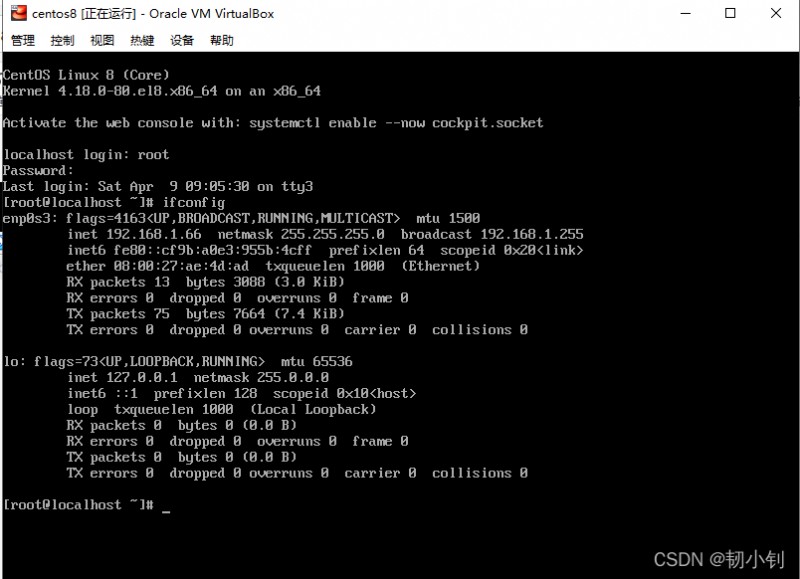
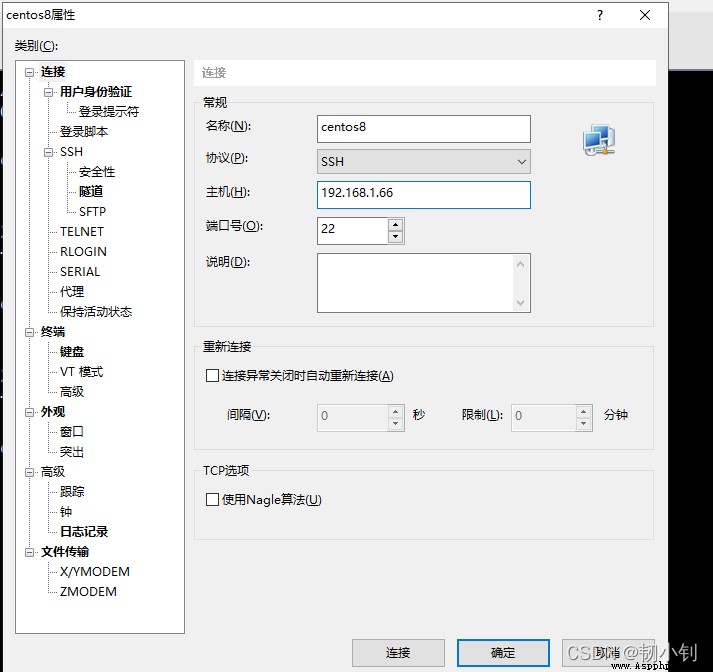
Mode one
curl https://www.baidu.com/
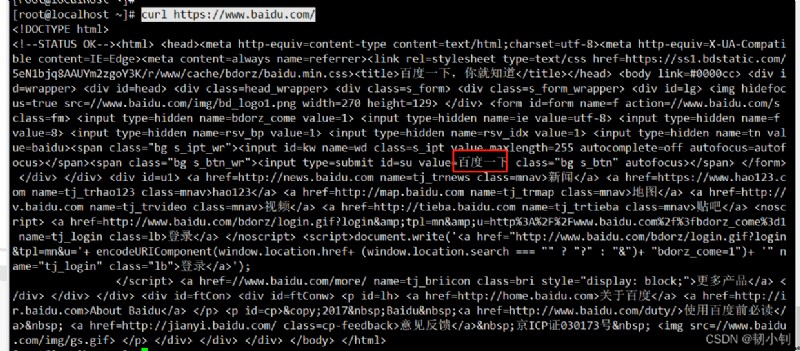
Mode two
ping www.baidu.com
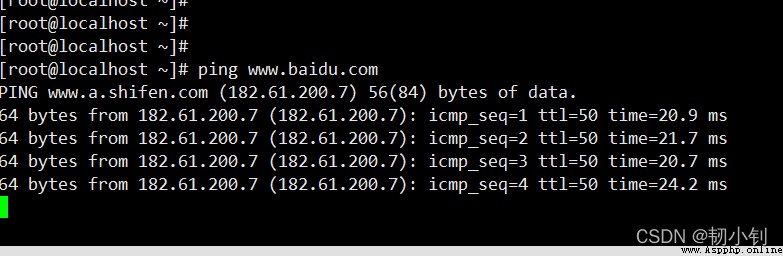
The Internet is connected , Unfortunately, it doesn't work , Because the production environment is not connected to the Internet … Now OCD is getting worse !!!!!
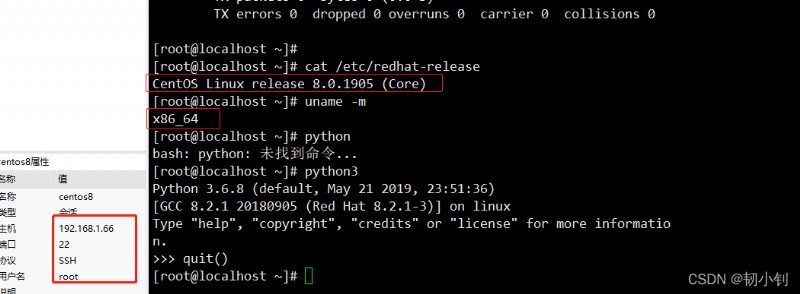
x86_64
[[email protected] ~]# ifconfig
enp0s3: flags=4163<UP,BROADCAST,RUNNING,MULTICAST> mtu 1500
inet 192.168.1.66 netmask 255.255.255.0 broadcast 192.168.1.255
inet6 fe80::cf9b:a0e3:955b:4cff prefixlen 64 scopeid 0x20<link>
ether 08:00:27:ae:4d:ad txqueuelen 1000 (Ethernet)
RX packets 483 bytes 60582 (59.1 KiB)
RX errors 0 dropped 0 overruns 0 frame 0
TX packets 278 bytes 28454 (27.7 KiB)
TX errors 0 dropped 0 overruns 0 carrier 0 collisions 0
lo: flags=73<UP,LOOPBACK,RUNNING> mtu 65536
inet 127.0.0.1 netmask 255.0.0.0
inet6 ::1 prefixlen 128 scopeid 0x10<host>
loop txqueuelen 1000 (Local Loopback)
RX packets 0 bytes 0 (0.0 B)
RX errors 0 dropped 0 overruns 0 frame 0
TX packets 0 bytes 0 (0.0 B)
TX errors 0 dropped 0 overruns 0 carrier 0 collisions 0
[[email protected] ~]#
[[email protected] ~]# cat /etc/redhat-release
CentOS Linux release 8.0.1905 (Core)
[[email protected] ~]# uname -m
x86_64
[[email protected] ~]# python
bash: python: Command not found ...
[[email protected] ~]# python3
Python 3.6.8 (default, May 21 2019, 23:51:36)
[GCC 8.2.1 20180905 (Red Hat 8.2.1-3)] on linux
Type "help", "copyright", "credits" or "license" for more information.
>>> quit()
[[email protected] ~]#
python2.7.6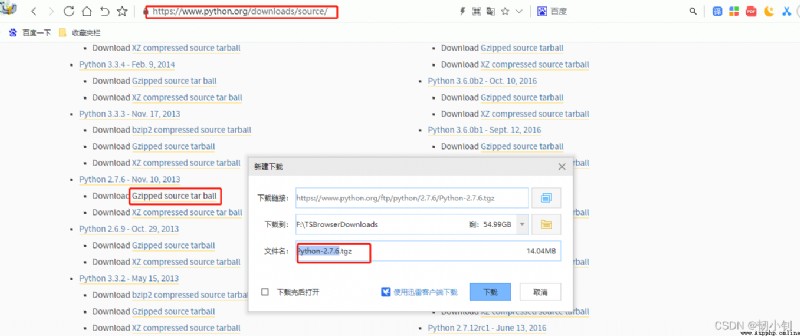
Too slow …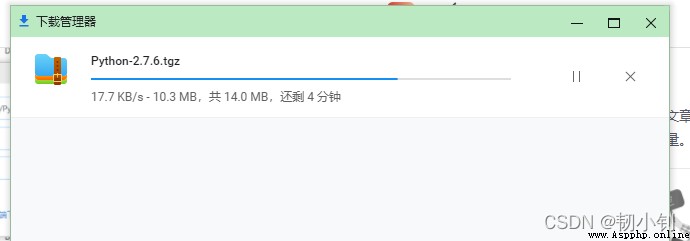
Upload to server 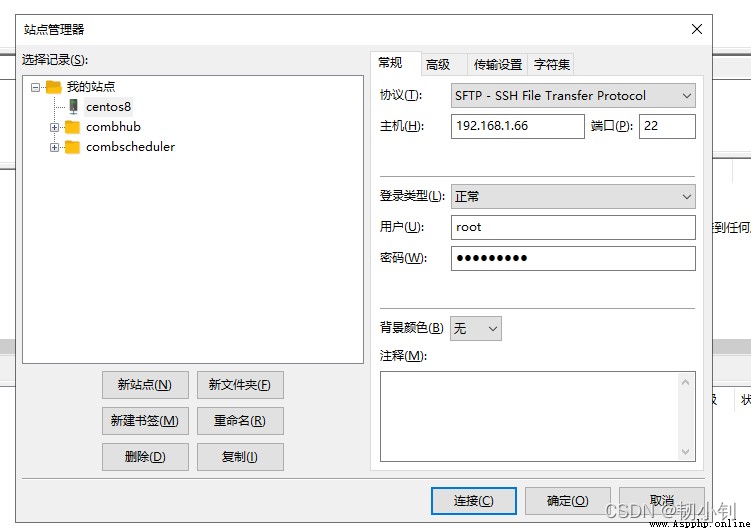
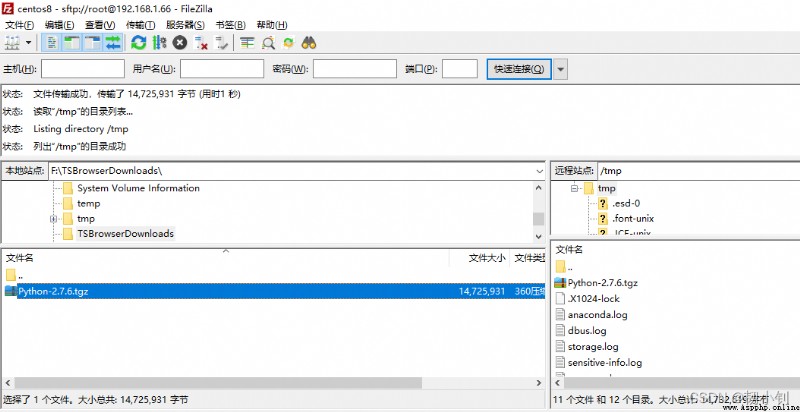
decompression - To configure - compile
[[email protected] ~]# # Create build directory
[[email protected] ~]# mkdir -p /usr/local/python2.7
[[email protected] ~]# # Unzip the installation package
[[email protected] ~]# tar xf /tmp/Python-2.7.6.tgz
[[email protected] ~]# # Go to unzip directory , To configure , Specify the compile Directory
[[email protected] ~]# cd Python-2.7.6/
[[email protected] Python-2.7.6]# ./configure --prefix=/usr/local/python2.7
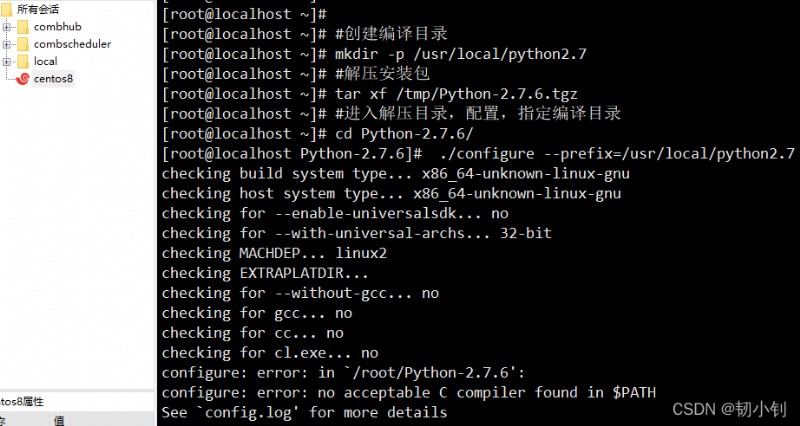
It turned out to be wrong , There is no error in the production environment , The installation of the production environment is very smooth , Is to report an error when executing an order
[[email protected] Python-2.7.6]# ./configure --prefix=/usr/local/python2.7
checking build system type... x86_64-unknown-linux-gnu
checking host system type... x86_64-unknown-linux-gnu
checking for --enable-universalsdk... no
checking for --with-universal-archs... 32-bit
checking MACHDEP... linux2
checking EXTRAPLATDIR...
checking for --without-gcc... no
checking for gcc... no
checking for cc... no
checking for cl.exe... no
configure: error: in `/root/Python-2.7.6':
configure: error: no acceptable C compiler found in $PATH
See `config.log' for more details
[[email protected] Python-2.7.6]# less config.log
[[email protected] Python-2.7.6]#
terms of settlement , install gcc
yum -y install gcc
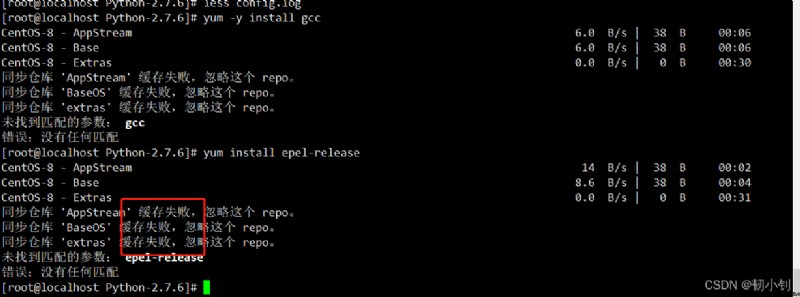
terms of settlement
Backup , Then release the address and change it to Alibaba cloud address , All three documents need to be changed
[[email protected] Python-2.7.6]# cd /etc/yum.repos.d/
[[email protected] yum.repos.d]# cp CentOS-Base.repo CentOS-Base.repo.bak
[[email protected] yum.repos.d]# cp CentOS-AppStream.repo CentOS-AppStream.repo.bak
[[email protected] yum.repos.d]# cp CentOS-Extras.repo CentOS-Extras.repo.bak
[[email protected] yum.repos.d]# vi CentOS-Base.repo
[[email protected] yum.repos.d]# vi CentOS-AppStream.repo
[[email protected] yum.repos.d]# vi CentOS-Extras.repo
example :
name=CentOS-$releasever - Base
#mirrorlist=http://mirrorlist.centos.org/?release=$releasever&arch=$basearch&repo=BaseOS&infra=$infra
#baseurl=http://mirror.centos.org/$contentdir/$releasever/BaseOS/$basearch/os/
baseurl=https://mirrors.aliyun.com/centos/$releasever/BaseOS/$basearch/os/
gpgcheck=1
enabled=1
gpgkey=file:///etc/pki/rpm-gpg/RPM-GPG-KEY-centosofficial
Base
APP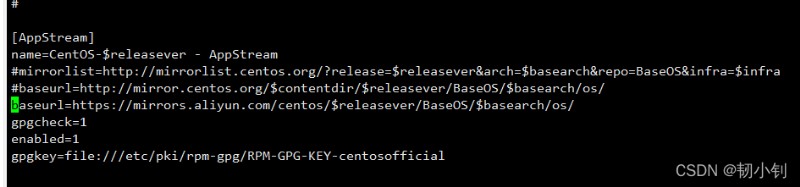
Extras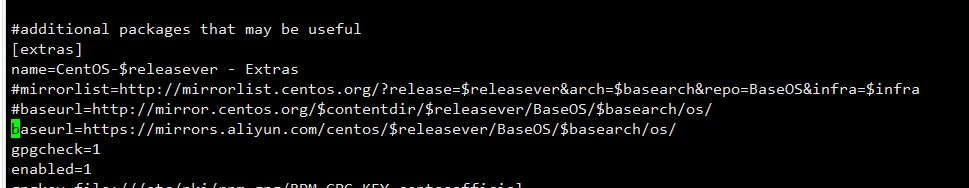
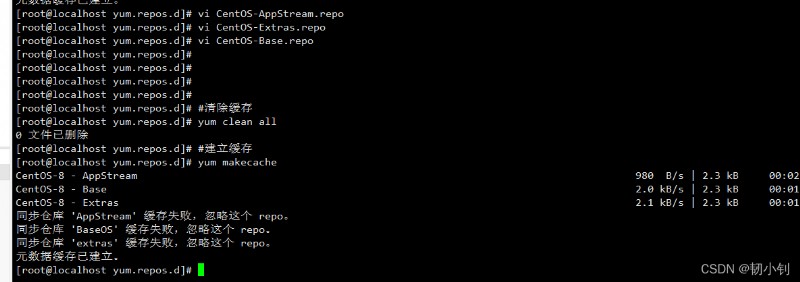
The reason is that the address is wrong , First, make sure the address is correct , Then replace and try again
https://mirrors.aliyun.com/centos/8-stream/BaseOS/x86_64/os/

Replace address
[[email protected] yum.repos.d]# grep aliyun CentOS-*
CentOS-AppStream.repo:baseurl=https://mirrors.aliyun.com/centos/8-stream/AppStream/x86_64/os/
CentOS-Base.repo:baseurl=https://mirrors.aliyun.com/centos/8-stream/BaseOS/x86_64/os/
CentOS-Extras.repo:baseurl=https://mirrors.aliyun.com/centos/8-stream/extras/x86_64/os/
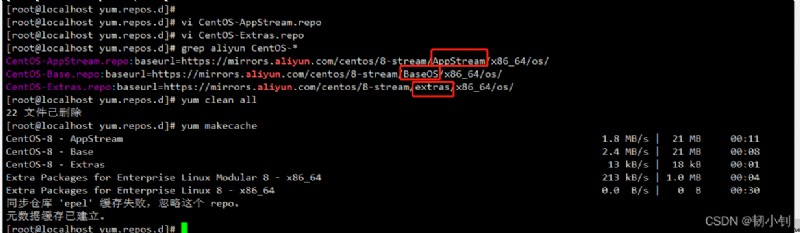
[[email protected] yum.repos.d]# # Clear cache
[[email protected] yum.repos.d]# yum clean all
0 File deleted
[[email protected] yum.repos.d]# # Build cache
[[email protected] yum.repos.d]# yum makecache
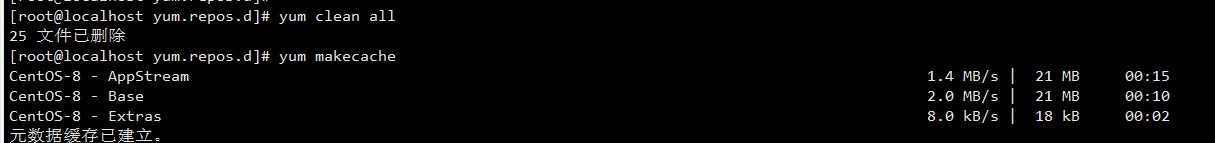
The environment is like leaves , The same environment doesn't exist at all , Networking Big head …
Installation successful
yum install -y openssl-devel bzip2-devel expat-devel gdbm-devel readline-devel sqlite-devel libffi-devel
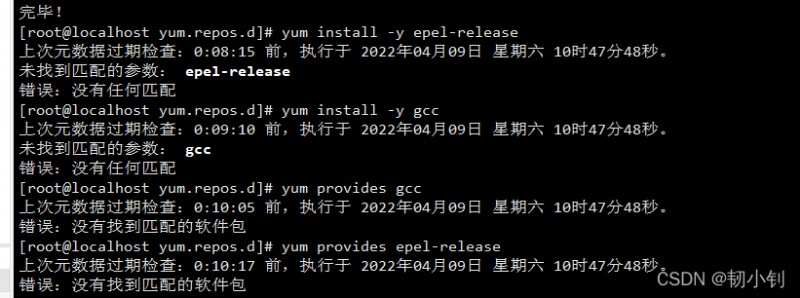
Did not find epel resources , Appoint IP that will do
yum install -y https://mirrors.aliyun.com/epel/epel-release-latest-8.noarch.rpm
Re install gcc
yum install -y gcc
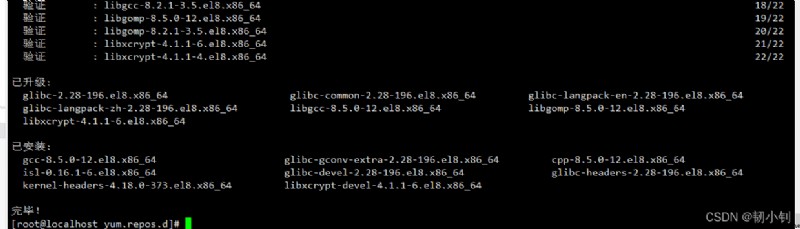
[[email protected] yum.repos.d]# cd
[[email protected] ~]# cd Python-2.7.6/
[[email protected] Python-2.7.6]#
[[email protected] Python-2.7.6]#
[[email protected] Python-2.7.6]#
[[email protected] Python-2.7.6]# ./configure --prefix=/usr/local/python2.7
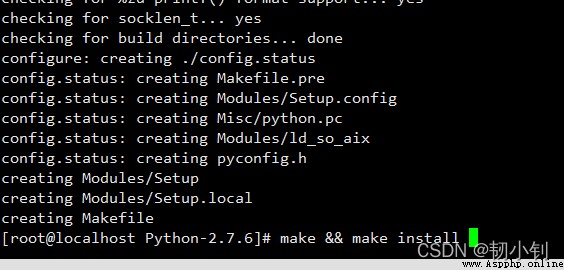
[[email protected] Python-2.7.6]# make && make install
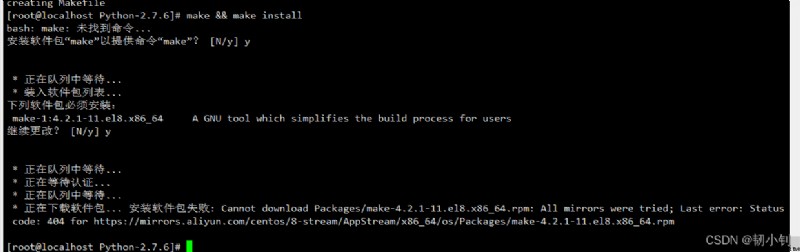
direct yum install -y make, Installation successful , Finally, it went well !!!!
./python -E -S -m sysconfig --generate-posix-vars
Could not find platform dependent libraries <exec_prefix>
Consider setting $PYTHONHOME to <prefix>[:<exec_prefix>]
make: *** [Makefile:468: pybuilddir.txt] Segment error (core dumped)
Check the log , Doubt or rely on incomplete installation 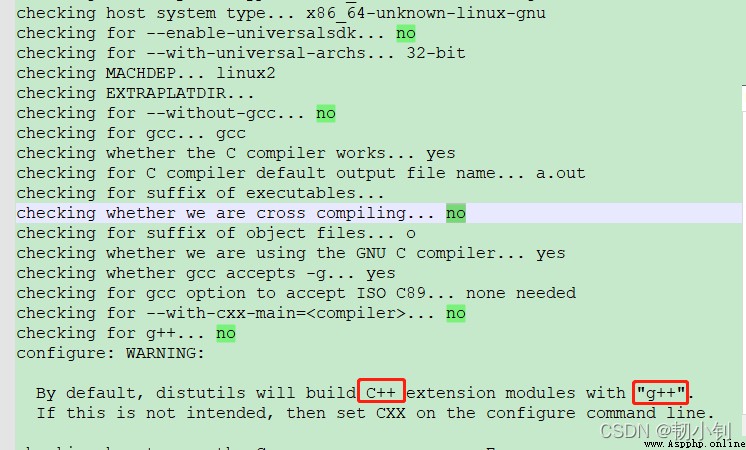
Installation dependency g++ (c++), still make Failure
yum install -y gcc-c++
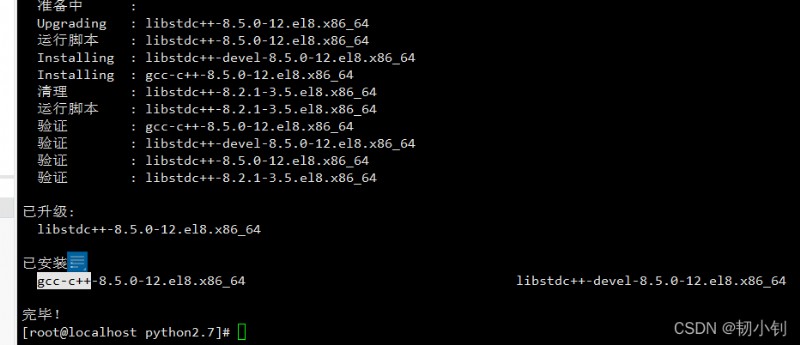
It's two o'clock in the morning , It hurt so much , download 2.7 Try the latest version , OK, it's the last time 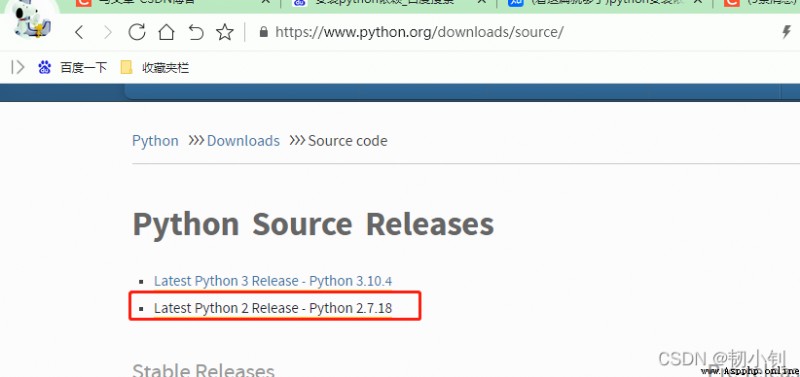
decompression 、 To configure 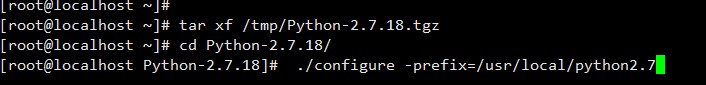
To configure 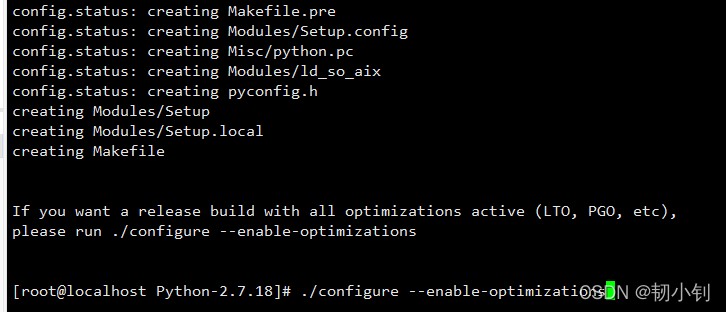
Heaven has eyes , End of compilation , It just seems …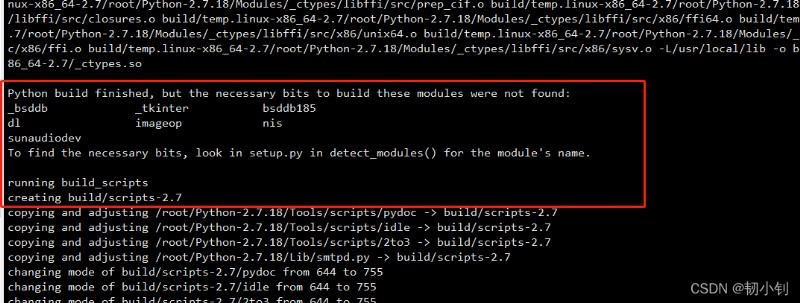
Looks like it's going to 400, I really want to end , But I dare not 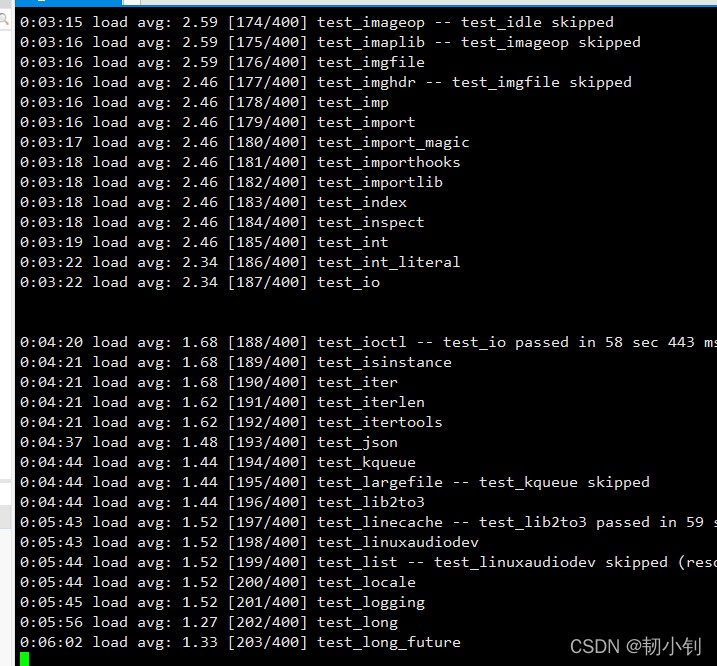
Copy and view log results , Fortunately, the test failed 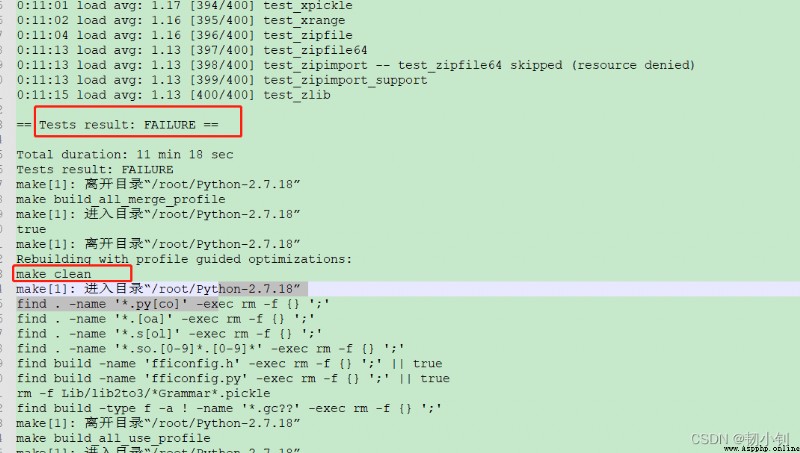
Finally you can install 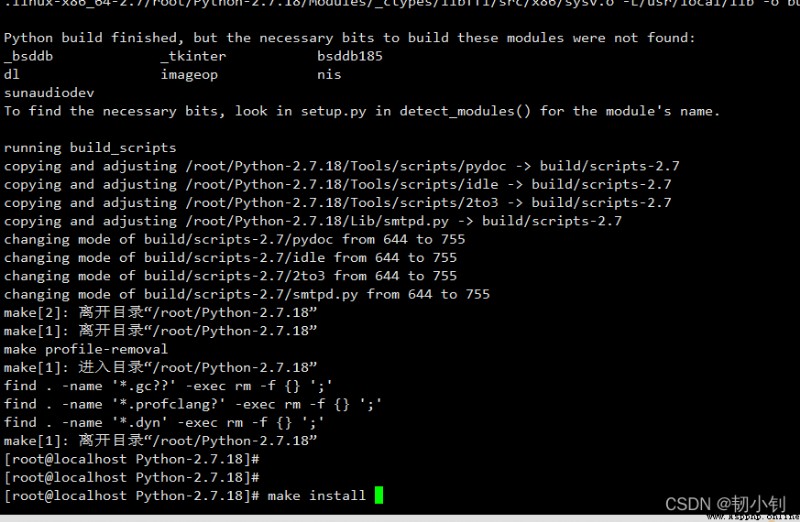
Configuration selected ./configure --enable-optimizations So it is not installed in the specified directory , You should put... In the back --prefix=/usr/local/python2.7 Spliced ,--enable-optimizations The function of parameter is not to establish soft connection by yourself 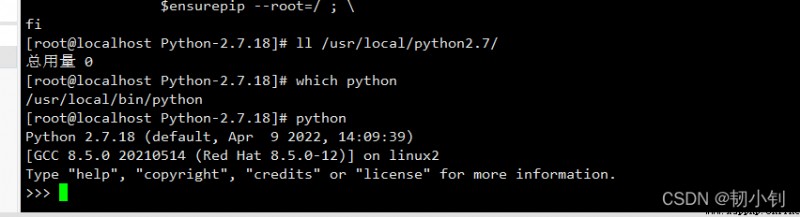
mkdir -p /usr/local/python2.7
/configure --enable-optimizations --prefix=/usr/local/python2.7
If the installation directory is specified , You need to configure the environment variable ,/etc/profile It's for all users , Individual user configuration in .bash_profile in
export PYTHON_HOME=/usr/local/python2.7
export PATH=$PYTHON_HOME/bin:$PATH
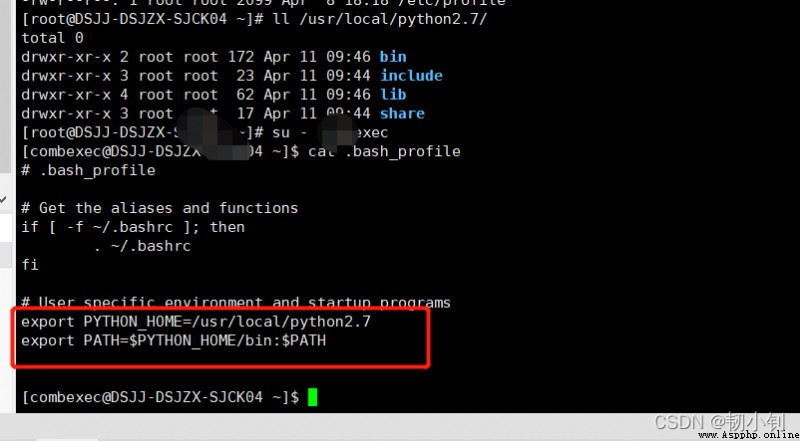
python3 Also unaffected 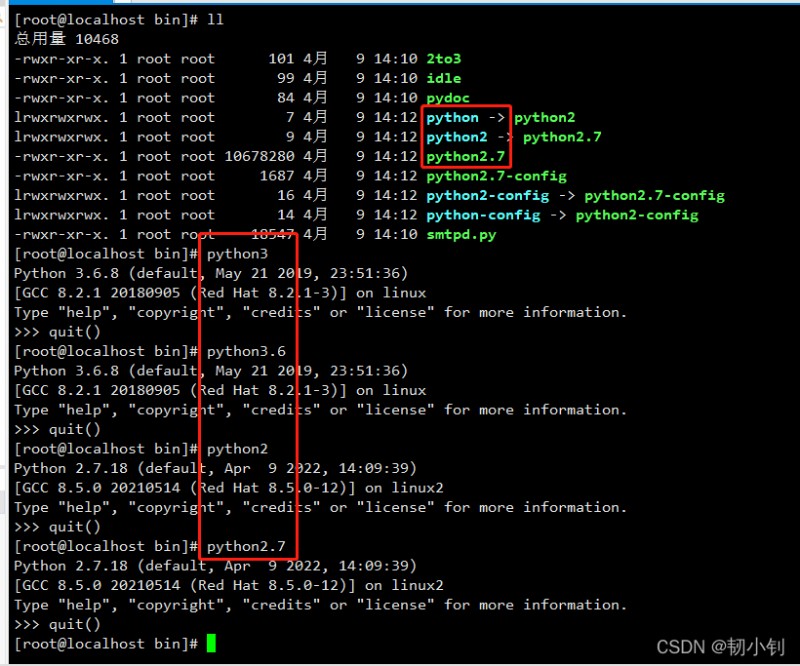
It's too hard , One is to find the image , It took a long time , Then is python make It took too long , The ultimate solution is to download the latest 2.7 edition , Ha ha! !