First download tesseract-ocr
Click here to download
Then install ( The process is not detailed , But remember the location )

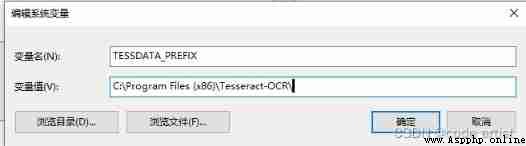
Then download python, Version according to your own preferences
To avoid trouble ( Not before pytesseract)
direct win+R open cmd
Input pip install pytesseract
Then open your python
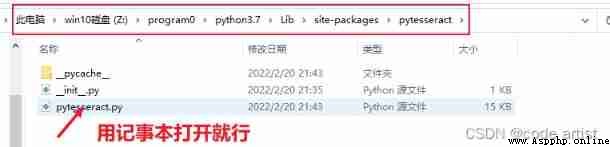

Change to
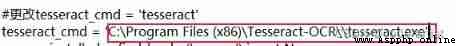
In the red frame is tesseract.exe The path of
First line plus # It's to comment that you want to delete it
The second line is to put the original ‘tesseract ’ Medium tesseract Change it to yours tesseract.exe The path of , Just pay attention to python in \t Has a special meaning, so in tesseract.exe Two before \ .
And then it's done .