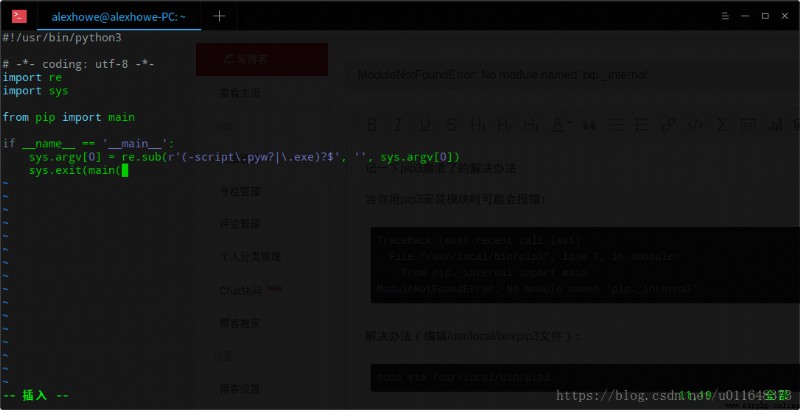Originally came with python2.7 and 3.5, Yes 3.6 Then suddenly the system software update could not be opened ,3.5 Version cannot be found , There are also interpreter errors ,
. You can use the repair command :
I downloaded it from the official website 3.5 Then use the repair command , Now you can use
sudo apt-get install --reinstall pythonOr try :
sudo update-alternatives --remove-all python
sudo ln -sf /usr/bin/python2.7 /usr/bin/pythonLessons learned : Don't play around , Do not disturb the settings in the system , Do not delete the system's own python edition
original text :https://blog.csdn.net/u011648373/article/details/82557081
use pip3 Errors may be reported during module installation :
Traceback (most recent call last):
File "/usr/local/bin/pip3", line 7, in <module>
from pip._internal import main
ModuleNotFoundError: No module named 'pip._internal'
terms of settlement ( edit /usr/local/bin/pip3 file ):
sudo vim /usr/local/bin/pip3
take from pip._internal import main Change to from pip import main
FALSE pip3:
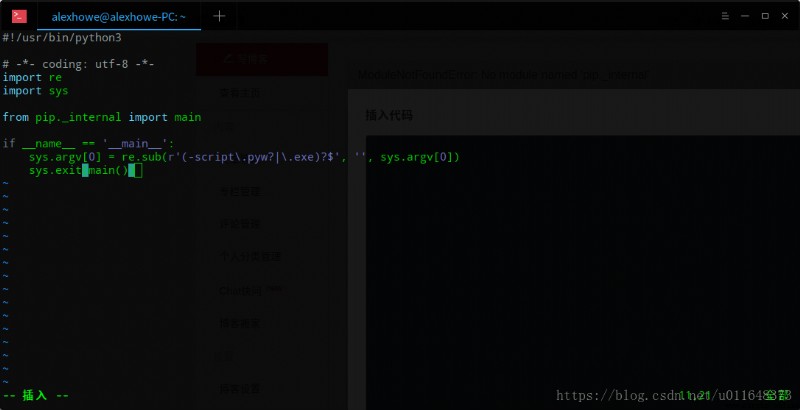
Correct pip3: