Django The model is similar to java In language jpa equally , Reduce data for creating data , Simplify operations in the developing database .
from django.db import models
from django.urls import reverse
# Create your models here.
class UserBaseInfo(models.Model):
id = models.AutoField(verbose_name=' Number ', primary_key=True)
username = models.CharField(verbose_name=' User name ', max_length=30)
password = models.CharField(verbose_name=' password ', max_length=20)
status = models.CharField(verbose_name=' state ', max_length=1)
createdate = models.DateTimeField(
verbose_name=' Date of creation ', db_column='createDate')
def __str__(self):
return str(self.id)
class Meta:
verbose_name = ' Basic information of personnel '
db_table = 'UserBaseInfo4'
Attribute comments :
DecimalField:
Set the return value of the model
Used for definition Django Model behavior
Parameters :
to The model name
to_field Associated field name
on_delete Deleted configuration
models.OneToOneField()
Configure database connection tool , Default is used sqlite3, Here it is modified as mysql, Logs are configured .
DATABASES = {
'default': {
# 'ENGINE': 'django.db.backends.sqlite3',
# 'NAME': BASE_DIR / 'db.sqlite3',
'ENGINE': 'django.db.backends.mysql',
'NAME': 'test',
'USER': 'root',
'PASSWORD': 'root',
'HOST': 'localhost',
'POST': '3306',
# Remove foreign key constraint
'OPTIONS': {
"init_command": "SET foreign_key_checks = 0;",
},
}
}
LOGGING = {
'version': 1,
'disable_existing_loggers': False,
'handlers': {
'console': {
'level': 'DEBUG',
'class': 'logging.StreamHandler',
},
},
'loggers': {
'django.db.backends': {
'handlers': ['console'],
'propagate': True,
'level': 'DEBUG',
}
},
}
Then generate the corresponding data table
python manage.py makemigrations
python manage.py migrate
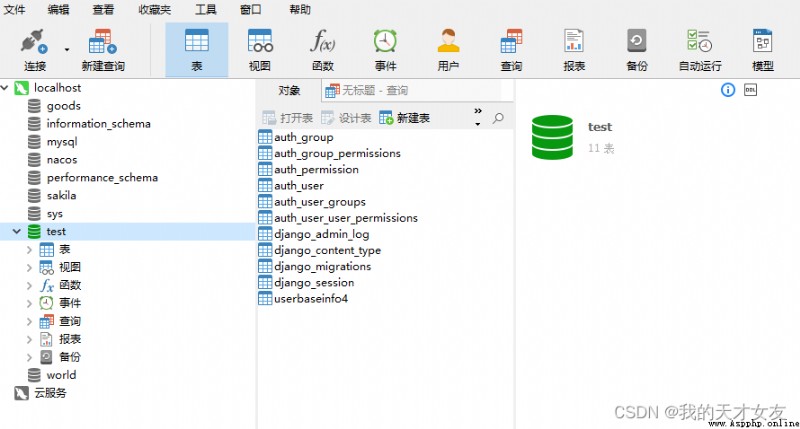
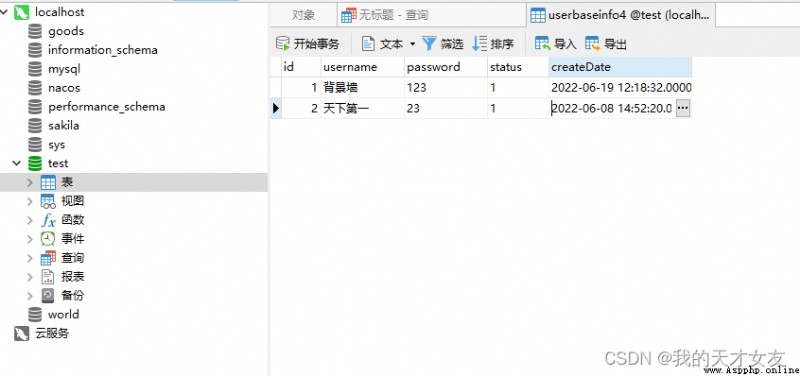
In [1]: from app3.models import *
In [2]: users = UserBaseInfos.objects.all()
In [3]: print(users[0].username)
(0.000) SELECT @@SQL_AUTO_IS_NULL; args=None
(0.000) SET SESSION TRANSACTION ISOLATION LEVEL READ COMMITTED; args=None
(0.000) SELECT `UserBaseInfo4`.`id`, `UserBaseInfo4`.`username`, `UserBaseInfo4`.`password`, `UserBaseInfo4`.`status`, `UserBaseInfo4`.`createDate` FROM `UserBaseInfo4` LIMIT 1; args=()
Background wall
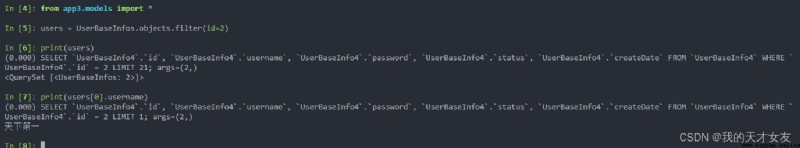
users = UserBaseInfos.objects.get(id=1)
print(users.username)
values()
Extract the corresponding field
distinct()
users = UserBaseInfos.objects.distinct().values(‘department’)
Use sava() Save updated data ,create() You can also add data .
users = UserBaseInfos.objects.get(id=1)
users.username = "Django.js"
users.save()
delete() Method to delete data
F Function can update fields , Use after update refresh_from_db()
user.salary = F(“salary”) + 1000
Q Function can support conditional query
filter(Q(age__gt=30)&Q(salary__gt=5000))
Use django.db.models.Manager.raw() perform SQL, You can also execute with parameters SQL sentence , Use [] To pass in parameters .
users = UserBaseInfos.objects.raw("select * from UserBaseInfo4")
print(users[0].username)
The transaction ASID characteristic : Atomicity 、 Uniformity 、 Isolation and persistence
Django There are mainly decorator mode and with sentence .
@transaction.atomic
def trans(request):
save_id = transaction.savepoint()
try:
---
transaction.savepoint_commit(save_id)
except:
transaction.savepoint_rollback(save_id)
 In just four steps, you can understand the birth process of Python decorator
In just four steps, you can understand the birth process of Python decorator
Python The decorators in are i
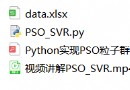 Python implementation of PSO particle swarm optimization support vector machine regression model (SVR algorithm) project practice
Python implementation of PSO particle swarm optimization support vector machine regression model (SVR algorithm) project practice
explain : This is a practical