The task requires me to bold the specified text
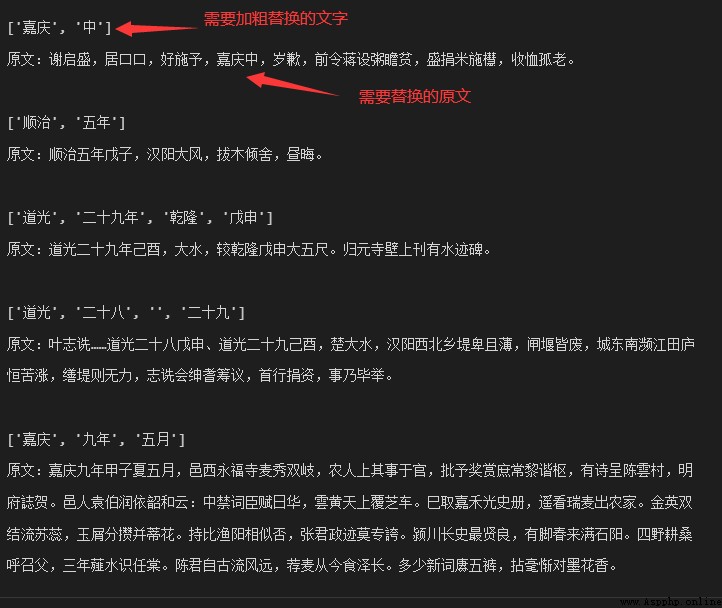
import reimport xlrdimport xlsxwriter# Read exceldata = xlrd.open_workbook('D:\huangzheliang\Python\ Lunar calendar - Gregorian calendar conversion \ To be processed -- Instructions for filling in the pre-processing items of disaster relief time in the Qing Dynasty .xlsx')sheet = data.sheet_by_index(0)# write in excelworkbook = xlsxwriter.Workbook('D:\huangzheliang\Python\ Lunar calendar - Gregorian calendar conversion \ mark -- Instructions for filling in the pre-processing items of disaster relief time in the Qing Dynasty .xlsx')worksheet = workbook.add_worksheet('sheet1')bold_red = workbook.add_format({
'bold':True,'color':'red'})for row in range(3,sheet.nrows): # Target column target_Col = sheet.cell_value(row,4) # Processing column handle_Col = sheet.cell_value(row,3) # print(handle_Col) # Remove superfluous content 、 Split target column target1 = target_Col.replace('【', '') target2 = target1.replace('】', '') target3 = target2.replace('(+)', '') target4 = target3.replace('(-)', '') target5 = re.sub('[A-Z]','',target4) target = target5.split(',') # print(target) listBold = [] # Traverse the split list , And separate out the year 、 year 、 month 、 Japan and other information for time in target: # print(' Full date :' + time) # The year of withdrawal year_number = time[0:2] # Exclude empty list if time != '': # Locate the year # print(' primary :'+year_number) # print(handle_Col.find(year_number)) if handle_Col.find(year_number) != -1: # print(' new :'+year_number +'\n') final_year_number = year_number listBold.append(final_year_number) # Remove the remaining contents after the year year_and_rest = time[2:] # print(' After removing the year :' + year_and_rest) # Locate the remaining contents after removing the year number # print(handle_Col.find(year_and_rest)) if handle_Col.find(year_and_rest) != -1: # print(year_and_rest) # print(handle_Col.find(year_and_rest)) final_year_and_rest = year_and_rest listBold.append(final_year_and_rest) # If it cannot be located , Then continue to split if handle_Col.find(year_and_rest) == -1: # print(time) # Year of withdrawal # If time contain ' year ' if time.find(' year ') != -1: # print(time) yearList = year_and_rest.split(' year ') year = yearList[0] year2 = yearList[0] + ' year ' # print(year) # print(handle_Col.find(year)) if handle_Col.find(year2) != -1: final_year = year2 listBold.append(final_year) elif handle_Col.find(year) != -1: final_year = year listBold.append(final_year) # What remains after the year of dismantlement month_and_rest = yearList[1] # print(month_and_rest) # print(handle_Col.find(month_and_rest)) if handle_Col.find(month_and_rest) != -1: final_month_and_rest = month_and_rest listBold.append(final_month_and_rest) # If not, continue to split if handle_Col.find(month_and_rest) == -1: # print(month_and_rest) # Lending month monthList = month_and_rest.split(' month ') # print(monthList) month = monthList[0] # print(month) # print(handle_Col.find(month)) if handle_Col.find(month) == -1: final_month = month listBold.append(final_month) # The remaining contents after the month of withdrawal day_and_rest = monthList[1] if monthList[1] != '': # print(day_and_rest) # print(handle_Col.find(day_and_rest)) # Date of withdrawal dayList = day_and_rest.split(' Japan ') # print(time) # print(dayList) for i in dayList: if i != '': if handle_Col.find(i) != -1: final_day = i listBold.append(final_day) # If time It doesn't contain ' year ' if time.find(' year ') == -1: # print(year_and_rest) if len(year_and_rest) != 1: year = year_and_rest[0:2] # print(year) # print(handle_Col.find(year)) if handle_Col.find(year) != -1: final_year = year listBold.append(final_year) # What remains after the year of dismantlement month_and_rest = year_and_rest[2:] # print(month_and_rest) # print(handle_Col.find(month_and_rest)) if handle_Col.find(month_and_rest) != -1: final_month_and_rest = month_and_rest listBold.append(final_month_and_rest) # print(listBold) result_list = [] for ele in listBold: if ele not in result_list: result_list.append(ele) # List of words to be replaced print(result_list) result_str = ''.join(result_list) handle1 = handle_Col.replace('【', '') handle = handle1.replace('】', '') # The original text to be replaced print(' original text :'+handle + '\n') if len(result_list) != 0: for ele in result_list: if ele != '': replace_ele = 'bold_red,'+ ele # print(replace_ele) target_handle = re.sub(ele,replace_ele,handle) # print(target_handle +'\n') # strBold1 = ''.join(result_list) # strBold = re.sub('[{}]','',strBold1) # print(strBold1)# savepath = 'D:\huangzheliang\Python\ Lunar calendar - Gregorian calendar conversion \ mark -- Instructions for filling in the pre-processing items of disaster relief time in the Qing Dynasty .xls'# book.save(savepath)# print("==> Batch save succeeded ....")I hope I can make the text of the split list bold and replace it with the original text , Is there any good way ?