Keep creating , Accelerate growth ! This is my participation 「 Nuggets day new plan · 6 Yuegengwen challenge 」 Of the 20 God , Click to see the event details
Django It's a Python Developed Web frame , Use Django We can quickly develop websites 、 Personal blog, etc . But usually it uses Django We all use the back end to directly html Render to browser . Sometimes we use it to develop pure back-end interfaces . For what purpose , It depends on our view function in China return What happened (return Render perhaps return JsonResponse).
DjangoRestFramework Is based on Django Pure Api development tool , When we want to develop a pure back-end program , When providing data to the front end , We usually choose DjangoRestFramework. And we can use DjangoRestFramework Of ModelViewSet and serializers.ModelSerializer Fast implementation Model Of CURD.
pip install django
pip install djangorestframework
mkdir django-demo && cd django-demo
django-admin startproject dj0
Copy code python manage.py migrate
python manage.py createsuperuser
Copy code cd dj0 && python manage.py startapp app0
Copy code register app and drf To project
dj0/settings.py
INSTALLED_APPS = [
...
'rest_framework',
'app0',
]
Copy code app0/models.py
from django.db import models
# Create your models here.
class Person(models.Model):
name=models.CharField(max_length=50,verbose_name=' full name ',null=False)
age=models.IntegerField(verbose_name=' Age ')
sex=models.BooleanField(default=True,verbose_name=' Gender ')
class Meta:
db_table='users'
verbose_name=' user '
verbose_name_plural = verbose_name
Copy code Remember to synchronize the database structure after creating the model .
python manage.py makemigrationspython manage.py migrate
app0/serializers.py
from rest_framework import serializers
from app0.models import Person
# Create serializer class , Called in an attempt
class PersonModelSerializer(serializers.ModelSerializer):
class Meta:
model = Person
fields = "__all__"
Copy code Here we can return... In the view function html、 character string 、json And so on , But in drf The interface of , We specify the statement to query the data ( object ) And serialization class .
# Create your views here.
from django.http import HttpResponse
import datetime
def v1(request):
now = datetime.datetime.now()
html = "<html><body>It is now %s.</body></html>" % now
return HttpResponse(html)
def hi(request):
return HttpResponse('<h1>hi,baby!</h1>')
from rest_framework.viewsets import ModelViewSet
from .models import Person
from .serializers import PersonModelSerializer
# Create your views here.
class PersonViewSet(ModelViewSet):
queryset = Person.objects.all() # Specify the queried data object , Data set
serializer_class = PersonModelSerializer # Specifies the serializer
Copy code the app Of urls Install to project Of urls in . Although we can also project Of urls Route directly to app View in , But in order to comply with the specifications of the blueprint , We still need to be different app The route of is project And distribute it in the library .
dj0 Of urls.py
from django.contrib import admin
from django.urls import path,include
from app0 import views
urlpatterns = [
path('admin/', admin.site.urls),
path('app0/', include('app0.urls')), # Route to app0/, Automatically forwarded to app0 Inside urls In the middle
path('',views.hi) # / route , Will be routed to app0 Of hi Go in view
]
Copy code app0 Of urls.py
from django.urls import path
from . import views
from rest_framework.routers import DefaultRouter
# Normal routing
app_name='app0'
urlpatterns = [
path('', views.v1,name='app0index'),
path('hi', views.hi,name='hi'),
]
# drf The routing
router = DefaultRouter() # Routers that can handle views
router.register('person', views.PersonViewSet) # Register the view set with the router
urlpatterns += router.urls
Copy code python manage.py runserver localhost:8989
Copy code Access link :http://localhost:8989/app0/person/
You can see ,DRF It provides us with a good operation page , We can do it here get、post、options request . namely CR Function has been realized .
We enter the name 、 Age 、 Click... After sex POST You can create a piece of data .
We add... After the access link id You can reach the details page of the object .
Access link :http://localhost:8989/app0/person/3
Above , On this detail page, we can update and delete this object .
such ,UD Function realization .
above ,CRUD You can use curl、http Tools to test , It can also provide data support for the front end .
DjangoRestFramework It is an implementation that can be avoided CRUD Code 、 Use only Model、Serializers、ModelViewSet Can be realized quickly CRUD Of Django Tools .
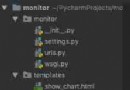 Python collects Linux server data and displays it in Django web interface
Python collects Linux server data and displays it in Django web interface
Django Display server performa
 Python real-time audio recognition and processing -- making online classes no longer monotonous
Python real-time audio recognition and processing -- making online classes no longer monotonous
Python Real time speech recogn