I am installing a third-party library pygame Such problems arise in the process of , It may also be useful for the installation of other libraries , Use it if you need it .
This paper summarizes several situations and solutions of online search :
The following are the execution commands , Enter the execute command module
① Click on Windows+R appear 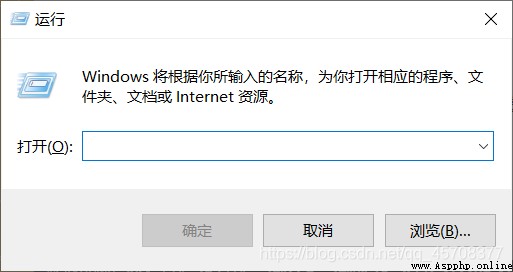
② Input cmd Click ok Enter the command window 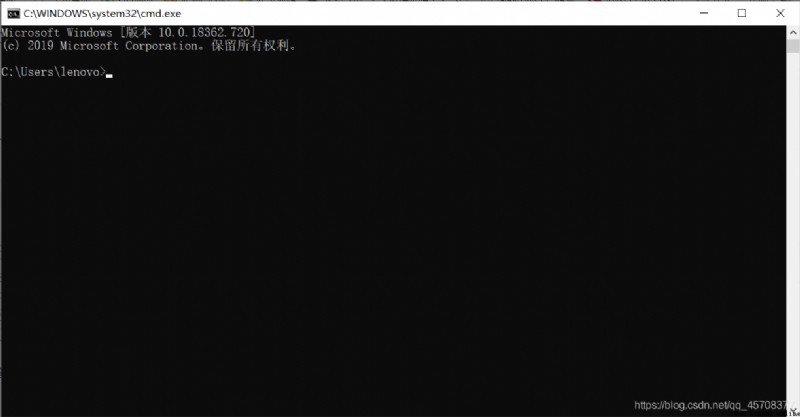
③ Then enter the following command , At your discretion .
The solution is as follows :
1. Solution upgrade setup tool ( Probably pip No upgrade , Using the upgrade will automatically upgrade to the highest level of the system )
pip install --upgrade setuptools
2. upgrade pip Installation tools
python -m pip install --upgrade --force pip
pip3:
pip3 install --upgrade pip (pip3 Installation )
3. Some people say it's a version problem
pip install setuptools==33.1.1 Try upgrading
What I met was like this , The problem is solved in the second step , It is also possible to interrupt the download process , It may be the problem of network instability , You can try it several times or install it the next day .