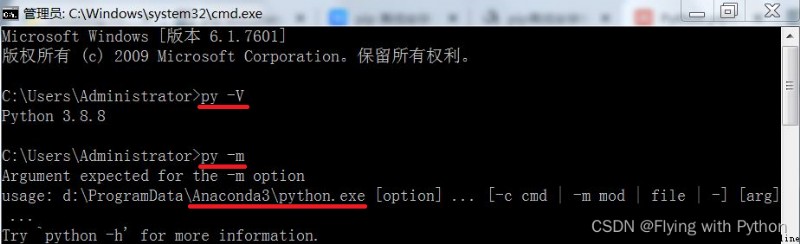Tips : Here you can add the general content to be recorded in this article :
There are several versions installed in the computer Python, Plus the integrated environment …… This article is a record .
【 System environment 】
Win7-64
Tips : The following is the main body of this article , The following cases can be used for reference
There are three major versions :Python 2,Python 3.8 and PyPy Of 3.8.12. because PyPy There are multiple callable names under the installation directory of , So it all shows . In fact, it is a program .
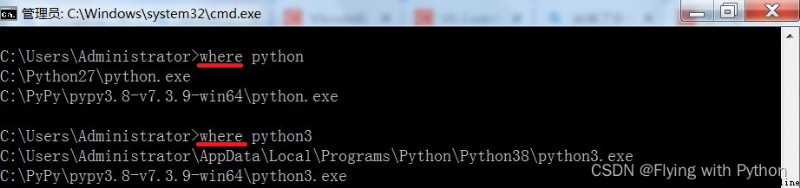
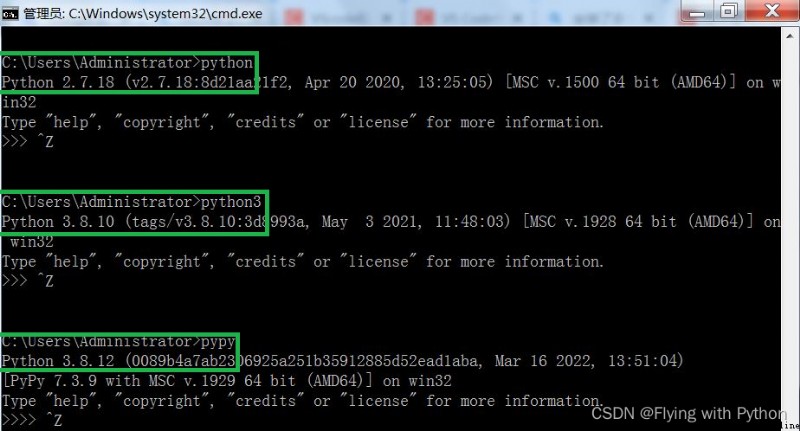
After distinguishing , Can be in different Python Use on version pip Command line .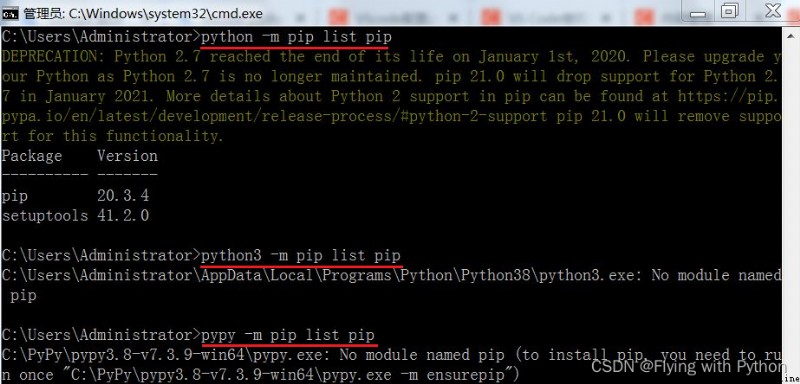
The same command line is on a different Python All versions are applicable 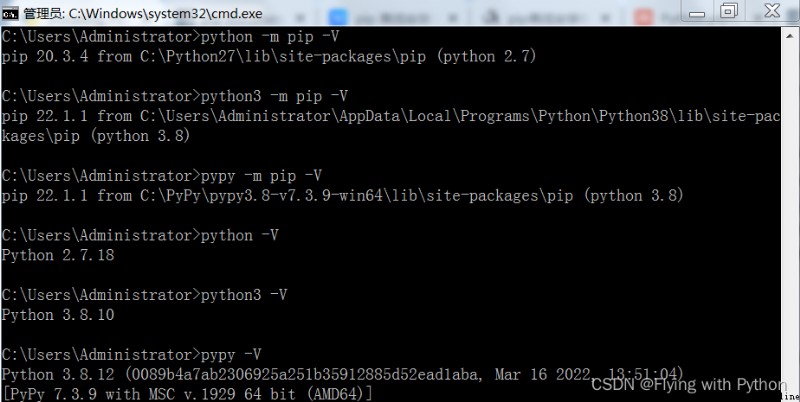
It's fine too In different Python Run scripts in version .
Each installation is different Python edition , In addition to adding the installation directory PATH, You should also install the \Scripts\ Path join PATH. This is necessary , essential !
Unexpectedly, it calls Anaconda Integrated Python, What a surprise !