Detailed explanation of this article pandas Missing values in (Missing data handling) Handle common operations .
Missing value processing is often used in data analysis and data cleaning ;
Pandas Define the following types as missing values :
NaN: ‘’, ‘#N/A’, ‘#N/A N/A’, ‘#NA’, ‘-1.#IND’, ‘-1.#QNAN’,
‘-NaN’, ‘-nan’, ‘1.#IND’, ‘1.#QNAN’, ‘<NA>’, ‘N/A’, ‘NA’,
‘NULL’, ‘NaN’, ‘n/a’, ‘nan’, ‘null’,None Two in the following figure NaN It's not equal :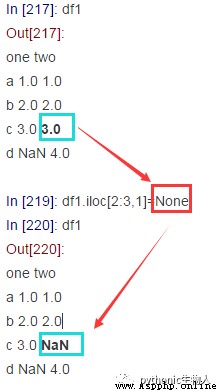
In [224]: df1.iloc[3:,0].values# Take out 'one' In column NaN
Out[224]: array([nan])
In [225]: df1.iloc[2:3,1].values# Take out 'two' In column NaN
Out[225]: array([nan])
In [226]: df1.iloc[3:,0].values == df1.iloc[2:3,1].values# Two NaN Value inequality
Out[226]: array([False])NaN: ‘’, ‘#N/A’, ‘#N/A N/A’, ‘#NA’, ‘-1.#IND’, ‘-1.#QNAN’,‘-NaN’, ‘-nan’, ‘1.#IND’, ‘1.#QNAN’, ‘<NA>’, ‘N/A’, ‘NA’,‘NULL’, ‘NaN’, ‘n/a’, ‘nan’, ‘null’,None
# Define an experiment DataFrame
In [47]: d = {'one': pd.Series([1., 2., 3.], index=['a', 'b', 'c']),'two': pd.Series([1., 2., 3., 4.], index=['a', 'b', 'c', 'd'])}
In [48]: df = pd.DataFrame(d)
In [49]: df
Out[49]:
one two
a 1.0 1.0
b 2.0 2.0
c 3.0 3.0
d NaN 4.0
In [120]: df.isna()# Return the same shape bool Value padding DataFrame
Out[120]:
one two
a False False
b False False
c False False
d True FalseIn [67]: df
Out[67]:
one two
a 1.0 1.0
b 2.0 2.0
c 3.0 3.0
d NaN 4.0
In [68]: df.dropna()# Default axis=0
Out[68]:
one two
a 1.0 1.0
b 2.0 2.0
c 3.0 3.0In [72]: df.dropna(axis=1)
Out[72]:
two
a 1.0
b 2.0
c 3.0
d 4.0In [97]: df['three']=np.nan# Add a new column, all of which are NaN
In [98]: df
Out[98]:
one two three
a 1.0 1.0 NaN
b 2.0 2.0 NaN
c 3.0 3.0 NaN
d NaN 4.0 NaN
In [99]: df.dropna(how='any')
Out[99]:
Empty DataFrame# All deleted
Columns: [one, two, three]
Index: []In [101]: df.dropna(axis=0,how='all')
Out[101]:
one two three
a 1.0 1.0 NaN
b 2.0 2.0 NaN
c 3.0 3.0 NaN
d NaN 4.0 NaNIn [102]: df.dropna(axis=1,how='all')
Out[102]:
one two
a 1.0 1.0
b 2.0 2.0
c 3.0 3.0
d NaN 4.0In [103]: df.fillna(666)# Use 666 fill
Out[103]:
one two three
a 1.0 1.0 666.0
b 2.0 2.0 666.0
c 3.0 3.0 666.0
d 666.0 4.0 666.0# The latter column is filled with fillna(axis=1,method=bfill')
In [109]: df.fillna(axis=1,method='ffill')
Out[109]:
one two three
a 1.0 1.0 1.0
b 2.0 2.0 2.0
c 3.0 3.0 3.0
d NaN 4.0 4.0# The next line is filled with fillna(axis=1,method=bfill')
In [110]: df.fillna(method='ffill')
Out[110]:
one two three
a 1.0 1.0 NaN
b 2.0 2.0 NaN
c 3.0 3.0 NaN
d 3.0 4.0 NaNIn [112]: df.fillna({'one':666})# fill one Column NaN value
Out[112]:
one two three
a 1.0 1.0 NaN
b 2.0 2.0 NaN
c 3.0 3.0 NaN
d 666.0 4.0 NaN
In [113]: df.fillna({'three':666})
Out[113]:
one two three
a 1.0 1.0 666.0
b 2.0 2.0 666.0
c 3.0 3.0 666.0
d NaN 4.0 666.0https://pandas.pydata.org/pandas-docs/stable/reference/frame.html?highlight=missing
-END-
Past highlights
It is suitable for beginners to download the route and materials of artificial intelligence ( Image & Text + video ) Introduction to machine learning series download Chinese University Courses 《 machine learning 》( Huang haiguang keynote speaker ) Print materials such as machine learning and in-depth learning notes 《 Statistical learning method 》 Code reproduction album machine learning communication qq Group 955171419, Please scan the code to join wechat group 
 How to implement the connection to the dubbo interface (the registry is nacos, and the namespace needs to be passed) through Python?
How to implement the connection to the dubbo interface (the registry is nacos, and the namespace needs to be passed) through Python?
Telnet cant be implemented, th