Today we share a Python The divine third-party library in the field -- pycallgraph, Through this library and in combination with graphviz Tools , Can be very convenient to complete Python Visualization of the application invocation process
Let's take a look at the renderings
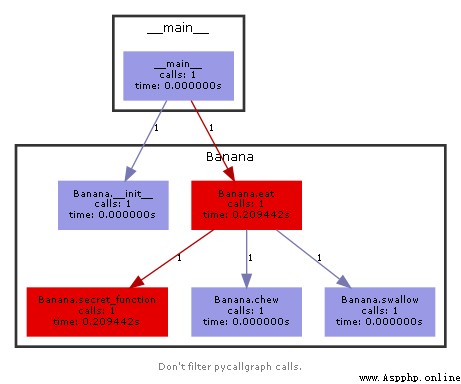
What about? , It's amazing ~
Let's finish the visualization process together
Process of generating pictures , It depends on tools graphviz Of , Let's download and install first
Download address
http://www.graphviz.org/download/
Detailed for graphviz Tools , Everyone should be familiar with , We have used this tool to visualize the decision tree , You can see it here
Introduction to data analysis series - Decision tree practice
The above link contains the detailed installation and configuration process , I won't go into that here
Next we need to install two more Python Dependency Library
pip install pycallgraphLet's write a basic code first
from pycallgraph import PyCallGraph
from pycallgraph.output import GraphvizOutput
class Banana:
def eat(self):
pass
class Person:
def __init__(self):
self.no_bananas()
def no_bananas(self):
self.bananas = []
def add_banana(self, banana):
self.bananas.append(banana)
def eat_bananas(self):
[banana.eat() for banana in self.bananas]
self.no_bananas()
def main():
graphviz = GraphvizOutput()
graphviz.output_file = 'basic.png'
with PyCallGraph(output=graphviz):
person = Person()
for a in range(10):
person.add_banana(Banana())
person.eat_bananas()
if __name__ == '__main__':
main() Simple code , Two simple classes are defined , The main pycallgraph The core code is main Function , stay with Under code block , Just execute the code we defined once
Run the above code , Will generate... In the current directory basic.png Picture file
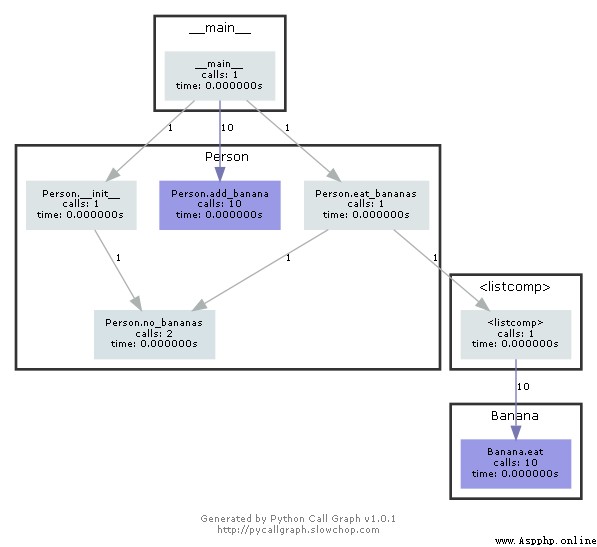
From the generated image, you can clearly see the running process of the whole code , from main Code block to class initialization , It can be said that it is clear at a glance
Let's take a more complicated example
import re
from pycallgraph import PyCallGraph
from pycallgraph import Config
from pycallgraph.output import GraphvizOutput
def main():
graphviz = GraphvizOutput()
graphviz.output_file = 'regexp.png'
config = Config(include_stdlib=True)
with PyCallGraph(output=graphviz, config=config):
reo = compile()
match(reo)
def compile():
return re.compile('^[abetors]*$')
def match(reo):
[reo.match(a) for a in words()]
def words():
return [
'abbreviation',
'abbreviations',
'abettor',
'abettors',
'abilities',
'ability',
'abrasion',
'abrasions',
'abrasive',
'abrasives',
]
if __name__ == '__main__':
main()The code is also not responsible , However, the compiler calls re Regular , Let's take a look at the resulting image
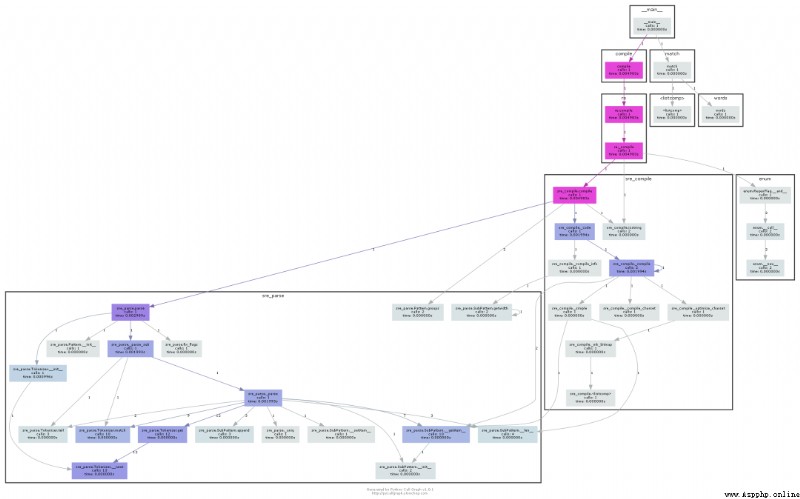
You can see that the whole code process is a lot more complicated , Because many regular internal functions are called internally , But the whole is still very clear
It can be said that this divine third-party library , Definitely many Python lovers , Especially just getting started Python The gospel of friends in the field , When we come across some unfamiliar and more complex code blocks , Use this library to try visualization , See if you can get inspiration from it ~
Okay , That's all I share today , Just order one if you like Fabulous Well ~
Past highlights
It is suitable for beginners to download the route and materials of artificial intelligence ( Image & Text + video ) Introduction to machine learning series download Chinese University Courses 《 machine learning 》( Huang haiguang keynote speaker ) Print materials such as machine learning and in-depth learning notes 《 Statistical learning method 》 Code reproduction album machine learning communication qq Group 955171419, Please scan the code to join wechat group