基礎用法
案例
復雜的fille_between(案例來源官網)
where和interpolate
where
interpolate
step
用法:
Axes.fill_between(x, y1, y2=0, where=None, interpolate=False, step=None, *, data=None, **kwargs)參數說明:

import matplotlib.pyplot as pltimport numpy as npx = [1, 2, 3, 4, 5]y1 = [1, 4, 9, 16, 25]y2 = [9, 9, 9, 9, 9]fig, (ax1, ax2) = plt.subplots(1,2)ax1.fill_between(x, y1, alpha=.5, linewidth=0)ax1.set_title('填充x,y1之間')ax2.fill_between(x, y2, alpha=.5, linewidth=1)ax2.set_title('填充x,y2之間')plt.show()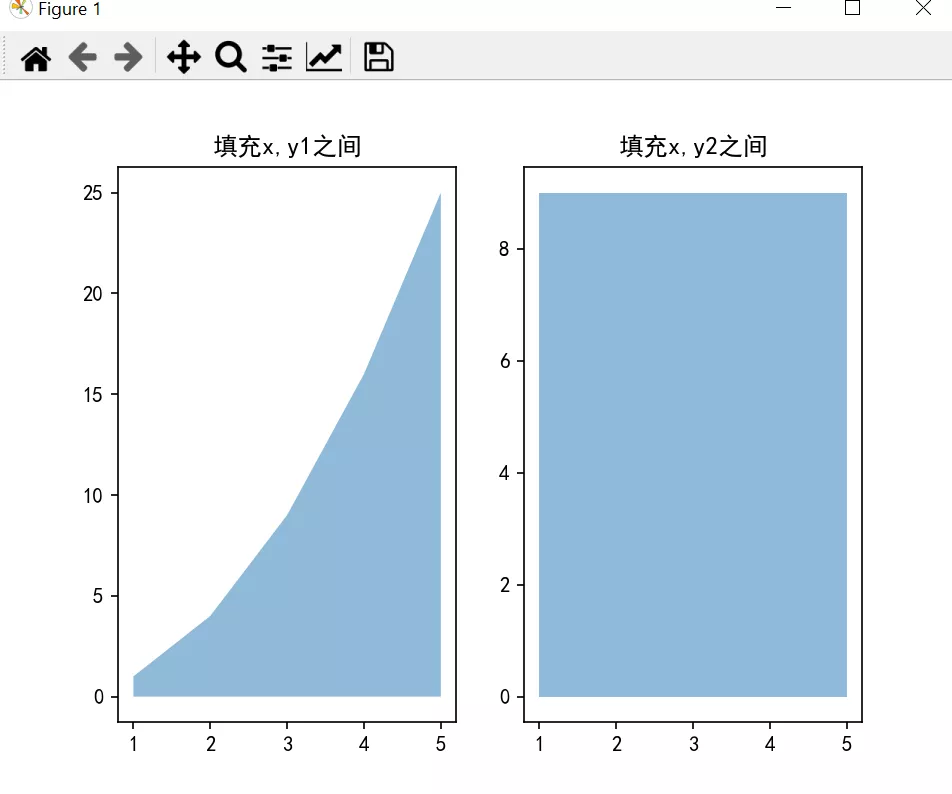
當然這樣時沒有多大意義的,只是想展示出一個比較明確的填充,類似於區域全部填充顏色
案例import matplotlib.pyplot as pltimport numpy as npnp.random.seed(1)x = np.linspace(0, 8, 16)y1 = 3 + 4*x/8 + np.random.uniform(0.0, 0.5, len(x))y2 = 1 + 2*x/8 + np.random.uniform(0.0, 0.5, len(x))fig, ax = plt.subplots()ax.fill_between(x, y1, y2, alpha=.5, linewidth=0)ax.plot(x, (y1 + y2)/2, linewidth=2)ax.set(xlim=(0, 8), xticks=np.arange(1, 8), ylim=(0, 8), yticks=np.arange(1, 8))plt.show()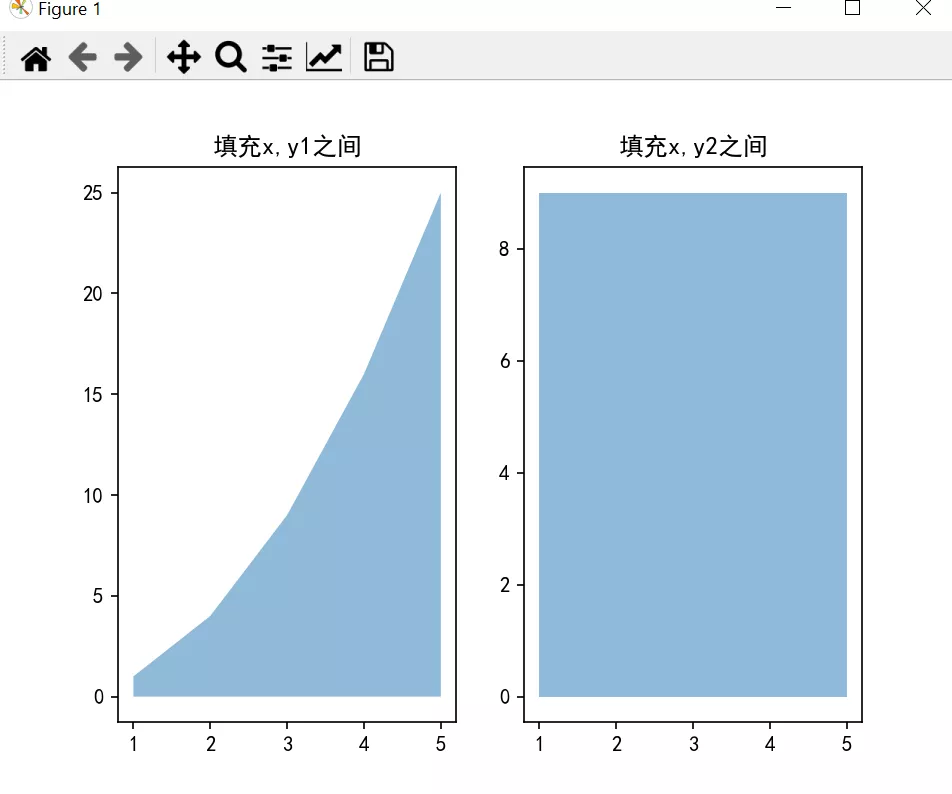
import numpy as npimport matplotlib.pyplot as pltNsteps, Nwalkers = 100, 250t = np.arange(Nsteps)# an (Nsteps x Nwalkers) array of random walk stepsS1 = 0.004 + 0.02*np.random.randn(Nsteps, Nwalkers)S2 = 0.002 + 0.01*np.random.randn(Nsteps, Nwalkers)# an (Nsteps x Nwalkers) array of random walker positionsX1 = S1.cumsum(axis=0)X2 = S2.cumsum(axis=0)# Nsteps length arrays empirical means and standard deviations of both# populations over timemu1 = X1.mean(axis=1)sigma1 = X1.std(axis=1)mu2 = X2.mean(axis=1)sigma2 = X2.std(axis=1)# plot it!fig, ax = plt.subplots(1)ax.plot(t, mu1, lw=2, label='mean population 1')ax.plot(t, mu2, lw=2, label='mean population 2')ax.fill_between(t, mu1+sigma1, mu1-sigma1, facecolor='C0', alpha=0.4)ax.fill_between(t, mu2+sigma2, mu2-sigma2, facecolor='C1', alpha=0.4)ax.set_title(r'random walkers empirical $\mu$ and $\pm \sigma$ interval')ax.legend(loc='upper left')ax.set_xlabel('num steps')ax.set_ylabel('position')ax.grid()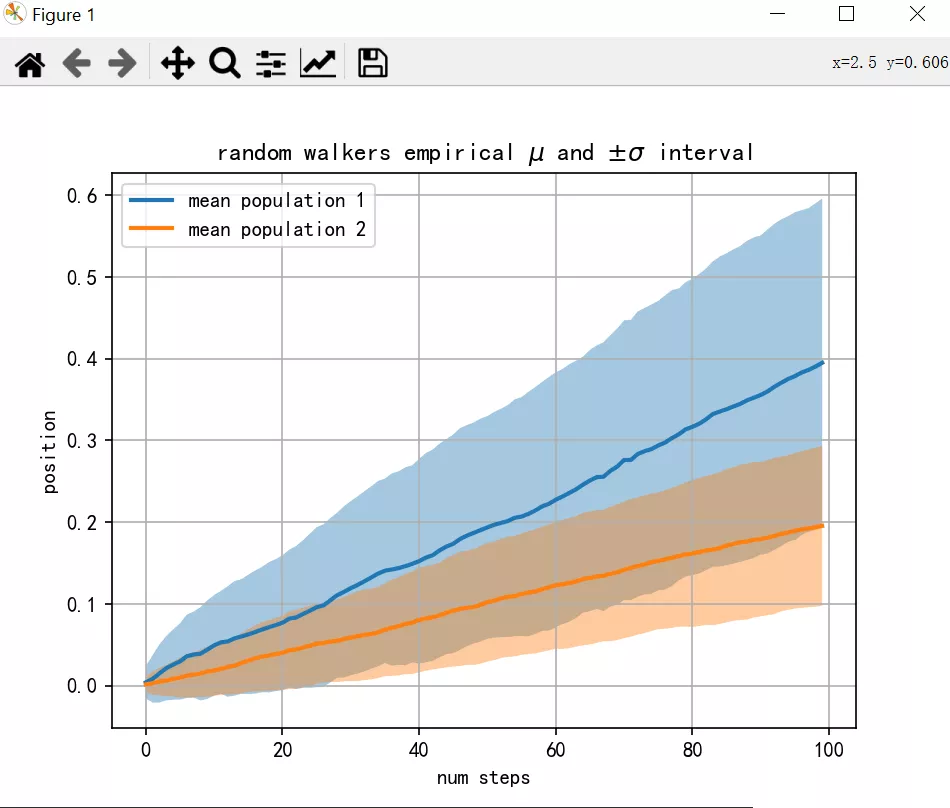
定義從何處排除要填充的某些水平區域。填充區域由坐標x[其中]定義。更准確地說,如果其中[i]和其中[i+1],則在x[i]和x[i+1]之間填充。請注意,此定義意味著where中兩個假值之間的孤立真值不會導致填充。由於相鄰的假值,真實位置的兩側仍保持未填充狀態。
import numpy as npimport matplotlib.pyplot as pltfig, ax = plt.subplots()x = np.arange(0, 4 * np.pi, 0.01)y = np.sin(x)ax.plot(x, y, color='black')ax.fill_between(x, y, 0, where=(x>4)&(x<5),color='cyan', alpha=0.5)plt.show()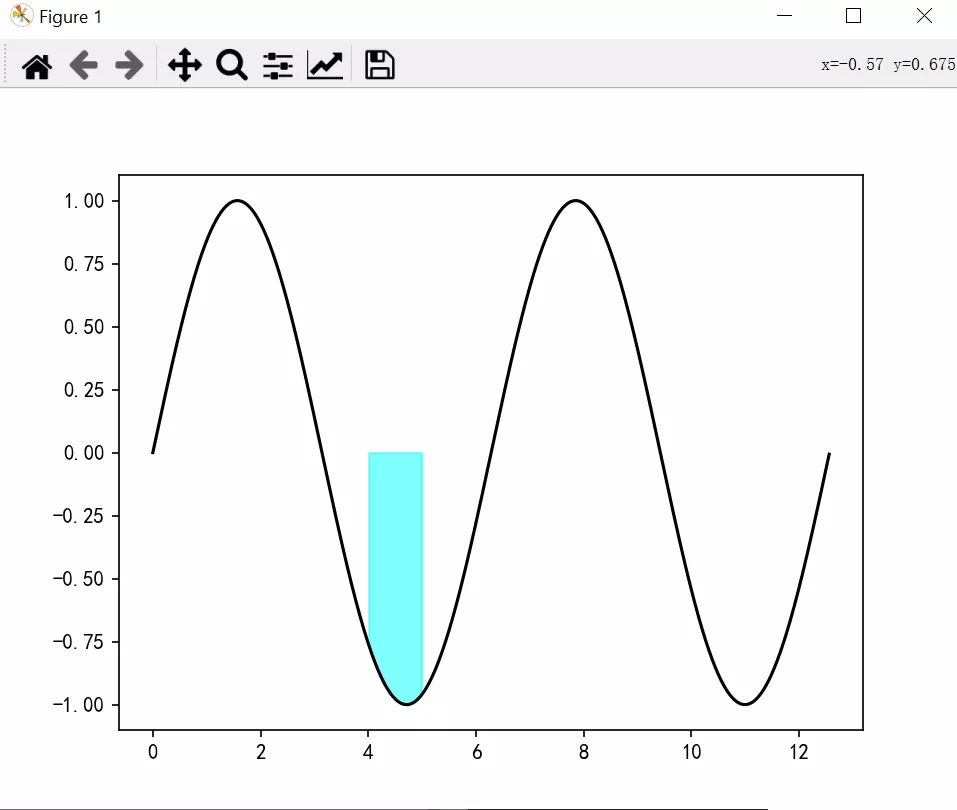
在語義上,where通常用於y1>y2或類似的詞。默認情況下,定義填充區域的多邊形節點將僅放置在x陣列中的位置。這樣的多邊形無法描述上述靠近交點的語義。包含交叉點的x截面僅被剪裁。
將“插值”設置為True將計算實際交點,並將填充區域延伸到此點。
import numpy as npimport matplotlib.pyplot as pltx = np.array([0, 1, 2, 3])y1 = np.array([0.8, 0.8, 0.2, 0.2])y2 = np.array([0, 0, 1, 1])fig, (ax1, ax2) = plt.subplots(2, 1, sharex=True)ax1.set_title('interpolation=False')ax1.plot(x, y1, 'o--')ax1.plot(x, y2, 'o--')ax1.fill_between(x, y1, y2, where=(y1 > y2), color='C0', alpha=0.3)ax1.fill_between(x, y1, y2, where=(y1 < y2), color='C1', alpha=0.3)ax2.set_title('interpolation=True')ax2.plot(x, y1, 'o--')ax2.plot(x, y2, 'o--')ax2.fill_between(x, y1, y2, where=(y1 > y2), color='C0', alpha=0.3, interpolate=True)ax2.fill_between(x, y1, y2, where=(y1 <= y2), color='C1', alpha=0.3, interpolate=True)fig.tight_layout()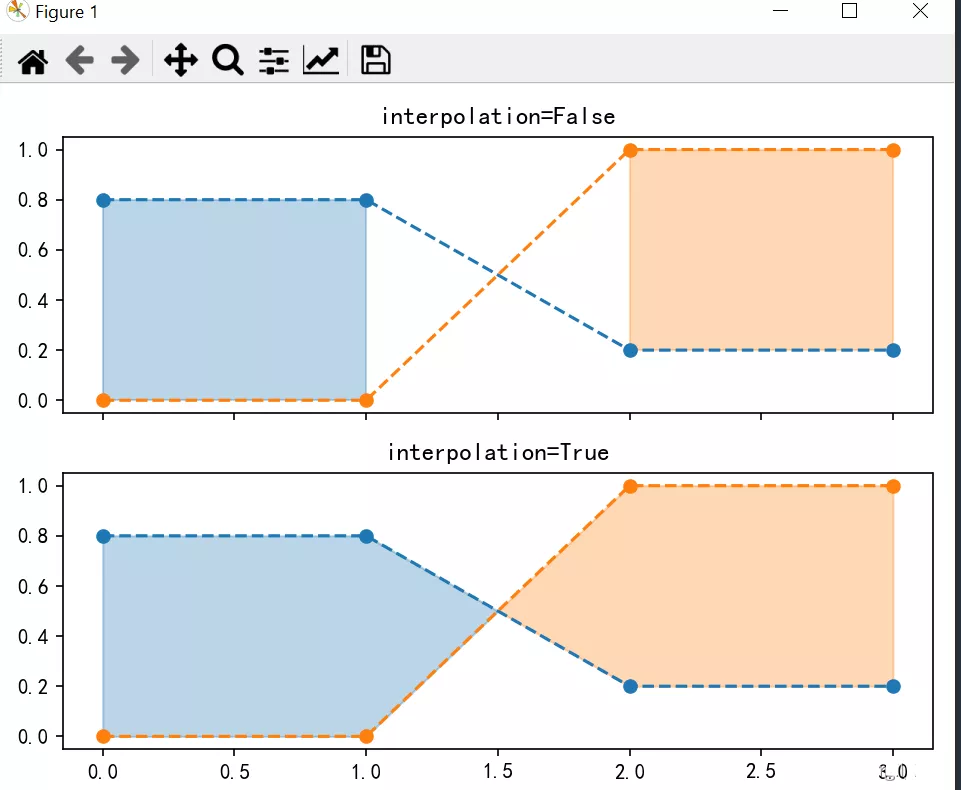
包含參數為三個{‘pre’,‘post’,‘mid’}
如果填充應為階躍函數,即x之間的常數,則定義階躍。該值確定階躍發生的位置:
“pre”:y值從每個x位置持續向左,即間隔(x[i-1],x[i]]的值為y[i]。
“post”:y值從每個x位置持續向右,即區間[x[i],x[i+1])的值為y[i]。
“mid”:步數出現在x位置的中間。
import numpy as npimport matplotlib.pyplot as plta = np.linspace(0,2*3.14,50) b = np.sin(a) plt.figsize=((12,6))plt.subplot(131)plt.fill_between(a, b, 0, where = (a > 2) & (a < 5), color = 'green', step='pre') plt.plot(a,b)plt.title('step=pre')plt.subplot(132)plt.fill_between(a, b, 0, where = (a > 2) & (a < 5), color = 'cyan', step='post') plt.plot(a,b)plt.title('step=post')plt.subplot(133)plt.fill_between(a, b, 0, where = (a > 2) & (a < 5), color = 'red', step='mid') plt.plot(a,b)plt.title('step=mid')plt.show()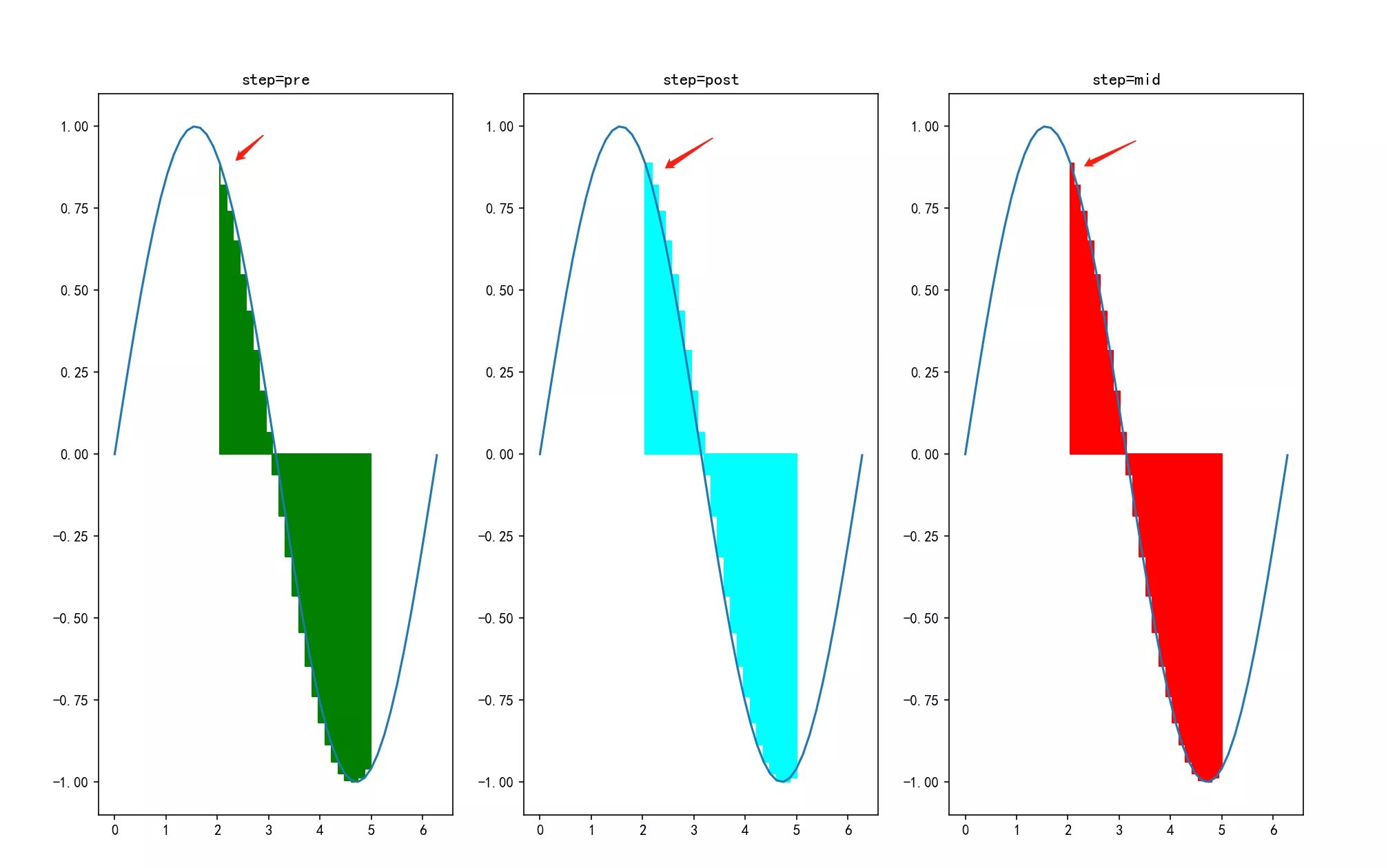
偏移會有點不一樣,因為函數的緣故,偏移不太明顯
到此這篇關於python面積圖之曲線圖的填充的文章就介紹到這了,更多相關python曲線填充內容請搜索軟件開發網以前的文章或繼續浏覽下面的相關文章希望大家以後多多支持軟件開發網!