上篇博客《 Web版RSS閱讀器(二)——使用dTree樹形加載rss訂閱分組列表》已經寫到讀取rss訂閱列表了,今天就說一下,當獲取一條在線rss訂閱的信息,怎麼去解析它,從而獲取文章或資訊。
首先說一下rss的版本。很多人都說rss,但是有相當一部分人,都不知道rss居然不只一種格式。我們常用的訂閱格式有Rss和Atom 2種格式。Rss有版本從v0.9一直到現在的v2.0,Atom最新的版本則是1.0。
DeveloperWorks有一篇文章《使用 RSS 和 Atom 實現新聞聯合》提及兩者的相似點與不同點:
RSS 和 Atom 摘要的相似點
每個摘要文件實際上代表一個通道。它包含通道標題、鏈接、描述、作者等等。通道信息提供關於摘要的基本信息。通道信息之後是一些項。每項代表一篇可以從摘要閱讀器閱讀的真實的新聞或者文章。通常情況下,每項包含有標題、鏈接、更新時間和摘要信息。
RSS 和 Atom 摘要的不同點
參考 RSS 2.0 and Atom 1.0, Compared,回顧 RSS 和 Atom 的不同點。

RSS 和 Atom 具有相似的基於 XML 的格式。它們的基本結構是相同的,只在節點的表達式上有一點區別。
在Rss標准格式:
<!-- XML版本和字符集 --> <?xml version="1.0"?> <!-- RSS版本 --> <rss version="2.0"> <!-- 以下為頻道信息及新聞資訊或文章列表 --> <channel> <!-- 頻道總體信息:開始 --> <!-- 頻道標題 --> <title>Lift Off News</title> <!-- 頻道鏈接的總地址 --> <link>http://liftoff.msfc.nasa.gov/</link> <!-- 頻道描述文字 --> <description>Liftoff to Space Exploration.</description> <!-- 頻道使用的語言(zh-cn表示簡體中文) --> <language>en-us</language> <!-- 頻道發布的時間 --> <pubDate>Tue, 10 Jun 2003 04:00:00 GMT</pubDate> <!-- 頻道最後更新的時間--> <lastBuildDate>Tue, 10 Jun 2003 09:41:01 GMT</lastBuildDate> <docs>http://blogs.law.harvard.edu/tech/rss</docs> <!-- 頻道生成器 --> <generator>Weblog Editor 2.0</generator> <ttl>5</ttl> <!-- 頻道總體信息:結束 --> <!-- 每條RSS新聞信息都包含在item節點中, --> <item> <!-- 新聞標題 --> <title>Star City</title> <!-- 新聞鏈接地址 --> <link>http://liftoff.msfc.nasa.gov/news/2013/news-starcity.asp</link> <!-- 新聞內容簡要描述 --> <description>How do Americans get ready to work with Russians aboard the International Space Station? They take a crash course in culture, language and protocol at Russia's Star City.</description> <!-- 新聞發布時間 --> <pubDate>Tue, 03 Jun 2003 09:39:21 GMT</pubDate> <!-- 新聞目錄 --> <category>IT</category> <!-- 新聞作者 --> <author>bill</author> <guid>http://liftoff.msfc.nasa.gov/2003/06/03.html#item573</guid> </item> <!-- 第二條新聞信息 --> <item> <title>Space Exploration</title> <link>http://liftoff.msfc.nasa.gov/</link> <description>Sky watchers in Europe, Asia, and parts of Alaska and Canada will experience a partial eclipse of the Sun on Saturday, May 31st.</description> Fri, 30 May 2003 11:06:42 GMT</pubDate> <guid>http://liftoff.msfc.nasa.gov/2003/05/30.html#item572</guid> </item> </channel> </rss>
Atom 1.0的格式:
<?xml version="1.0" encoding="utf-8"?>
<!-- ATOM版本 -->
<feed xmlns="http://www.w3.org/2005/Atom"">
<!-- 頻道標題 -->
<title>Schema Web</title>
<!-- 頻道鏈接的總地址 -->
<link rel="alternate" type="text/html" href="http://stanzaweb.art/" />
<!-- 最新修改時間-->
<modified>2004-06-01T10:11:12Z</modified>
<!-- 頻道作者 -->
<author>
<!-- 昵稱 -->
<name>Uche Ogbuji</name>
</author>
<!-- 以下是新聞資訊或文章列表 -->
<entry>
<!-- 新聞標題 -->
<title>Welcome to Stanza Web</title>
<!-- 新聞作者 -->
<author>
<!-- 作者昵稱 -->
<name>龍軒</name>
<!-- 主頁 -->
<uri>http://www.cnblogs.com/longxuan/</uri>
</author>
<!-- 文章連接 -->
<link rel="alternate" type="text/html" href="http://stanzaweb.art/2004-06-01/welcome" />
<!-- 最新修改時間 -->
<modified>2004-06-01T10:11:12Z</modified>
<!-- 文章內容 -->
<content type="html">
<div >
<p>Welcome to
<a href="http://stanzaweb.art/">Stanza Web</a>.
Come back often to keep track of the best in modern poetry.
</p>
<p>This site is powered by
<a href="http://atomenabled.org">Atom</a>
</p>
</div>
</content>
</entry>
</feed>
大部分新聞或博客網站都使用的是rss,當然Atom也占有部分市場。比如博客園就是用的Atom,而CSDN則用的是RSS。
了解了這些以後,就可以開始解析Rss了。
在網上找了一下開源的包,選了2款常用的都實驗了一下,一個是Rome.jar,一個是rsslib4j.jar。二者的區別我就不多介紹了,有興趣了可以去百度一下。rsslib4j 小巧,兼容性好,但是現在只支持解析rss 0.9x ,1.0 和 2.0,暫時對於atom無能為力。rsslib4j的開源主頁:http://sourceforge.net/projects/rsslib4j/。有什麼需要的,可以在主頁進行下載。
在WebRoot/lib中引用rsslib4j-0.2.jar,在src的com.tgb.rssreader.manager包中新建一個類Rsslib4jReadRss,貼出代碼:
package com.tgb.rssreader.manager;
import java.net.URL;
import java.net.URLConnection;
import java.util.List;
import org.gnu.stealthp.rsslib.RSSChannel;
import org.gnu.stealthp.rsslib.RSSHandler;
import org.gnu.stealthp.rsslib.RSSImage;
import org.gnu.stealthp.rsslib.RSSItem;
import org.gnu.stealthp.rsslib.RSSParser;
public class Rsslib4jReadRss {
//這裡定義一個在線的rss摘要的地址(對應我的網易博客)
//
由於文章太多,在Console中測試時,可能會看不到後面的效果,所以我只讓程序讀取了一個文章摘要(for循環次數修改為1),效果圖如下:
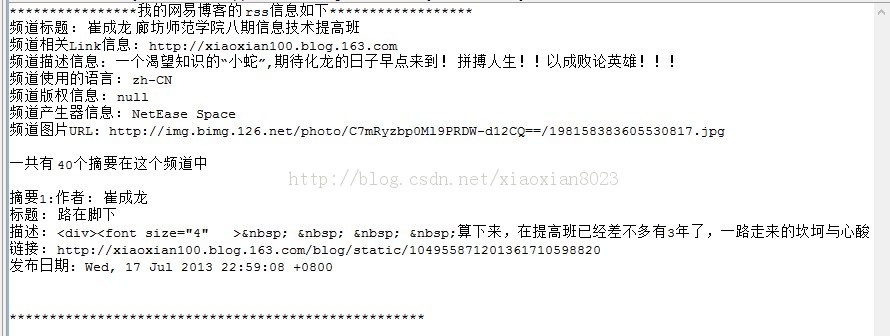
在解析網易博客時,還算勉強可以勝任,但是在解析CSDN博客時,就會報錯"Server returned HTTP response code: 403 for URL: http://xxxxxx",這是因為CSDN博客,拒絕java作為客戶端進行訪問其服務器。而且在解析個別信息時,會出現null值。
那怎麼辦呀?別著急,下篇博文,大家跟我一起修改rsslib4j,做自己的rsslib4j。敬請期待!