packagecom.jrkui.example.excel;
import org.eclipse.swt.SWT;
import org.eclipse.swt.layout.FillLayout;
import org.eclipse.swt.ole.win32.OLE;
import org.eclipse.swt.ole.win32.OleAutomation;
import org.eclipse.swt.ole.win32.OleClientSite;
import org.eclipse.swt.ole.win32.OleFrame;
import org.eclipse.swt.ole.win32.Variant;
import org.eclipse.swt.widgets.Display;
import org.eclipse.swt.widgets.Shell;
public class ColorRangeShell {
public static void main(String[] args) {
new ColorRangeShell().open();
}
public void open()
{
Display display = Display.getDefault();
Shell shell = new Shell();
shell.setText("Color Range Shell");
shell.setSize(400, 300);
shell.setLayout(new FillLayout());
createExcelPart(shell);
shell.open();
while(!shell.isDisposed())
if(!display.readAndDispatch())
display.sleep();
display.dispose();
}
private static final int SHEET_ID = 0x000001e5;
private static final int CELL_ID = 0x000000c5;
private void createExcelPart(Shell shell)
{
OleFrame frame = new OleFrame(shell,SWT.NONE);
OleClientSite clientSite = new OleClientSite(frame,SWT.NONE,"Excel.Sheet");
clientSite.doVerb(OLE.OLEIVERB_SHOW);
OleAutomation workbook = new OleAutomation(clientSite);
OleAutomation worksheet = workbook.getProperty(SHEET_ID, new Variant[]{new Variant(1)}).getAutomation();
//獲得單元格
OleAutomation cellA1 = worksheet.getProperty(CELL_ID, new Variant[]{new Variant("A1")}).getAutomation();
OleAutomation cellD1 = worksheet.getProperty(CELL_ID, new Variant[]{new Variant("D1")}).getAutomation();
//獲得單元格區域
OleAutomation areaA3D5 = worksheet.getProperty(CELL_ID,new Variant[]{new Variant("A3"),new Variant("D5")}).getAutomation();
colorRangeByRed(cellA1);
colorRangeByRed(cellD1);
colorRangeByRed(areaA3D5);
}
/**
* 獲得interior的方法在Range中的Id
*/
private static final int INTERIOR = 0x00000081;
/**
* 為ColorIndex賦值的方法在interior中的Id
*/
private static final int COLOR_INDEX = 0x00000061;
/**
* 紅色在Excel的Index為3
*/
private static final int RED = 3;
/**
* 用紅色作為Range的背景色
* @param automation
*/
private void colorRangeByRed(OleAutomation automation)
{
//獲得interior
OleAutomation interior = automation.getProperty(INTERIOR).getAutomation();
//設置顏色
interior.setProperty(COLOR_INDEX, new Variant(RED));
}
}
運行效果:
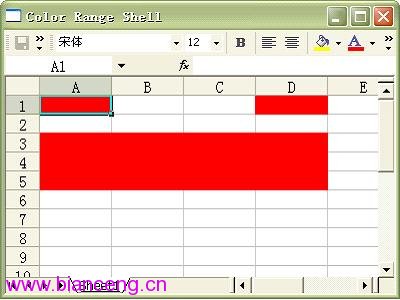
原理:
為Range設置背景色是通過Range的interior屬性
interior也是一個對象,為它的ColorIndex屬性賦值可設置其顏色
Excel裡的顏色設置是通過其序列號設定的(不是通過RGB),紅色的index是3。獲得所有顏色的index的方法還沒找到,可以一個個試,從0開始的整數。