SpringMVC文件上傳功能實例解析。本站提示廣大學習愛好者:(SpringMVC文件上傳功能實例解析)文章只能為提供參考,不一定能成為您想要的結果。以下是SpringMVC文件上傳功能實例解析正文
說明:
文件上傳的途徑
文件上傳主要有兩種方式:
1.使用Apache Commons FileUpload元件。
2.利用Servlet3.0及其更高版本的內置支持。
客戶端編程
1.為了上傳文件,必須將HTML表格的enctype屬性值設為multipart/form-data,像下面這樣:
<form action="action" enctype="multipart/form-data" method="post"> Select a file<input type="file" name="fieldName"/> <input type="submit" value="Upload"/> </form>
2.在HTML5之前,如果要想上傳多個文件,必須使用多個文件input元素。但是,在HTML5中,通過在input元素中引入多個multiple屬性,使得多個文件的上傳變得更加簡單,下面均可使一個上傳框支持多個文件上傳。
<input type="file" name="fieldName" multiple/> <input type="file" name="fieldName" multiple="multiple"/> <input type="file" name="fieldName" multiple=""/>
MultipartFile接口
在SpringMVC中處理已經上傳的文件十分簡單,上傳到SpringMVC應用程序中的文件會被包在一個MultipartFile對象中,你唯一要做的事情就是用類型為MultipartFile的屬性編寫一個Domain類。就像下面這樣:
package domain;
import org.springframework.web.multipart.MultipartFile;
import java.io.Serializable;
import java.util.List;
public class Product implements Serializable {
//實現了這個接口,可以安全的將數據保存到HttpSession中
private long id;
private String name;
private String description;
private String price;
//在Domain類中加入MultipartFile類型的屬性,用來保存上傳的文件
private List<MultipartFile> images;
public List<MultipartFile> getImages() {
return images;
}
public void setImages(List<MultipartFile> images) {
this.images = images;
}
......多個get和set方法。
MultipartFile接口提供了以下方法:
實例:用CommonsFileUpLoad上傳文件
導入Jar包及配置環境變量
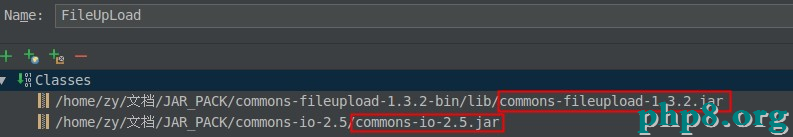
編寫視圖
代碼:
<%@ taglib prefix="form" uri="http://www.springframework.org/tags/form" %>
<%@ page contentType="text/html;charset=UTF-8" language="java" %>
<html>
<head>
<title>Add Product Form</title>
</head>
<body>
<form:form action="product_save" method="post" commandName="product" enctype="multipart/form-data">
<fieldset>
<legend>Add a Product</legend>
<p>
<label for="name">ProductName</label>
<form:input type="text" id="name" name="name" tabindex="1" path="name"/>
</p>
<p>
<label for="description">ProductDescription</label>
<form:input type="text" id="description" name="description" tabindex="2" path="description"/>
</p>
<p>
<label for="price">ProductPrice</label>
<form:input type="text" id="price" name="price" tabindex="3" path="price"/>
</p>
<p>
<label for="image">ProductImage</label>
<input type="file" name="images[0]">
</p>
<p>
<input type="reset">
<input type="submit">
</p>
</fieldset>
</form:form>
</body>
</html>
說明:
首先為了上傳文件,必須將HTML表格的enctype屬性值設為multipart/form-data
其次,在HTML5之前,如果要想上傳多個文件,必須要用到多個文件input元素。
但是在HTML5,通過在Input元素中引入過個multiple屬性,使得多個文件上傳變得更加簡單。
<input type="file" name="fieldName" multiple/> <input type="file" name="fieldName" multiple="multiple"/> <input type="file" name="fieldName" multiple=""/>
圖示:
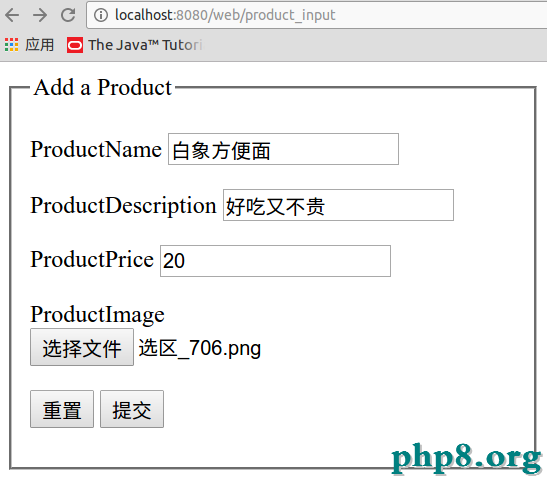
編寫控制器
package controller;
import domain.Product;
import Service.ProductService;
import org.apache.commons.logging.Log;
import org.apache.commons.logging.LogFactory;
import org.springframework.beans.factory.annotation.Autowired;
import org.springframework.stereotype.Controller;
import org.springframework.ui.Model;
import org.springframework.validation.BindingResult;
import org.springframework.web.bind.annotation.ModelAttribute;
import org.springframework.web.bind.annotation.PathVariable;
import org.springframework.web.bind.annotation.RequestMapping;
import org.springframework.web.bind.annotation.RequestMethod;
import org.springframework.web.multipart.MultipartFile;
import javax.servlet.http.HttpServletRequest;
import java.io.File;
import java.io.IOException;
import java.util.List;
@Controller
public class ProductController {
private static final Log logger=LogFactory.getLog(ProductController.class);
@Autowired
private ProductService productService;
@RequestMapping(value = "/product_input")
public String inputProduct(Model model)
{
logger.info("inputProduct called");
model.addAttribute("product",new Product());
return "ProductForm";
}
@RequestMapping(value = "/product_save",method = RequestMethod.POST)
public String saveProduct(HttpServletRequest servletRequest, @ModelAttribute Product product,
BindingResult bindingResult,Model model)
{
List<MultipartFile> files= product.getImages();
System.out.println("文件數量是"+files.size());
if(null!=files&&files.size()>0)
{
for (MultipartFile file:files)
{
String fileName=file.getOriginalFilename(); //獲得文件名稱
File imagFile = new File(servletRequest.getServletContext().getRealPath("/image"),fileName);try {
file.transferTo(imagFile);//用於將文件寫到服務器本地
} catch (IOException e) {
e.printStackTrace();
}
}
}
model.addAttribute("product",product);
return "ProductDetails";
}
@RequestMapping(value = "/product_view/{id}")
public String viewProduct(@PathVariable Long id,Model model)
{
Product product =productService.get(id);
model.addAttribute("product",product);
return "ProductDetails";
}
}
配置文件
你可以看到我們在SpringMVC的配置文件中配置了一個名為multipartResolver的Bean。
基於servlet的multipartresolver實現Apache Commons FileUpload 1.2或以上。
提供“maxuploadsize”、“maxinmemorysize”和“defaultencoding”設置bean的屬性(繼承commonsfileuploadsupport)
<?xml version="1.0" encoding="UTF-8"?>
<beans xmlns="http://www.springframework.org/schema/beans"
xmlns:xsi="http://www.w3.org/2001/XMLSchema-instance"
xmlns:context="http://www.springframework.org/schema/context"
xmlns:mvc="http://www.springframework.org/schema/mvc"
xsi:schemaLocation="http://www.springframework.org/schema/beans
http://www.springframework.org/schema/beans/spring-beans.xsd
http://www.springframework.org/schema/context http://www.springframework.org/schema/context/spring-context.xsd
http://www.springframework.org/schema/mvc
http://www.springframework.org/schema/mvc/spring-mvc-3.0.xsd">
<context:component-scan base-package="controller"/>
<context:component-scan base-package="Service"/>
<!--
<mvc:annotation-driven>元素注冊用於支持基於注解的控制器的請求處理方法的Bean對象。
詳解:https://my.oschina.net/HeliosFly/blog/205343
-->
<mvc:annotation-driven></mvc:annotation-driven>
<bean id="viewResolver"
class="org.springframework.web.servlet.view.InternalResourceViewResolver">
<property name="prefix" value="/WEB-INF/view/"/>
<property name="suffix" value=".jsp"/>
</bean>
<!--resources 元素指示SpringMVC那些靜態資源需要單獨處理-->
<mvc:resources mapping="/image/**" location="/image/"/>
<bean id="multipartResolver" class="org.springframework.web.multipart.commons.CommonsMultipartResolver">
<property name="maxUploadSize" value="2000000"/>
</bean>
</beans>
說明:
resources 元素指示SpringMVC那些靜態資源需要單獨處理,此處我們要單獨處理的是image,如果不單獨處理而是經過dispatcher的話,就會發生404錯誤.
實例:用Servlet3及其更高版本上傳文件
說明:
有了Servlet3,就不需要Commons FileUpload 和Commons IO元件了.因為在Servlet3中內置了上傳文件的特性.
幸運的是Domain類和Controller類基本不變,我們僅僅需要修改一下配置文件。
配置文件:
修改Web.xml
我們可以看到實在dispatcher的基礎上添加了配置項:multipart-config
<?xml version="1.0" encoding="UTF-8"?>
<web-app xmlns="http://xmlns.jcp.org/xml/ns/javaee"
xmlns:xsi="http://www.w3.org/2001/XMLSchema-instance"
xsi:schemaLocation="http://xmlns.jcp.org/xml/ns/javaee http://xmlns.jcp.org/xml/ns/javaee/web-app_3_1.xsd"
version="3.1">
<context-param>
<param-name>contextConfigLocation</param-name>
<param-value>/WEB-INF/applicationContext.xml</param-value>
</context-param>
<listener>
<listener-class>org.springframework.web.context.ContextLoaderListener</listener-class>
</listener>
<servlet>
<servlet-name>dispatcher</servlet-name>
<servlet-class>org.springframework.web.servlet.DispatcherServlet</servlet-class>
<load-on-startup>1</load-on-startup>
<multipart-config>
<max-file-size>20848820</max-file-size>
<!--上傳內文件的最大容量-->
<max-request-size>418018841</max-request-size>
<!--表示多部分HTTP請求允許的最大容量-->
<file-size-threshold>1048576</file-size-threshold>
<!--超過這個容量將會被寫到磁盤中-->
<location>/image/</location>
<!--要將已上傳的文件保存到磁盤中的位置-->
</multipart-config>
</servlet>
<servlet-mapping>
<servlet-name>dispatcher</servlet-name>
<url-pattern>/</url-pattern>
</servlet-mapping>
<!--Spring中文亂碼攔截器-->
<filter>
<filter-name>setcharacter</filter-name>
<filter-class>org.springframework.web.filter.CharacterEncodingFilter</filter-class>
<init-param>
<param-name>encoding</param-name>
<param-value>UTF-8</param-value>
</init-param>
</filter>
<filter-mapping>
<filter-name>setcharacter</filter-name>
<url-pattern>/*</url-pattern>
</filter-mapping>
</web-app>
SpringMVC配置文件添加多部分解析器
MultipartResolver接口的標准實現,基於Servlet 3.0部分API. To be added as "multipartResolver" bean to a Spring DispatcherServlet context, without any extra configuration at the bean level. <bean id="MultipartResolver" class="org.springframework.web.multipart.support.StandardServletMultipartResolver"></bean>
實例:為多文件上傳添加一個進度條
說明:
我們關注的是HTML5 input元素的change事件,當input元素的值發生改變時,他就會被觸發。其次,我們還關注XMLHttpRequest對象中添加progress事件。XMLHttpRequest自然是AJAX的骨架。當異步使用XMLHttpRequest對象上傳文件的時候就會持續地觸發progress事件,直到上傳進度完成或者取消。通過輕松監聽progress事件,可以輕松地檢測文件上傳操作的進度。
編寫Domain和Controller
1.Domain:UploadFile
package domain;
import org.springframework.web.multipart.MultipartFile;
import java.io.Serializable;
public class UploadFile implements Serializable {
private MultipartFile multipartFile;
public MultipartFile getMultipartFile() {
return multipartFile;
}
public void setMultipartFile(MultipartFile multipartFile) {
this.multipartFile = multipartFile;
}
}
2.Controller:Html5FileUploadController類
package controller;
import domain.UploadFile;
import org.apache.commons.logging.Log;
import org.apache.commons.logging.LogFactory;
import org.springframework.stereotype.Controller;
import org.springframework.validation.BindingResult;
import org.springframework.web.bind.annotation.ModelAttribute;
import org.springframework.web.bind.annotation.RequestMapping;
import org.springframework.web.multipart.MultipartFile;
import javax.servlet.http.HttpServletRequest;
import java.io.File;
@Controller
public class Html5FileUploadController {
private static final Log logger = LogFactory.getLog(Html5FileUploadController.class);
@RequestMapping("/html5")
public String inputProduct()
{
return "html5";
}
@RequestMapping("/file_upload")
public void saveFile(HttpServletRequest servletRequest, @ModelAttribute UploadFile file, BindingResult result)
{
MultipartFile multipartFile =file.getMultipartFile();
String filename =multipartFile.getOriginalFilename();
try {
File file1 = new File(servletRequest.getServletContext().getRealPath("/image"),filename);
multipartFile.transferTo(file1);
System.out.println("已經寫人本地文件:"+file1.getName());
} catch (Exception e) {
e.printStackTrace();
}
}
}
編寫HTML5頁面
<%--
Created by IntelliJ IDEA.
User: zy
Date: 17-3-8
Time: 下午10:01
To change this template use File | Settings | File Templates.
--%>
<%@ page contentType="text/html;charset=UTF-8" language="java" %>
<html>
<head>
<title>Title</title>
</head>
<body>
<script>
var totalFileLength,totalUploaded,fileCount,filesUploaded;
function debug(s) { //輸出調試信息
var debug = document.getElementById('debug');
if(debug)
{
debug.innerHTML =debug.innerHTML+'</br>'+s;
}
}
function onUploadComplete(e) { //當一個文件上傳完成,緊接著開始調用下次upLoadNext();
totalUploaded+=document.getElementById('files').files[filesUploaded].size;
filesUploaded++;
debug('Complete'+filesUploaded+" of "+fileCount);
debug('totalUploaded:'+totalUploaded);
if(filesUploaded<fileCount)
{
upLoadNext();
}
}
function onUploadFailed() {
alert("Error uploading file");
}
function onUploadProgress(e) {//當進度發生改變時,改變進度條
if(e.lengthComputable)
{
var percentComplete =parseInt((e.loaded+totalUploaded)*100/totalFileLength);
var bar = document.getElementById("bar");
bar.style.width=percentComplete+"%";
bar.innerHTML =percentComplete+"% complete";
}
else
{
debug('unable to compute');
}
}
function upLoadNext() { //將XMLHttpRequest對象的progress事件添加到onLoadProgress並將load事件和error事件分別綁定到對應方法。
var xhr = new XMLHttpRequest();
var fd =new FormData();
var file =document.getElementById('files').files[filesUploaded];
fd.append("multipartFile",file);
xhr.upload.addEventListener("progress",onUploadProgress,false);
xhr.addEventListener("load",onUploadComplete,false);
xhr.addEventListener("error",onUploadFailed,false);
xhr.open("POST","file_upload");
debug('uploading'+file.name);
xhr.send(fd);
}
function onFileSelect(e) { //當選擇的文件發生改變時,重新獲取並打印現在所選的文件信息
var files =e.target.files;
var output=[];
fileCount =files.length;
totalFileLength =0;
for(var i=0;i<fileCount;i++)
{
var file =files[i];
output.push(file.name,'(',file.size,'bytes',')',file.lastModifiedDate.toLocaleDateString());
output.push("<br/>");
debug('add'+file.size);
totalFileLength+=file.size;
}
document.getElementById('selectedFiles').innerHTML = output.join('');
debug('totalFileLength:'+totalFileLength);
}
function startUpload() { //當用戶點擊提交以後開始執行
totalUploaded=filesUploaded=0;
upLoadNext();
}
window.onload=function () {
document.getElementById('files').addEventListener('change',onFileSelect,false);
document.getElementById('upLoadButton').addEventListener('click',startUpload,false);
}
</script>
</body>
<h1>Multipart File Uploads with Progress Bar</h1>
<div id="bar" >
</div>
<form>
<input type="file" id="files" multiple>
<br>
<output id="selectedFiles"></output>
<input id="upLoadButton" type="button" value="Upload">
</form>
<div id="debug" >
</div>
</html>
說明:
progressBar div用於展示上傳進度,debug div用於顯示調試信息。
執行腳本時,第一件事就是為4個變量分配空間:totalFileLength,totalUploaded,fileCount,filesUploaded;
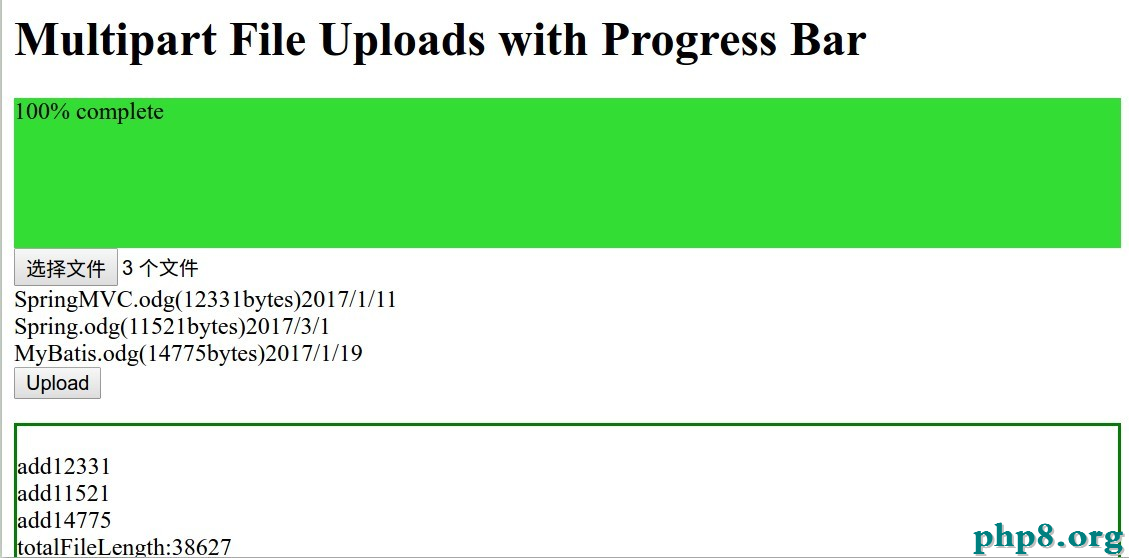
以上所述是小編給大家介紹的SpringMVC文件上傳功能實例解析,希望對大家有所幫助,如果大家有任何疑問請給我留言,小編會及時回復大家的。在此也非常感謝大家對網站的支持!
[db:作者簡介][db:原文翻譯及解析]