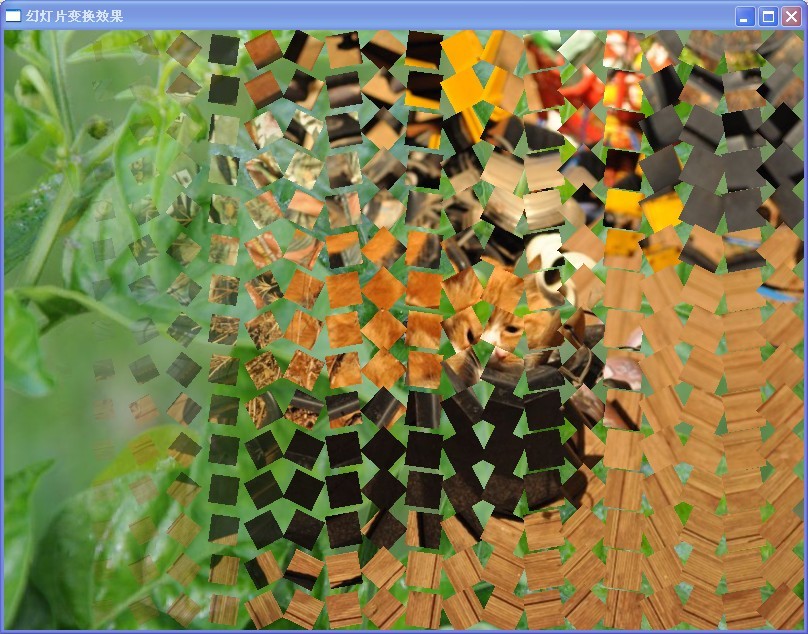功能實現:
1、圖片加載類ImageLoader實現:
1)用阻塞隊列存儲要圖片:BlockingQueue images = new ArrayBlockingQueue<>(2);
2)用圖片eof表示圖片隊列結束:Image eof = new WritableImage(1, 1);
3)循環讀取指定圖片,由於是阻塞隊列,所以當隊列滿的時候線程會自動阻塞.
代碼如下:
public void run() {
int id = 0;
try {
while (true) {
String path = resources[id];
InputStream is = getClass().getResourceAsStream(path);
if (is != null) {
Image image = new Image(is, width, height, true, true);
if (!image.isError()) {
images.put(image);
}
}
id++;
if (id >= resources.length) {
id = 0;
}
}
} catch (Exception e) {
} finally {
if (!cancelled) {
try {
images.put(eof);
} catch (InterruptedException e) {
}
}
}
}
2、特效實現 以弧形切換圖片為例: 首先定義LengthTransition變化特效:設置變化時間,以及弧度數跟時間的變化關系。
代碼如下:
class LengthTransition extends Transition {
Arc arc;
public LengthTransition(Duration d, Arc arc) {
this.arc = arc;
setCycleDuration(d);
}
@Override
protected void interpolate(double d) {
arc.setLength(d * 360);
}
}
然後設置圖片層疊效果:
代碼如下:
group.setBlendMode(BlendMode.SRC_OVER);
next.setBlendMode(BlendMode.SRC_ATOP);
以及之前那張圖片的淡出特效:
FadeTransition ft = new FadeTransition(Duration.seconds(0.2), mask2);
最後同時執行這兩個特效:
ParallelTransition pt = new ParallelTransition(lt, ft);
效果圖: