目錄結構:
contents structure [-]
打開Eclipse,點擊help,
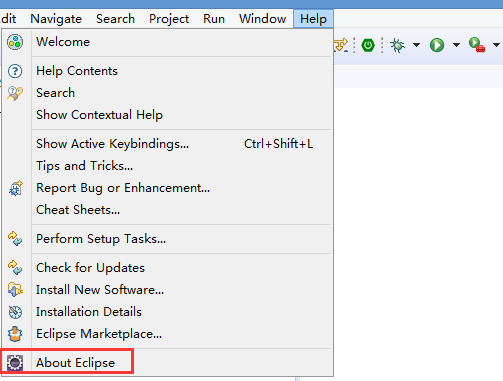
點擊About Eclipse,然後點擊“Eclipse.org”,最後的找到Eclipse Platform,就可看到自己的Eclipse版本信息
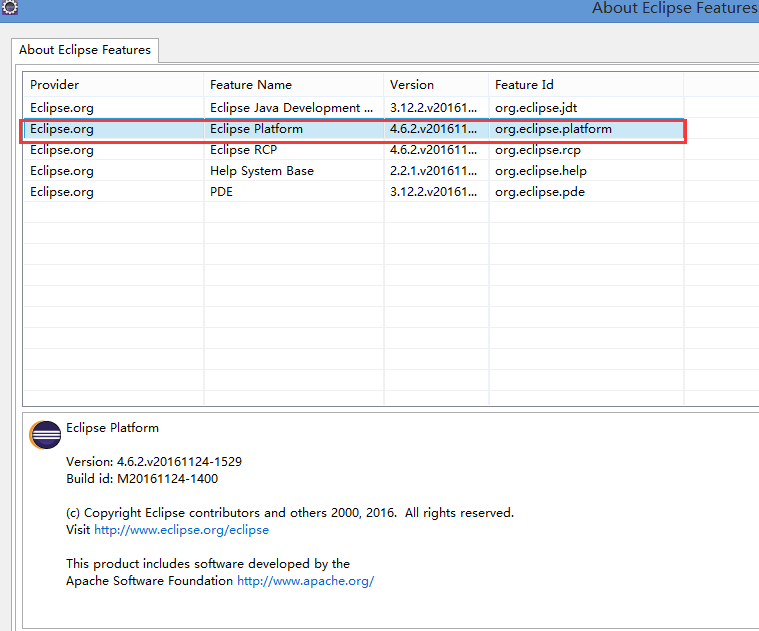
在Spring官網的下載頁面上可以查到,詳情 :Spring Downloads
打開Eclipse,點擊Install New Software,在其中輸入自己在官網查到的對應的版本鏈接即可。
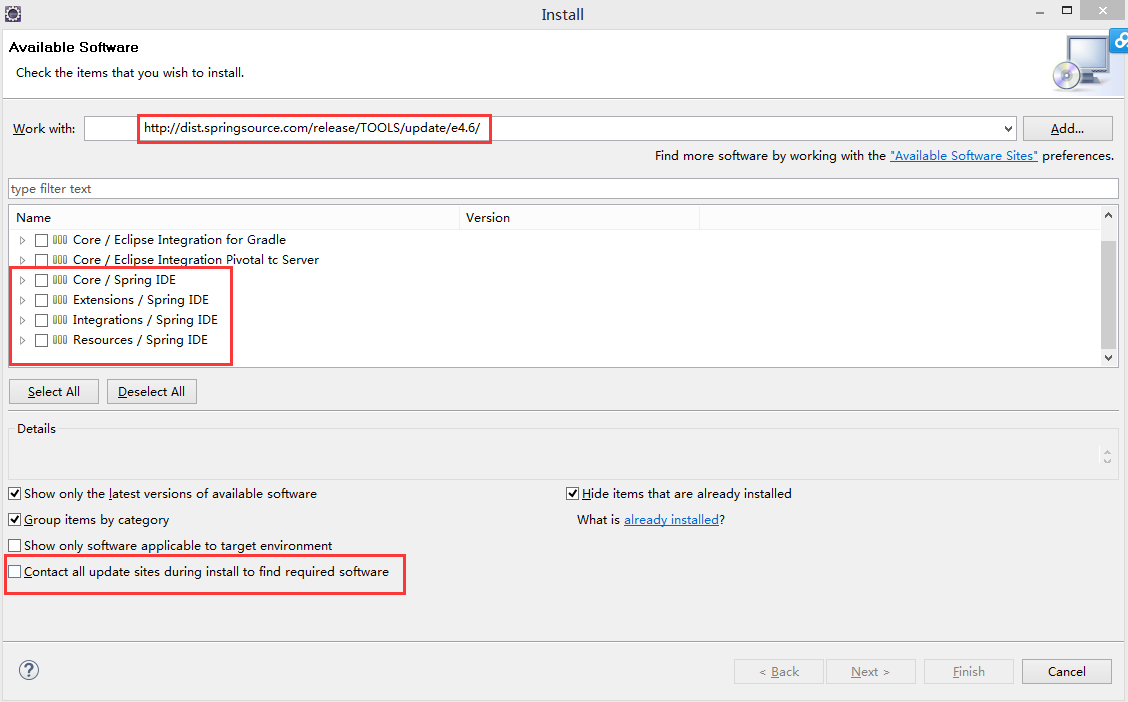
然後一路next,接受,安裝,重啟即可。
在Spring官網下載好對應Eclipse版本的壓縮包,再在install New Software 中點擊 Add,將壓縮包添加進去即可,
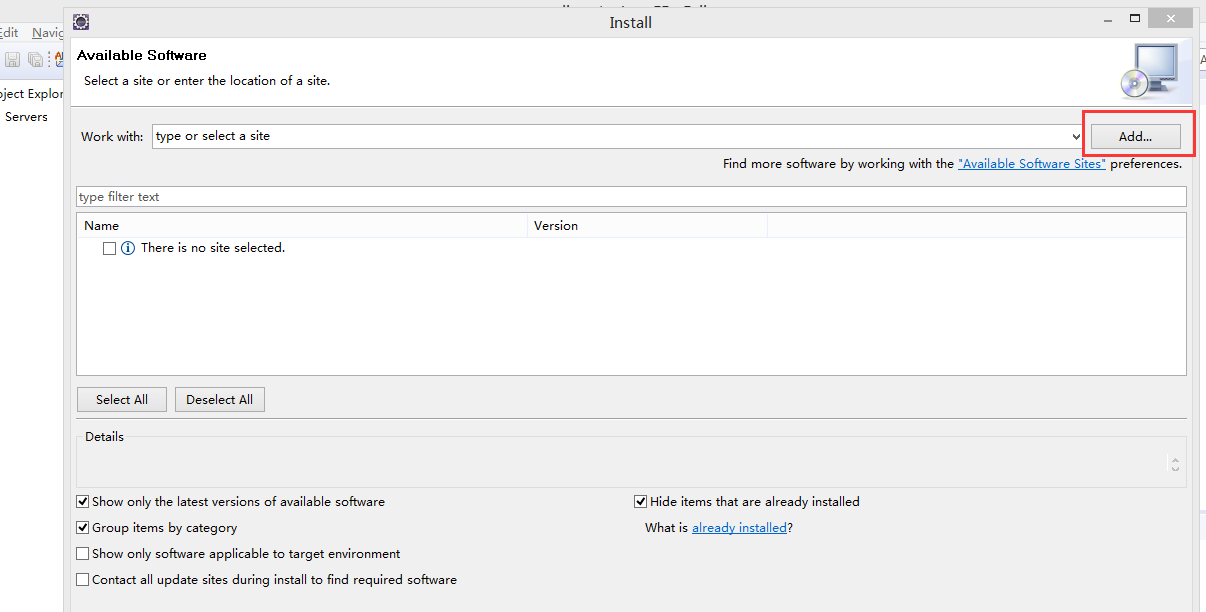
然後的操作和上面一樣。
第一,出現
Spring Tool Suite (STS) 3.5.0 - org.codehaus.groovy.eclipse is unknown in the solver
或是
Unable to read repository at http://dist.springsource.com/release/TOOLS/
都極有可能是Spring-tool-suite和Eclipse版本不對應導致的。如果版本確認沒問題,讀者可以多嘗試幾種方法。關於錯誤信息,讀者也可以在工作空間下的“.metadata”下查看“.log”日志獲得更具體的情況。
Eclipse在線安裝Spring-tool-suite
Eclipse安裝插件的四種方法
本博文為博主原創文章,如需轉載請注明出處。